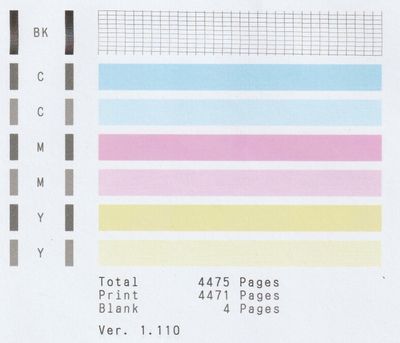PIXMA MX320-printer say paper jam where there is no paper seen.
mx320-printer says paper jam where there is no paper seen. I tried turning the printer off and unplgging it and then turning it on but I still can't see any paper but the message still appears and the alarm is still lit up. What do I do?