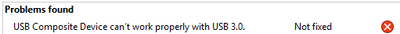Error message # 6C10 on my MG 8220 Your website recommended a tech site, to remotely fix my computer
Febline inc. was paid 169.00 to remotely fix my computer error. They didn't, they also asked me to tear my printer apart and take out pieces and fix it myself, but stilled wanted their 169.00 bucks. Your website directed me to these scoundrels. Now...