I'm not getting "2-sided" print option with my MX922 and iMac
I'm not getting the "2-sided" option in my print window
I'm not getting the "2-sided" option in my print window
Please help. I have an MG6650 connected to my Mac with only a USB wire. I could copy, print and scan using the LED display on the MG6650 no problem until now. But I think I have messed up the settings for scanning somehow. So now I cannot scan. What ...
Printer skips words while printing. I printed the same document multiple times, and it skips the same words every time. I am using Windows 10 OS, and printing off of Google Docs. It has been working before, and this is a new issue. I tried the 'Clean...
Hello All, I was printing greeting cards today and I am running windows 10 and had to physically turn the card over for the back side,I set up the duplex printing in the Hallmark software and it still told me to turn the card over. is it my software ...
My MX 892 isn't printing in all colors. I have replaced all color cartridges, used the head cleaner option and even tried realigning the print head. I'm still getting mostly yellow images, no magenta or blue. Any help?
My printer is making a squeaky sound whenever it's printing. I got the B200 error code a few days ago, and immediately I turned it off and looked it up. Some say that I might just need to clean the printer head, but I don't even know how to get the p...
I have an MG2922; when I do the print check there's horizontal lines going through the test page. I did the clean and the deep clean but I'm still getting them. My black ink is low but I have plenty of color yet everything seems faded and has line th...
Canon mx492 pixma printer showing 1303 paper jam error. There isnt any paper in the front or back jamming. how do you clear this error. Have tried shutting it down and turning back on. Thanks.
I have a Canon MG7520 printer, which I have connected to my windows 10 computer via usb cable, and it is about 2 years old. The issue I have with it, which has become more and more frequent, is when I go to print a document, sometimes the whole thing...
I have a MP495. It is attached to a MAC running IOS Sierra v10.12. For some reason, the printer will not print pictures either from iPhoto, or from Canon's own Easy Photo-Print Software. I've downloaded the latest drivers from Canon, and the proble...
Hello, I am trying to get my printer, a Canon Pixma IP8720, to print photographs correctly. So far, nothing I do works properly. I used to use Adobe's Photoshop Lightroom, but for the life of me, since upgrading to version 6, I cannot print at all t...
how can I set up my printer without a disc? Where can I get one?
The scan lamp carrage ribbon cable has a small wrinkel where there is a intermittant open circuit.Can a new cable be purchased?
I just finished installing the above unility on my computer. It is asking me to select my printer from the menu. I don't know which one to select. I have attached pics. FYI, my MX922 is currently conected wirelessly.

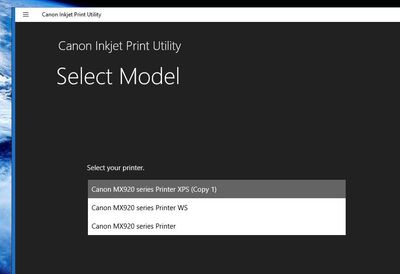
| Subject | Author | Posted |
|---|---|---|
| 01-19-2026 02:06 AM | ||
| 01-18-2026 06:21 AM | ||
| 01-17-2026 07:05 PM | ||
| 12-27-2025 03:38 PM | ||
| 10-06-2025 05:10 PM |
New to the community? Here's some information to help you get acquainted:
12/18/2025: New firmware updates are available.
11/20/2025: New firmware updates are available.
EOS R5 Mark II - Version 1.2.0
PowerShot G7 X Mark III - Version 1.4.0
PowerShot SX740 HS - Version 1.0.2
10/15/2025: New firmware updates are available.
Speedlite EL-5 - Version 1.2.0
Speedlite EL-1 - Version 1.1.0
Speedlite Transmitter ST-E10 - Version 1.2.0
7/17/2025: New firmware updates are available.
02/20/2025: New firmware updates are available.
RF70-200mm F2.8 L IS USM Z - Version 1.0.6
RF24-105mm F2.8 L IS USM Z - Version 1.0.9
RF100-300mm F2.8 L IS USM - Version 1.0.8
Canon U.S.A Inc. All Rights Reserved. Reproduction in whole or part without permission is prohibited.