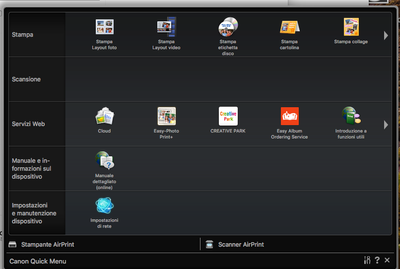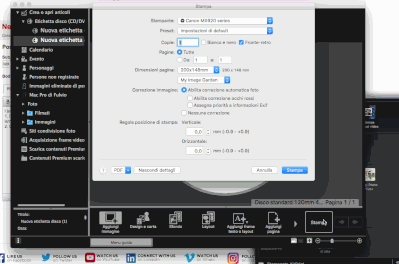Scanner Lide 110: error message: ' a driver supporting solution menu ex is not installed '
I bought a Canon Lide 110 scanner. It works fine but at startup I get an error message saying ' a driver supporting solution menu ex is not installed '. I have windows 7. What can I do about it?