mx922 stuck on copy
Printer is stuck in copy mode. Anyone else have this problem
Printer is stuck in copy mode. Anyone else have this problem
Cannot communicate with scanner for these reasons:- Scanner is turned off.- USB cable is disconnected. My printer is swtiched on - have tried turning it on and off several times - and the USB port is connected - have tried connecting and reconnecting...
Any time I try to iniciate a scan from printer to my PC this message appears.I installed the software and I can print just fine, but can NOT scan
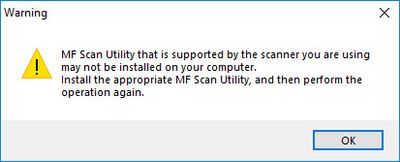
. This is the option im using if I want to say make something smaller like an A4 Doc or image Yet I have got the lastest driver and tried other options and settings! is this a faulty unit? I have a MG5650 and pr...

Following the replacement of my black ink cartridge, my printer suddenly stopped printing in colour. So far, I've tried uninstalling the driver and downloading the latest. I've gone through the maintenance software, cleaing the nozzles, etc,. I've ri...
how do I find my Canon printer model? I do have the serial #. I get the message " ink absorber is almost full". How do I clean?
My MX920 printer will not turm on. I have unplugged it, removed the cord, let it sit unplugged overnight. It still will not turn on. It is plugged into a wall outlet. My laptop is a HP Omen with windows 10. I did receive an error message but I am not...
Hi,My MG3520 prints a scanned card from the upper left corner of the scanner (near ARROW) but not on the lower left corner (near the A4 marker) (black & white)I've tried all possible Utilities via network, updated its firmware to 1.1 but the only thi...
I have followed all the possible steps to resolve the error message like resetting the printer, checking for paper jams, cleaning the inside of the printer with a clean cloth, etc. but the problem persists. Is there anything else that can be done, s...
Installed new dell windows 10 computer. Updated MG3220 driver. When attempting to print, printer cycles through print count, and eventually dies without printing anythng. Help!
We are using a MX492 and for printing on the local home WiFi network it works fine. The PC on the network sees it and prints documents. For scanning we are NOT able to use the IJ Scan Utility because the IJ Scan Utility gives us an error that there i...
I'm connected via USB cable to the main desktop but need a step video (I guess) to get the wireless PC's to connect.
I get a shadow effect in printing text so the result is blurry. I understand this could be because there is oil on the timing or encoding strip. How do I fix it? The printer top does not seem to be designed to open and the strip is quite inaccessible...
Hello! I have a canon MG 3500 Series printer WS. I have had this message pop up quite a few times int he last year. I have always just re-installed the printer and it seems to resolve the issue but this message is continuosly popping up. Is there a f...
My MX492 suddenly started printing thick solid black lines on every line. I have two columns of solid black. It printed fine yesterday. How can I find the problem and fix it?
| Subject | Author | Posted |
|---|---|---|
| 01-14-2026 07:19 PM | ||
| 01-14-2026 10:48 AM | ||
| 12-27-2025 03:38 PM | ||
| 12-19-2025 11:55 AM | ||
| 10-06-2025 05:10 PM |
New to the community? Here's some information to help you get acquainted:
12/18/2025: New firmware updates are available.
11/20/2025: New firmware updates are available.
EOS R5 Mark II - Version 1.2.0
PowerShot G7 X Mark III - Version 1.4.0
PowerShot SX740 HS - Version 1.0.2
10/15/2025: New firmware updates are available.
Speedlite EL-5 - Version 1.2.0
Speedlite EL-1 - Version 1.1.0
Speedlite Transmitter ST-E10 - Version 1.2.0
7/17/2025: New firmware updates are available.
02/20/2025: New firmware updates are available.
RF70-200mm F2.8 L IS USM Z - Version 1.0.6
RF24-105mm F2.8 L IS USM Z - Version 1.0.9
RF100-300mm F2.8 L IS USM - Version 1.0.8
Canon U.S.A Inc. All Rights Reserved. Reproduction in whole or part without permission is prohibited.