How to save in landscape?
HelloI want to scan and save a document that is writen in landscape.But when I save it is in portrait.How can I save it in landscape?I got a MX925 and print from windows 10.
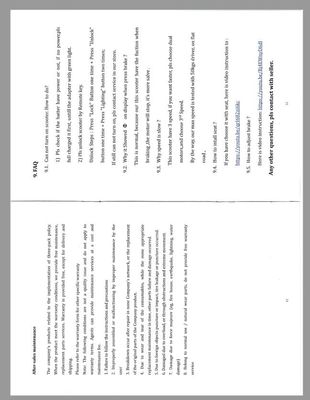
HelloI want to scan and save a document that is writen in landscape.But when I save it is in portrait.How can I save it in landscape?I got a MX925 and print from windows 10.
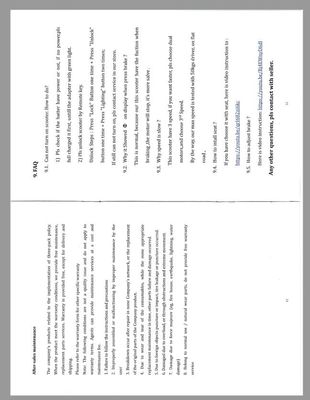
every single time i start my pc 'a driver supporting Quick Menu is not installed' comes up. My printer is a TS3122
Hi there all and especially Canon tech’s...I am happy overall with my MX925 as I enjoy the option for occasional colour photo prints on photo paper but am finding it frustrating that my colour ink is being used up on day to day printing where I would...
My MP610 has been working reliably and well for years. Then... I received a U052 error ("type of print head incorrect"). By removing the print head and cleaning it with hot water, the U052 error went away. Hooray. Then... I noticed that the printouts...
Printer: MG7720OS: Win 10Just reinstalled printer on Windows 10, and have a new (never had this on prior installation) pop-up telling me "Check these precautions regarding your printer." It tells me to load the paper face down. OK I get it, I don't...

I'm using a USB cable and it says "The printer is dectected. Please wait until the installation is complete" but it never completes. I left it for 4 hours the first time and then 6 hours the second time but the wheel never stops spinning. Thanks for ...
My MG5420 all of a sudden has lines through it. I have cleaned the printer heads like suggested and aligned it, but it is still doing it. Any other suggestions?
After changing the black and colour cartridge my printer does not print colour. Tests pages for cleaning the heads and nozzle checks prints correct colours displayed. Yet when trying to print a file with colours it prints out in darker grey scale. Co...
I have a BJ-30 printer that I'm trying to connect to my laptop as I'm about to travel and need to have a printer with me. I'm using Win7 Pro 64-bit. The laptop doesn't have a parallel port so I purchased a USB to Parallel Adapter to enable the physic...
I have read numerous articles of the same issue - PGBK won't print on my PIXMA ip8720. As with most commentors, cartridge was replaced, printer heads taken out and cleaned, drivers reinstalled, but still the same issue. All other colors are fine. ...
Hi, I have cannon printer E140 . Some months I used it. But after my PC installed new widows . Then now printer drivers are not installing to PC .my printer's black ink finish .is this that problem or any problem in new windows .please send reply
This TS9120 printer is the worst one I've ever had. It connects to my wireless network, but the only time that the computer sees the printer is right after I restart the printer. Pressing the power button to "wake up" a sleeping printer doesn't wor...
I have tried to reset using the stop and power buttons--nothing. When i turn on the switch, it is green for one second and then unblinking orange. The LCD is not turning on and the USB connect to computer gives a message that printer is offline.I hav...
Anyone have any luck printing on cardstock using MP495? or any advice on printing on cardstock in general. Time constraints.
I saw someone post this same issue with a different model printer.Plug in printer, and photo paper light comes on - whether there is paper in the paper tray or not.Hit power button - get power light but printer is frozen.Have tried reset.Have tried p...
| Subject | Author | Posted |
|---|---|---|
| 01-14-2026 07:19 PM | ||
| 01-14-2026 10:48 AM | ||
| 12-27-2025 03:38 PM | ||
| 12-19-2025 11:55 AM | ||
| 10-06-2025 05:10 PM |
New to the community? Here's some information to help you get acquainted:
12/18/2025: New firmware updates are available.
11/20/2025: New firmware updates are available.
EOS R5 Mark II - Version 1.2.0
PowerShot G7 X Mark III - Version 1.4.0
PowerShot SX740 HS - Version 1.0.2
10/15/2025: New firmware updates are available.
Speedlite EL-5 - Version 1.2.0
Speedlite EL-1 - Version 1.1.0
Speedlite Transmitter ST-E10 - Version 1.2.0
7/17/2025: New firmware updates are available.
02/20/2025: New firmware updates are available.
RF70-200mm F2.8 L IS USM Z - Version 1.0.6
RF24-105mm F2.8 L IS USM Z - Version 1.0.9
RF100-300mm F2.8 L IS USM - Version 1.0.8
Canon U.S.A Inc. All Rights Reserved. Reproduction in whole or part without permission is prohibited.