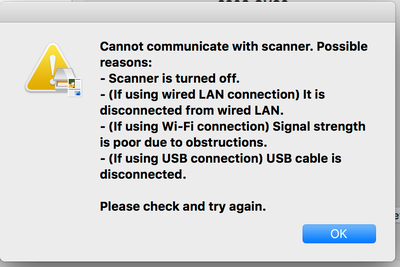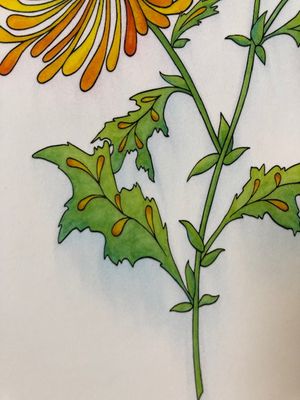Resolved! Cannot reinstall TS 3100
TS 3100 printer in use for nearly a year. Recent Windows 10 update and printer began to malfunction. Error mesage to uninstall and reinstall. Now the installation proceeds normally to the point where the computer is recognised and the download begins...