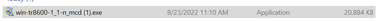Canon MX922 not printing
I have a Canon Pixma 922 and it won't print. Although if I do a test print using the menu buttons on the printer, the ink prints out. When I print from my desktop, the page comes out blank. I've done all the suggested maintenance cleanings but it ...