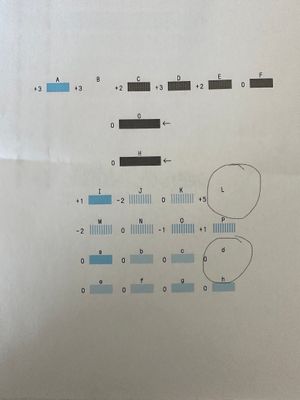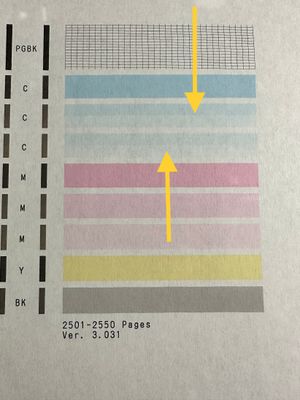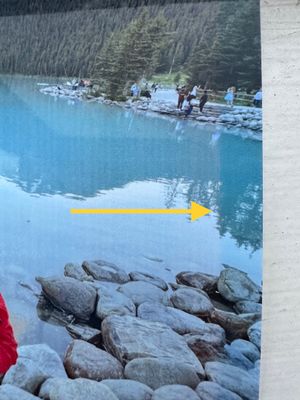Pixma iP2700 driver can't seem to be installed for windows 10 64 bit
Hi guys, so I just got divorced and my ex gave me his old printer because he got a new one, but I can't install the driver on my laptop.The printer is visible while I connect it with USB cable, but only in the hardware menu below 'other' , but I can'...