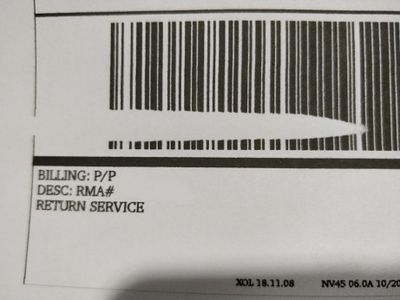How to recycle a PIXMA MX492
my MX 492 now has a 5200 error code. I have gone online for solutions but they have not worked. The printer is no longer supported by Canon. I have a new Canon printer to replace it. I would like to recycle the MX492 rather than send it to the dump. ...