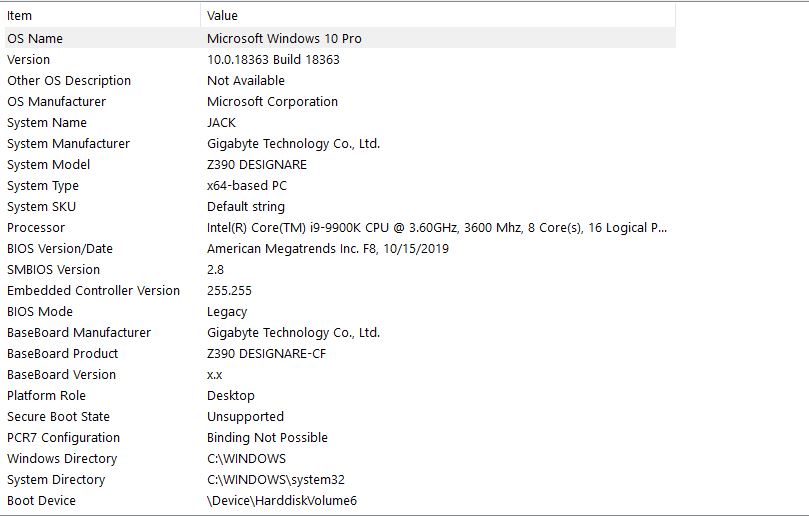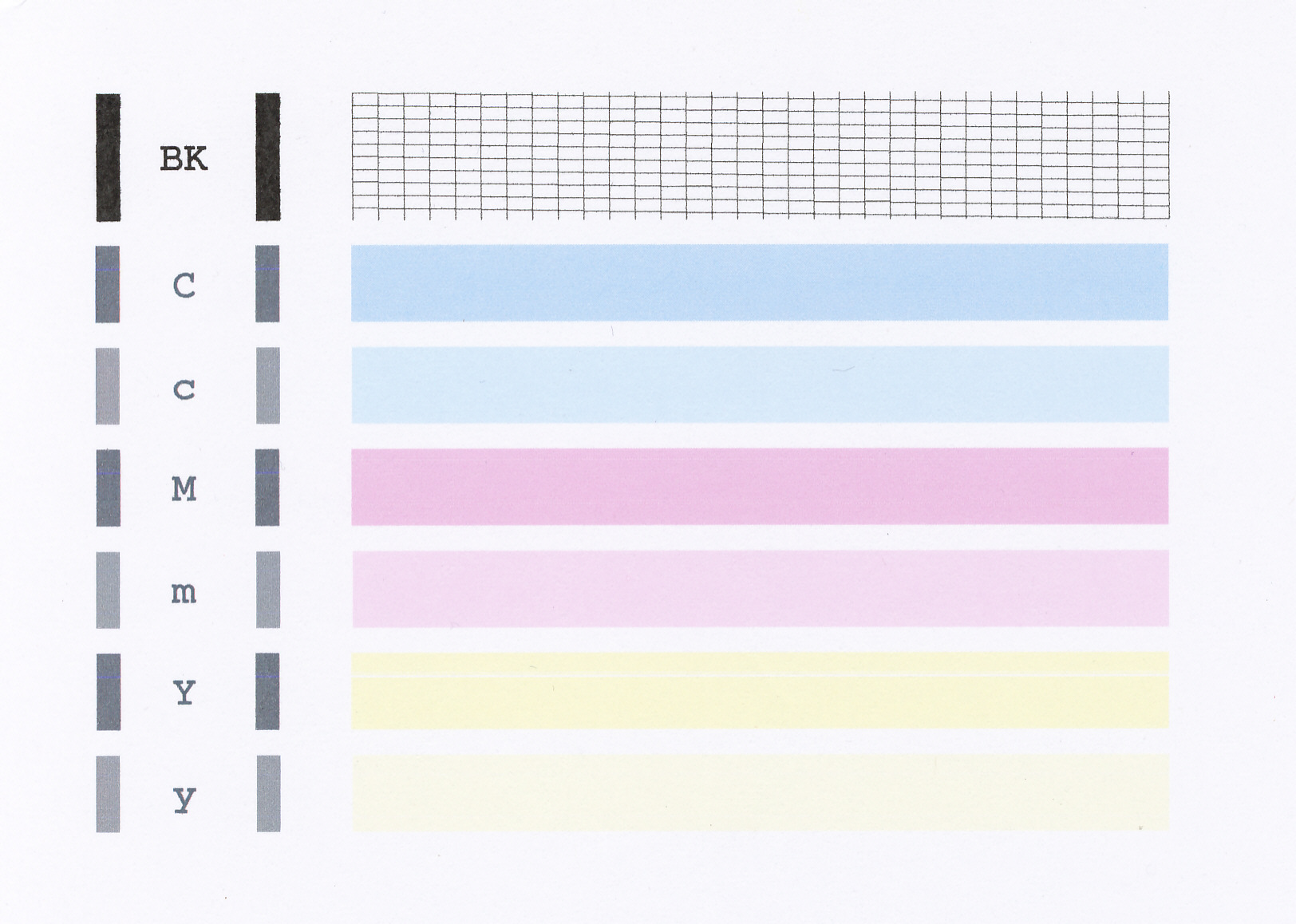- Canon Community
- Discussions & Help
- Printer
- Desktop Inkjet Printers
- Printer mx 310 the scanner Icon is not working at ...
- Subscribe to RSS Feed
- Mark Topic as New
- Mark Topic as Read
- Float this Topic for Current User
- Bookmark
- Subscribe
- Mute
- Printer Friendly Page
Printer won't print pictures, only text Options
- Mark as New
- Bookmark
- Subscribe
- Mute
- Subscribe to RSS Feed
- Permalink
- Report Inappropriate Content
01-03-2020 08:12 PM
hey guys, I have MX 310, it prints only text options, no pictures I did give order to print and chose the MX310 from the lest and it starts and then the paper comes out clean, any idea guys? thank you.
- Mark as New
- Bookmark
- Subscribe
- Mute
- Subscribe to RSS Feed
- Permalink
- Report Inappropriate Content
01-03-2020 08:38 PM
when I open my image garden the scanner Icon is off and I can't use it, I have to use windows 10 scanner software, any idea guys?
- Mark as New
- Bookmark
- Subscribe
- Mute
- Subscribe to RSS Feed
- Permalink
- Report Inappropriate Content
01-04-2020 09:43 AM - edited 01-04-2020 09:55 AM
Greetings,
What is your MX310 is connected to? MAC or PC? (Looks like PC from your other post)?
Running which OS? (Windows 10)?
Have you installed the latest drivers for the OS you are using? (You will need to use Windows 8/8.1) drivers in this case (32 or 64 bit) Be sure you select the correct version.
Note: This is an older device and may have limitations if you are using it with a newer OS.
****The release notes for Windows 8 state that the scanning feature "breaks" if you upgrade the OS without reinstalling the drivers. If this machine was upgraded, reinstall the drivers.
~Rick
Bay Area - CA
~R5 C (1.1.2.1), ~R50v (1.1.1) ~RF Trinity, ~RF 100 Macro, ~RF 100~400, ~RF 100~500, ~RF 200-800 +RF 1.4x TC, BG-R10, 430EX III-RT ~DxO PhotoLab Elite ~DaVinci Resolve Studio ~ImageClass MF644Cdw/MF656Cdw ~Pixel 8 ~CarePaks Are Worth It
- Mark as New
- Bookmark
- Subscribe
- Mute
- Subscribe to RSS Feed
- Permalink
- Report Inappropriate Content
01-05-2020 01:55 AM
thank you for the replay, my PC is windows 10 64bit, I installed the latest drivers for the OS that I'm using, I can't use windows 8, or, 8.1, because, it's not supported from all the graphic cards companies, thank you.
- Mark as New
- Bookmark
- Subscribe
- Mute
- Subscribe to RSS Feed
- Permalink
- Report Inappropriate Content
01-05-2020 09:02 AM - edited 01-05-2020 09:10 AM
Greetings,
You are running windows 10 and couldn't use the 8/8.1 drivers.
Which drivers did you install then? Does this mean you are runing the W7 driver in compatibility mode?
While anything is possible, a graphics card should not keep you from installing printer drivers. What happens specifically when you try to install the Windows 8.1 64 bit driver? Error message, etc.
Tell us about your machine.
Window 10 OS
What brand, model and who is the manufacturer?
Is the GPU on board? (Part of the CPU) or do you have a dedicated graphics card installed?
Not sure, need help...
Start Menu > This PC (or Computer) > right-click > select More > properties from context menu > what does it say about the machine, manufacturer information, etc?
or
Start Menu > type System Information > press Enter
Keep in mind, the amount of help and support we can provide depends on the accuracy of the infomation you supply.
~Rick
Bay Area - CA
~R5 C (1.1.2.1), ~R50v (1.1.1) ~RF Trinity, ~RF 100 Macro, ~RF 100~400, ~RF 100~500, ~RF 200-800 +RF 1.4x TC, BG-R10, 430EX III-RT ~DxO PhotoLab Elite ~DaVinci Resolve Studio ~ImageClass MF644Cdw/MF656Cdw ~Pixel 8 ~CarePaks Are Worth It
- Mark as New
- Bookmark
- Subscribe
- Mute
- Subscribe to RSS Feed
- Permalink
- Report Inappropriate Content
01-05-2020 03:27 PM
- Mark as New
- Bookmark
- Subscribe
- Mute
- Subscribe to RSS Feed
- Permalink
- Report Inappropriate Content
01-05-2020 03:34 PM
I just want to inform you, that Nvidia graphic compony and AMD graphic compony does not support Windows 8 or 8.1( that was a deal with Microsoft ), so my graphics card (AMD Radeon RX 5700 TX ) does not work on Windows 8 or 8.1 ( that was a deal with Microsoft too ) so, forgot about windows 8 or 8.1
- Mark as New
- Bookmark
- Subscribe
- Mute
- Subscribe to RSS Feed
- Permalink
- Report Inappropriate Content
01-06-2020 01:41 PM
Hi Zuhair_Mohammed,
Please make sure that your PIXMA MX310 is printing correctly. Please follow these steps:
1. Press the OPEN button to open the Output Tray.
2. Load letter-sized, plain paper in the Auto Sheet Feeder or the Cassette Tray.
3. Press the COPY button.
4. Press the MENU button repeatedly until 4.MAINTENANCE is displayed in the LCD.
5. Press the LEFT or RIGHT ARROW buttons until NOZZLE CHECK is displayed in the LCD, and then press OK. The nozzle check pattern is printed. Please compare your printout to the example posted below.
Does your Nozzle Check print correctly?
12/18/2025: New firmware updates are available.
12/15/2025: New firmware update available for EOS C50 - Version 1.0.1.1
11/20/2025: New firmware updates are available.
EOS R5 Mark II - Version 1.2.0
PowerShot G7 X Mark III - Version 1.4.0
PowerShot SX740 HS - Version 1.0.2
10/21/2025: Service Notice: To Users of the Compact Digital Camera PowerShot V1
10/15/2025: New firmware updates are available.
Speedlite EL-5 - Version 1.2.0
Speedlite EL-1 - Version 1.1.0
Speedlite Transmitter ST-E10 - Version 1.2.0
07/28/2025: Notice of Free Repair Service for the Mirrorless Camera EOS R50 (Black)
7/17/2025: New firmware updates are available.
05/21/2025: New firmware update available for EOS C500 Mark II - Version 1.1.5.1
02/20/2025: New firmware updates are available.
RF70-200mm F2.8 L IS USM Z - Version 1.0.6
RF24-105mm F2.8 L IS USM Z - Version 1.0.9
RF100-300mm F2.8 L IS USM - Version 1.0.8
- PIXMA TS6420 can no longer scan using Image Capture on Mac in Printer Software & Networking
- imageCLASS MF753cdw won't wake up from sleep mode without power cycle in Office Printers
- Pixma Gm 6050 have to have both ink cartriges inserted for the Printer to work ? in Desktop Inkjet Printers
- How To Install Canon CanoScan 500F on windows 10 and 11. I installed on Windows 11 Here is how in Scanners
- imageCLASS D570 does not scan via wireless connection in Printer Software & Networking
Canon U.S.A Inc. All Rights Reserved. Reproduction in whole or part without permission is prohibited.