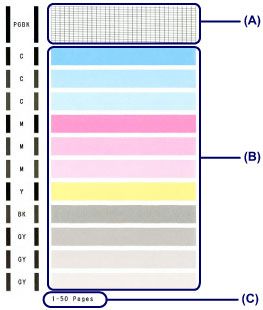- Canon Community
- Discussions & Help
- Printer
- Desktop Inkjet Printers
- Re: Pixma iP820 Printing with a magenta cast on Ma...
- Subscribe to RSS Feed
- Mark Topic as New
- Mark Topic as Read
- Float this Topic for Current User
- Bookmark
- Subscribe
- Mute
- Printer Friendly Page
Pixma iP820 Printing with a magenta cast on Mac
- Mark as New
- Bookmark
- Subscribe
- Mute
- Subscribe to RSS Feed
- Permalink
- Report Inappropriate Content
07-24-2022 05:29 PM
OS Monterey 12.4
We are having trouble getting the printer to print without a magenta cast and we are out of idea and have tried reinstalling software/drivers etc.
We even had one print come out fine, but it was uncentered on the page. We centered it and printed it again.. and it has a magenta cast.
What are we doing wrong?!
- Mark as New
- Bookmark
- Subscribe
- Mute
- Subscribe to RSS Feed
- Permalink
- Report Inappropriate Content
07-29-2022 01:34 PM
Hi teej,
With your PIXMA iP8720 powered on, please open the cover and verify that the ink installed is the correct ink. From left to right, the following ink should be installed:
CLI-251 Black BK
CLI-251 Gray GY
CLI-251 Yellow Y
PGI-250 PGBK PGBK
CLI-251 Cyan C
CLI-251 Magenta M
Next, please close the cover and load plain paper into the rear tray.
Please hold down the Resume button on your PIXMA iP8720 until the Power light blinks 2 times, then let it go
The Resume button is the middle button.
A test page will print. Please compare your printout with the example at the bottom of this post.
At the top of the page, did a black grid print to the right of |PGBK| ?
Below that, did 3 blue, 3 pink, 1 yellow and 4 gray bars print?
11/12/2024: EOS Webcam Utility Pro - Version 2.3 is available
10/01/2024: Firmware update available for EOS C400 - Version 1.0.1.1
09/26/2024: New firmware updates are available.
EOS R5 Mark II - Version 1.0.1
EOS R6 Mark II - Version 1.5.0
08/09/2024: Firmware update available for RC-IP1000 - Version 1.1.1
08/08/2024: Firmware update available for MS-500 - Version 2.0.0
07/01/2024: New firmware updates are available.
05/15/2024: COMING SOON!
The EOS R1
04/16/2024: New firmware updates are available.
RF100-300mm F2.8 L IS USM - Version 1.0.6
RF400mm F2.8 L IS USM - Version 1.0.6
RF600mm F4 L IS USM - Version 1.0.6
RF800mm F5.6 L IS USM - Version 1.0.4
RF1200mm F8 L IS USM - Version 1.0.4
03/27/2024: RF LENS WORLD Launched!
- Canon IP2770 Refuses to print MAGENTA in Desktop Inkjet Printers
- My PIXMA G7020 does not print Magenta in Desktop Inkjet Printers
- GX2020 print has lines in Office Printers
- MAXIFY GX5070 only prints black and magenta in Office Printers
- PIXMA MX527 - Only printing in magenta in Desktop Inkjet Printers
Canon U.S.A Inc. All Rights Reserved. Reproduction in whole or part without permission is prohibited.