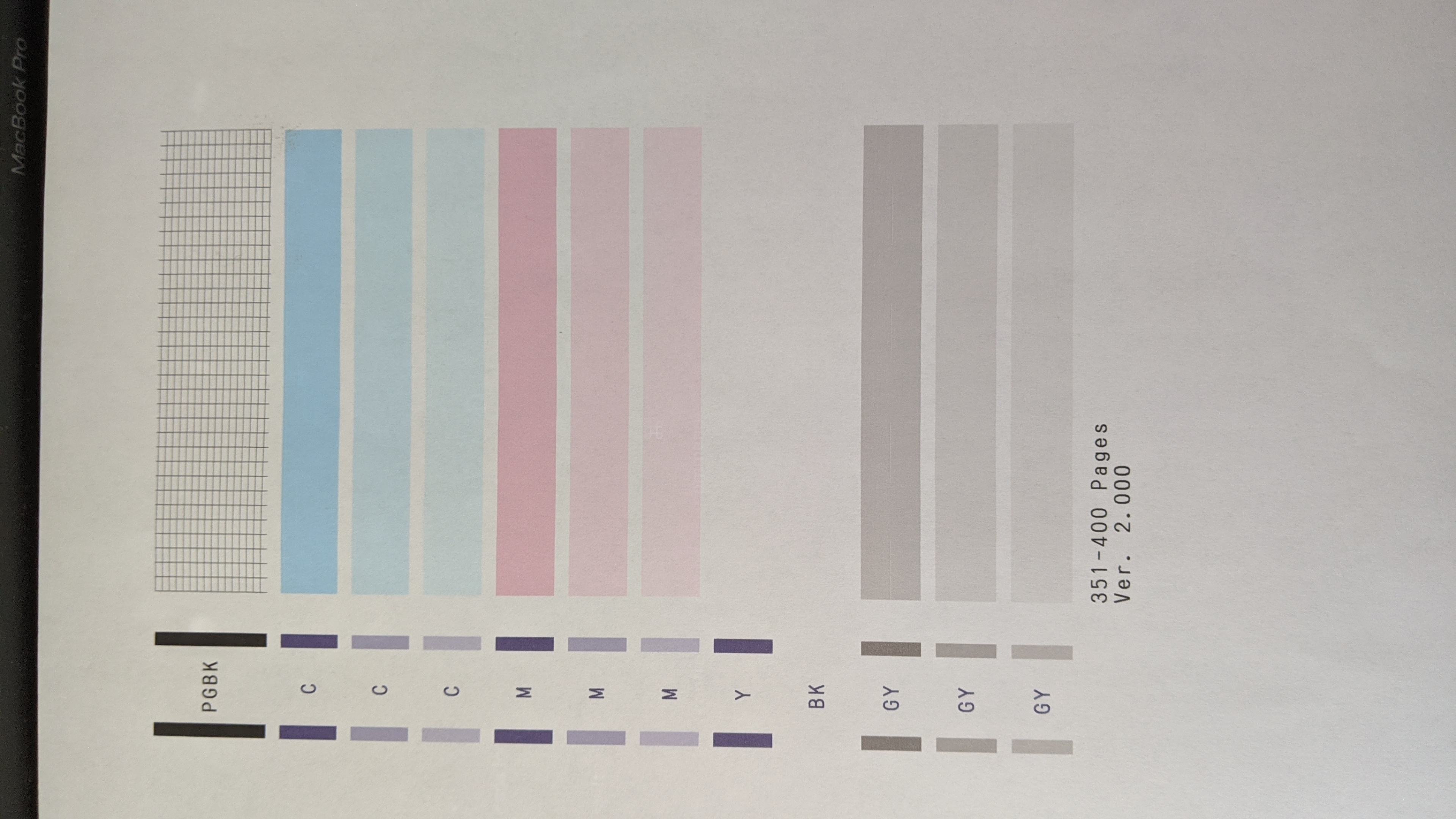- Canon Community
- Discussions & Help
- Printer
- Desktop Inkjet Printers
- Re: Pixma MG7720 - No Color / Misaligned / Error d...
- Subscribe to RSS Feed
- Mark Topic as New
- Mark Topic as Read
- Float this Topic for Current User
- Bookmark
- Subscribe
- Mute
- Printer Friendly Page
Pixma MG7720 - No Color / Misaligned / Error during Head Alignment
- Mark as New
- Bookmark
- Subscribe
- Mute
- Subscribe to RSS Feed
- Permalink
- Report Inappropriate Content
06-24-2020 08:14 PM
Hey everyone,
So I am having an array of issues with my Canon printer, and I wanted to check here for assistance before I try bringing it into a shop.
Lately the printer has not been printing any color, and the printing is overall completely wobbly. There are also a lot of sporadic areas where the black ink fades. Basically, my printing is a total mess despite ink levels indicating there is ink in the printer.
When I try to do "Auto Head Allignment", I get a blank page and an error code saying "Error 2500 - Auto Head Alignment Failed". Furthermore, when i select "Print Nozzle check pattern", a pattern only prints under PGBK. Selecting "Cleaning" or "Deep cleaning" doesnt offer any solutions.
Any help on fixes for this are very much appreciated!
- Mark as New
- Bookmark
- Subscribe
- Mute
- Subscribe to RSS Feed
- Permalink
- Report Inappropriate Content
06-25-2020 02:53 PM
Hello.
Try printing a nozzle check and provide a picture/scan of the print. Visit the following link for details on how to print a nozzle check pattern:
Printing the Nozzle Check Pattern
- Mark as New
- Bookmark
- Subscribe
- Mute
- Subscribe to RSS Feed
- Permalink
- Report Inappropriate Content
07-02-2020 02:26 PM
After changing all of the ink cartridges to be full, and running essentially every test the printer has in it's settings, I was able to get many of the colors to show up again. However everything still remains faded, and both yellow and BK arent printing in the nozzle check.
Furthermore, for whatever reason the scan of the nozzle check came out a lot more "blocky" than the actual print on paper itself. Ive attached both the scan, as well as a photo I took of the original print on paper.
- Mark as New
- Bookmark
- Subscribe
- Mute
- Subscribe to RSS Feed
- Permalink
- Report Inappropriate Content
07-06-2020 04:48 PM
Bumping this thread back up to hopefully get help
- Mark as New
- Bookmark
- Subscribe
- Mute
- Subscribe to RSS Feed
- Permalink
- Report Inappropriate Content
07-08-2020 02:51 PM
Hi mjmarino1,
It is recommended that 2 or 3 deep cleaning are performed in order to get magenta and cyan to print correctly from your PIXMA MG7720:
1. Swipe the HOME screen and then tap Setup on your PIXMA MG7720.
2. Tap Maintenance.
3. Tap Deep cleaning.
4. Tap Yes to clean the printhead.
If cyan and magenta still do not print correctly after performing deep cleanings, your PIXMA MG7720 would require service.
You are eligible for Canon's Upgrade Program. This is for out of warranty units which have been diagnosed to require service, or for some reason are incompatible with a new or upgraded system. This option allows you a one-time opportunity to purchase a replacement product, discounted from the list price.
To help you get up and running quickly, we also offer free standard shipping (if the order is completed by 12:30PM ET). If you would like to take part in this option, please call our Sales Department at (866) 443-8002 seven days a week, 8am to Midnight. Let them know you have been working with technical support and the Canon Upgrade Program was offered.
01/20/2026: New firmware updates are available.
12/22/2025: New firmware update is available for EOS R6 Mark III- Version 1.0.2
11/20/2025: New firmware updates are available.
EOS R5 Mark II - Version 1.2.0
PowerShot G7 X Mark III - Version 1.4.0
PowerShot SX740 HS - Version 1.0.2
10/21/2025: Service Notice: To Users of the Compact Digital Camera PowerShot V1
10/15/2025: New firmware updates are available.
Speedlite EL-5 - Version 1.2.0
Speedlite EL-1 - Version 1.1.0
Speedlite Transmitter ST-E10 - Version 1.2.0
07/28/2025: Notice of Free Repair Service for the Mirrorless Camera EOS R50 (Black)
7/17/2025: New firmware updates are available.
05/21/2025: New firmware update available for EOS C500 Mark II - Version 1.1.5.1
02/20/2025: New firmware updates are available.
RF70-200mm F2.8 L IS USM Z - Version 1.0.6
RF24-105mm F2.8 L IS USM Z - Version 1.0.9
RF100-300mm F2.8 L IS USM - Version 1.0.8
- imagePROGRAF PRO-310 Issues with print being cut off in Professional Photo Printers
- TS6420 has stopped printing and copying, error code 2500 in Desktop Inkjet Printers
- imagePROGRAF PRO-1100 Best paper for manual print head alignment in Professional Photo Printers
- imageCLASS MF236n not saving settings in Office Printers
- MF665Cdw will not color correct in Office Printers
Canon U.S.A Inc. All Rights Reserved. Reproduction in whole or part without permission is prohibited.