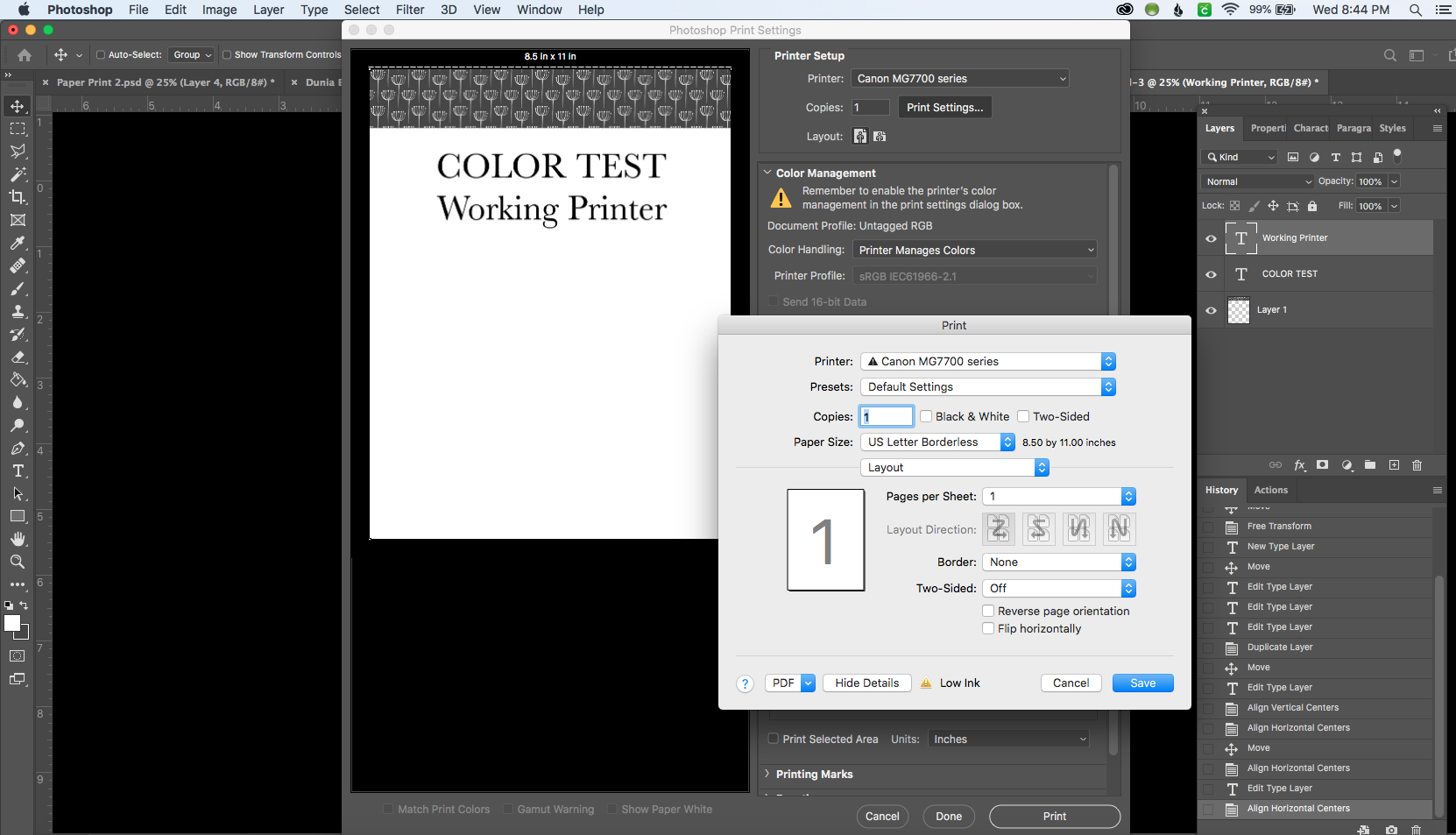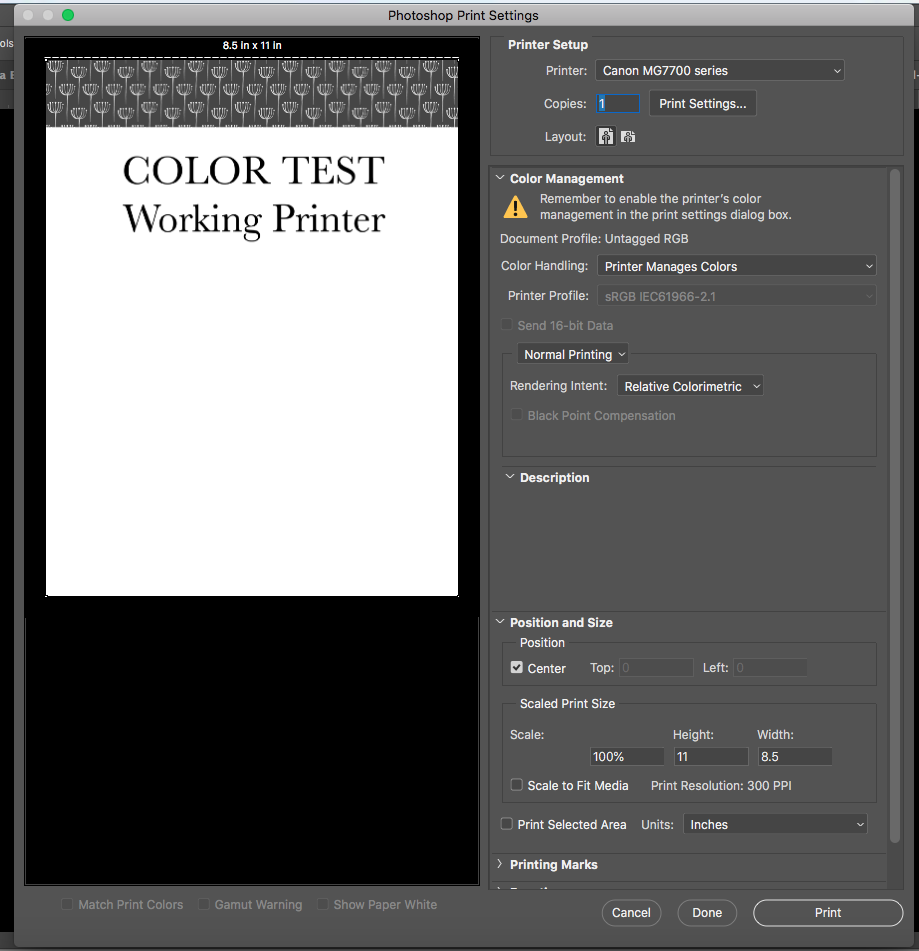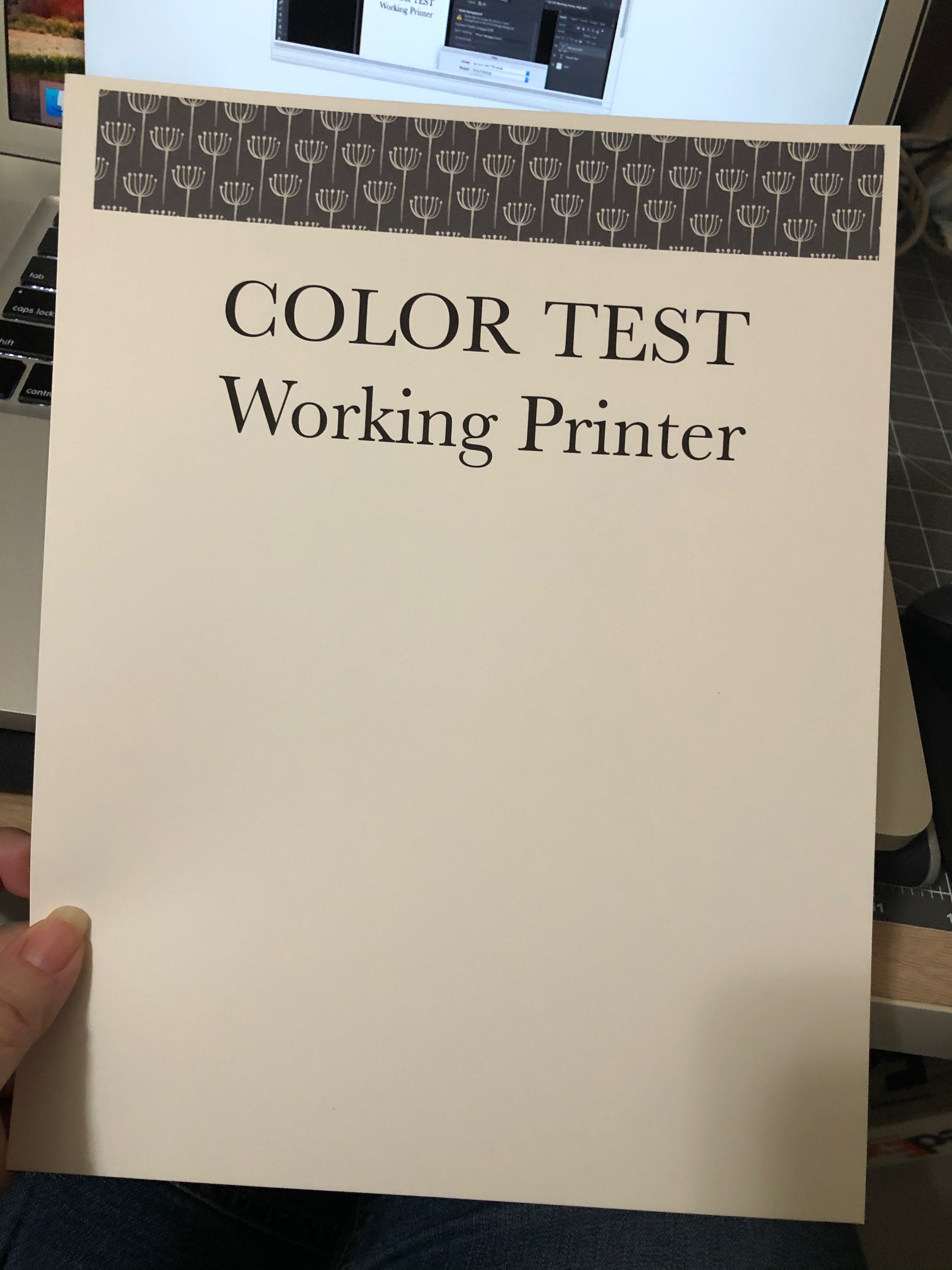- Canon Community
- Discussions & Help
- Printer
- Desktop Inkjet Printers
- Re: Pixma MG7720 Borderless Printing Issue
- Subscribe to RSS Feed
- Mark Topic as New
- Mark Topic as Read
- Float this Topic for Current User
- Bookmark
- Subscribe
- Mute
- Printer Friendly Page
Pixma MG7720 Borderless Printing Issue
- Mark as New
- Bookmark
- Subscribe
- Mute
- Subscribe to RSS Feed
- Permalink
- Report Inappropriate Content
02-20-2020 12:01 AM
Hi there. I have been unable to print at 8.5 x 11 borderless setting lately. I had no issue with this previously but it suddenly came up within the last week or so. I am on a Mac with OS High Sierra 10.13.6. I tried deleting the driver and reloading, but still end up with a border on the finished print. I confirmed my OS is completley up to date, Photoshop is updated (cc v. 21.1), and the driver is up to date. Here is a screen shot of the print preview and my printer settings. You can see on the print preview that the image should be a full bleed to the edge of the 8.5 width.
Here is the second screenshot to confirm it is set to 100% scale.
Here is what comes out of the printer
Any suggestions?
- Mark as New
- Bookmark
- Subscribe
- Mute
- Subscribe to RSS Feed
- Permalink
- Report Inappropriate Content
02-23-2020 02:13 PM
- Mark as New
- Bookmark
- Subscribe
- Mute
- Subscribe to RSS Feed
- Permalink
- Report Inappropriate Content
02-26-2020 04:04 PM
Hi lynne_ashcraft,
It is recommended that you contact one of Canon's Technical Support Representatives via phone. To contact a Technical Support Representative, please use the link below:
http://Canon.us/ContactLI
12/18/2025: New firmware updates are available.
12/15/2025: New firmware update available for EOS C50 - Version 1.0.1.1
11/20/2025: New firmware updates are available.
EOS R5 Mark II - Version 1.2.0
PowerShot G7 X Mark III - Version 1.4.0
PowerShot SX740 HS - Version 1.0.2
10/21/2025: Service Notice: To Users of the Compact Digital Camera PowerShot V1
10/15/2025: New firmware updates are available.
Speedlite EL-5 - Version 1.2.0
Speedlite EL-1 - Version 1.1.0
Speedlite Transmitter ST-E10 - Version 1.2.0
07/28/2025: Notice of Free Repair Service for the Mirrorless Camera EOS R50 (Black)
7/17/2025: New firmware updates are available.
05/21/2025: New firmware update available for EOS C500 Mark II - Version 1.1.5.1
02/20/2025: New firmware updates are available.
RF70-200mm F2.8 L IS USM Z - Version 1.0.6
RF24-105mm F2.8 L IS USM Z - Version 1.0.9
RF100-300mm F2.8 L IS USM - Version 1.0.8
- PIXMA G620 won't print borderless on high resolution paper in Desktop Inkjet Printers
- PIXMA iX6820 won't print on Avery labels -- just feeds the paper through in Desktop Inkjet Printers
- Canon Pixma Pro-200S cuts off part of my print in Professional Photo Printers
- PIXMA TR4720 won't print borderless without colors getting too light in Desktop Inkjet Printers
- Borderless printing not available with PIXMA IX6850 in Desktop Inkjet Printers
Canon U.S.A Inc. All Rights Reserved. Reproduction in whole or part without permission is prohibited.