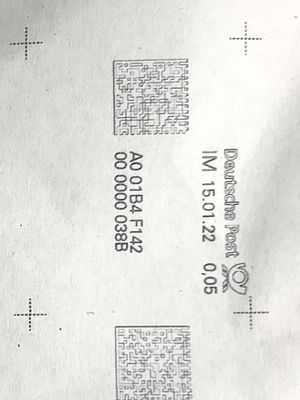- Canon Community
- Discussions & Help
- Printer
- Desktop Inkjet Printers
- Re: PIXMA iP7250 Prints outlines of fonts instead ...
- Subscribe to RSS Feed
- Mark Topic as New
- Mark Topic as Read
- Float this Topic for Current User
- Bookmark
- Subscribe
- Mute
- Printer Friendly Page
PIXMA iP7250 Prints outlines of fonts instead of Solid text
- Mark as New
- Bookmark
- Subscribe
- Mute
- Subscribe to RSS Feed
- Permalink
- Report Inappropriate Content
01-15-2022 04:29 AM - edited 01-15-2022 04:51 PM
Dear Canon community (and maybe service team),
I'm having the same issue with my Canon Pixima iP 7250 under MacOS X Catalina 15.10.7
I allready updated / downloaded all drivers anew that I could find for this model but it still prints outlines.
What are your recommendations?
- Mark as New
- Bookmark
- Subscribe
- Mute
- Subscribe to RSS Feed
- Permalink
- Report Inappropriate Content
01-15-2022 04:38 AM
(PS.: prints via USB with the same outcome: outlines only.)
- Mark as New
- Bookmark
- Subscribe
- Mute
- Subscribe to RSS Feed
- Permalink
- Report Inappropriate Content
01-15-2022 03:58 PM
Greetings,
What drivers version did you download and install?
~Rick
Bay Area - CA
~R5 C (1.0.9.1) ~RF Trinity, ~RF 100 Macro, ~RF 100~400, ~RF 100~500, ~RF 200-800 +RF 1.4x TC, BG-R10, 430EX III-RT ~DxO PhotoLab Elite ~DaVinci Resolve Studio ~ImageClass MF644Cdw/MF656Cdw ~Pixel 8 ~CarePaks Are Worth It
- Mark as New
- Bookmark
- Subscribe
- Mute
- Subscribe to RSS Feed
- Permalink
- Report Inappropriate Content
01-15-2022 04:46 PM - edited 01-15-2022 04:48 PM
hey Rick,
Honestly, It’s hard to reconstruct what piece of software associated with this model by Canon I did not download and install. At least I deleted most of it later. But the last actual driver I tried was “iP7200 series CUPS-Printer Driver v.16.40.1.0 (Mac)”
What do you say?
(other pieces of software I tried somewhat randomely were
https://gdlp01.c-wss.com/gds/1/0300039111/01/mem_-mac-ip7200-1_50-ea10_2.dmg
https://gdlp01.c-wss.com/gds/5/0200004825/05/mnt_-mac-4_7_3-ea21_3.dmg
and https://gdlp01.c-wss.com/gds/8/0100005558/09/mcpd-mac-ip7200-16_40_1_0-ea21_3.dmg)
- Mark as New
- Bookmark
- Subscribe
- Mute
- Subscribe to RSS Feed
- Permalink
- Report Inappropriate Content
01-16-2022 11:05 AM - edited 01-16-2022 11:05 AM
Greetings,
The 16.40.1.0a is the correct driver for Catalina OS 10.15.7
Do all documents / files print with this behavior, or just certain files or ones from a certain source or location?
Can you provide an image of the text for us please.
~Rick
Bay Area - CA
~R5 C (1.0.9.1) ~RF Trinity, ~RF 100 Macro, ~RF 100~400, ~RF 100~500, ~RF 200-800 +RF 1.4x TC, BG-R10, 430EX III-RT ~DxO PhotoLab Elite ~DaVinci Resolve Studio ~ImageClass MF644Cdw/MF656Cdw ~Pixel 8 ~CarePaks Are Worth It
- Mark as New
- Bookmark
- Subscribe
- Mute
- Subscribe to RSS Feed
- Permalink
- Report Inappropriate Content
01-16-2022 12:46 PM - edited 01-16-2022 05:32 PM
this photo has undergone a bit too much contrast enhancement though:
the text is actually rather grey than black, propably because it is a very small font [around 6 - 7 pt] and the outlines 'meet in the middle' leading to the impression of 'normal but grey' letters.
this occurs on PNG, pixel- and vector-PDFs alike.
this (attached) is the printout (greyscale mode) of a screenshot (PNG) of a vector-PDF.
Printing from my partners' Mac OS X 10.13.6 High Sierra leads to similar results.
color prints look regular (if slightly dissaturated)
thank you a lot for looking into this!
01/27/2025: New firmware updates are available.
01/22/2024: Canon Supports Disaster Relief Efforts in California
01/14/2025: Steps to resolve still image problem when using certain SanDisk SD cards with the Canon EOS R5 Mark II
12/18/2024: New firmware updates are available.
EOS C300 Mark III - Version 1..0.9.1
EOS C500 Mark II - Version 1.1.3.1
12/13/2024: EOS Webcam Utility Pro V2.3b is now available to support Windows on ARM PC users.
12/05/2024: New firmware updates are available.
EOS R5 Mark II - Version 1.0.2
11/14/2024: Windows V 2.3a installer for EOS Webcam Utility Pro is available for download
11/12/2024: EOS Webcam Utility Pro - Version 2.3 is available
09/26/2024: New firmware updates are available.
EOS R6 Mark II - Version 1.5.0
08/09/2024: Firmware update available for RC-IP1000 - Version 1.1.1
08/08/2024: Firmware update available for MS-500 - Version 2.0.0
- G6020 printing everything with pink in Desktop Inkjet Printers
- Help with Canon MF634Cdw connection in Office Printers
- Pixma TR 150 printing wavy only when document is landscape in Desktop Inkjet Printers
- Canon MF8280CW - Printing Dark Horizontal Lines in Office Printers
- How do I print from my phone while away from home to my ImageClass MF656cdw in Printer Software & Networking
Canon U.S.A Inc. All Rights Reserved. Reproduction in whole or part without permission is prohibited.