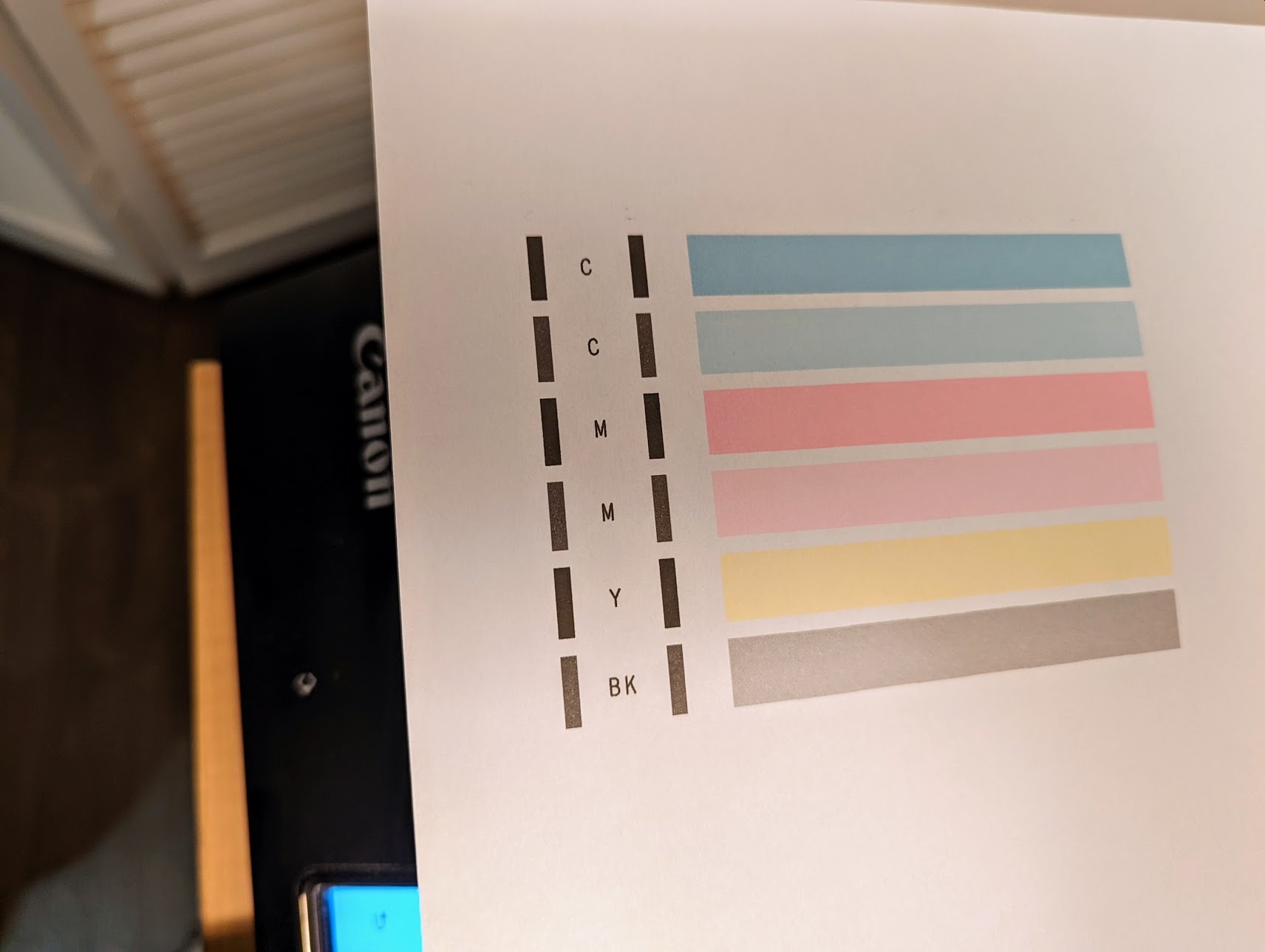- Canon Community
- Discussions & Help
- Printer
- Desktop Inkjet Printers
- Re: PIXMA TR8520 Not Printing Black in Documents
- Subscribe to RSS Feed
- Mark Topic as New
- Mark Topic as Read
- Float this Topic for Current User
- Bookmark
- Subscribe
- Mute
- Printer Friendly Page
- Mark as New
- Bookmark
- Subscribe
- Mute
- Subscribe to RSS Feed
- Permalink
- Report Inappropriate Content
11-12-2021
07:32 AM
- last edited on
11-12-2021
08:11 AM
by
Danny
Suddenly having the same blank page printing problem on my Pixma TR8520, I went through PEdit's steps (save for 5-7), and the print nozzle check pattern test page printed out absolutely fine. But I'm still printing out blank pages from applications.
I noted, though, that when I went to print out a PDF document from Adobe that was all black text except for a color image of my blue ink signature that I had inserted, only the signature itself printed out. Then it occurred to me to try changing the color of the text in an MS Word document from black to blue to see what would happen. The doc printed out fine with blue text. Going back to black, not at all.
This is not a problem with the black ink cartridges or nozzles. As you can see from the print nozzle check pattern test page below, black printed out just fine. It's only when printing from applications that black doesn't print out.
I'm totally stumped. This printer is just under 2 years old. I bought it at Best Buy for $80, and the same model is now $180; similar models have had the same jump in price. So it's not as easy to give up on a "cheap" inkjet as it used to be, 'cause they ain't cheap anymore.
Solved! Go to Solution.
Accepted Solutions
- Mark as New
- Bookmark
- Subscribe
- Mute
- Subscribe to RSS Feed
- Permalink
- Report Inappropriate Content
01-08-2022 03:49 PM
I had the same problem. Finally after deep cleaning several times, which did not work, I replaced the 280 XXL black cartridge which was empty anyway. That solved my problem.
- Mark as New
- Bookmark
- Subscribe
- Mute
- Subscribe to RSS Feed
- Permalink
- Report Inappropriate Content
12-19-2021 10:47 PM
Having exact same issue. Any resolution?
- Mark as New
- Bookmark
- Subscribe
- Mute
- Subscribe to RSS Feed
- Permalink
- Report Inappropriate Content
12-20-2021 10:51 AM
Yes and no. Support tells me that there should be two black printouts on the print nozzle check pattern test page shown above corresponding to the two separate black ink cartridges—the one missing should be on the top, and it's for the thick black ink cartridge. Support suggested (and sent me gratis) a new ink cartridge to see if that would fix it, and said if it didn't, to clean the print head. Neither worked. According to support, there's nothing else to be done, and I'm welcome to buy a new unit from them at some presumed discount.
- Mark as New
- Bookmark
- Subscribe
- Mute
- Subscribe to RSS Feed
- Permalink
- Report Inappropriate Content
01-08-2022 03:49 PM
I had the same problem. Finally after deep cleaning several times, which did not work, I replaced the 280 XXL black cartridge which was empty anyway. That solved my problem.
- Mark as New
- Bookmark
- Subscribe
- Mute
- Subscribe to RSS Feed
- Permalink
- Report Inappropriate Content
01-08-2022 03:52 PM
I can only guess the black ink in the cartridge was somehow defective. It was not supposed to be a recycled one that I purchased from Amazon.
- Mark as New
- Bookmark
- Subscribe
- Mute
- Subscribe to RSS Feed
- Permalink
- Report Inappropriate Content
10-17-2025 05:51 AM
I have the same issue.
Test page prints fine but printing from Word/pdf or Excel, all colours print except black.
Why won't black print ?
I have tried 3 different computers, multiple differrent docs and replaced both black cartridges with Canon branded ones.
- Mark as New
- Bookmark
- Subscribe
- Mute
- Subscribe to RSS Feed
- Permalink
- Report Inappropriate Content
10-17-2025 08:49 AM
@JasW wrote:
Suddenly having the same blank page printing problem on my Pixma TR8520, I went through PEdit's steps (save for 5-7), and the print nozzle check pattern test page printed out absolutely fine. But I'm still printing out blank pages from applications.
I noted, though, that when I went to print out a PDF document from Adobe that was all black text except for a color image of my blue ink signature that I had inserted, only the signature itself printed out. Then it occurred to me to try changing the color of the text in an MS Word document from black to blue to see what would happen. The doc printed out fine with blue text. Going back to black, not at all.
This is not a problem with the black ink cartridges or nozzles. As you can see from the print nozzle check pattern test page below, black printed out just fine. It's only when printing from applications that black doesn't print out.
I'm totally stumped. This printer is just under 2 years old. I bought it at Best Buy for $80, and the same model is now $180; similar models have had the same jump in price. So it's not as easy to give up on a "cheap" inkjet as it used to be, 'cause they ain't cheap anymore.
Your pigment black cartridge isn';t printing. It is the PGBK 280 cartridge. It is used for printing text.
Conway, NH
R6 Mark III, M200, Many lenses, Pixma PRO-100, Pixma TR8620a, Lr Classic
- Mark as New
- Bookmark
- Subscribe
- Mute
- Subscribe to RSS Feed
- Permalink
- Report Inappropriate Content
10-17-2025 10:41 AM
Thank you for the reply.
But I have done all the nozzle checks/maintenance/cleaning.
And changed the cartridge - twice. So tried 3 PBK280 cartridges.
Are you saying that it is a technical issue beyond repair?
Or perhaps blocked below the cartridge that needs a manual clean?
- Mark as New
- Bookmark
- Subscribe
- Mute
- Subscribe to RSS Feed
- Permalink
- Report Inappropriate Content
10-21-2025 09:42 AM
The head could be clogged. Check YouTube for head cleaning ideas.
Conway, NH
R6 Mark III, M200, Many lenses, Pixma PRO-100, Pixma TR8620a, Lr Classic
12/18/2025: New firmware updates are available.
12/15/2025: New firmware update available for EOS C50 - Version 1.0.1.1
11/20/2025: New firmware updates are available.
EOS R5 Mark II - Version 1.2.0
PowerShot G7 X Mark III - Version 1.4.0
PowerShot SX740 HS - Version 1.0.2
10/21/2025: Service Notice: To Users of the Compact Digital Camera PowerShot V1
10/15/2025: New firmware updates are available.
Speedlite EL-5 - Version 1.2.0
Speedlite EL-1 - Version 1.1.0
Speedlite Transmitter ST-E10 - Version 1.2.0
07/28/2025: Notice of Free Repair Service for the Mirrorless Camera EOS R50 (Black)
7/17/2025: New firmware updates are available.
05/21/2025: New firmware update available for EOS C500 Mark II - Version 1.1.5.1
02/20/2025: New firmware updates are available.
RF70-200mm F2.8 L IS USM Z - Version 1.0.6
RF24-105mm F2.8 L IS USM Z - Version 1.0.9
RF100-300mm F2.8 L IS USM - Version 1.0.8
- Problem regarding printed out documents on PIXMA TR8620a in Desktop Inkjet Printers
- PIXMA TR8520, option to print missing in Printer Software & Networking
- PIXMA G3270 won't print on PC after printing from my iPhone in Desktop Inkjet Printers
- MF751Cdw Yellow Cartridge nightmare in Office Printers
- MAXIFY GX2020: Gray and colored lines running from top to bottom when printing document in Office Printers
Canon U.S.A Inc. All Rights Reserved. Reproduction in whole or part without permission is prohibited.