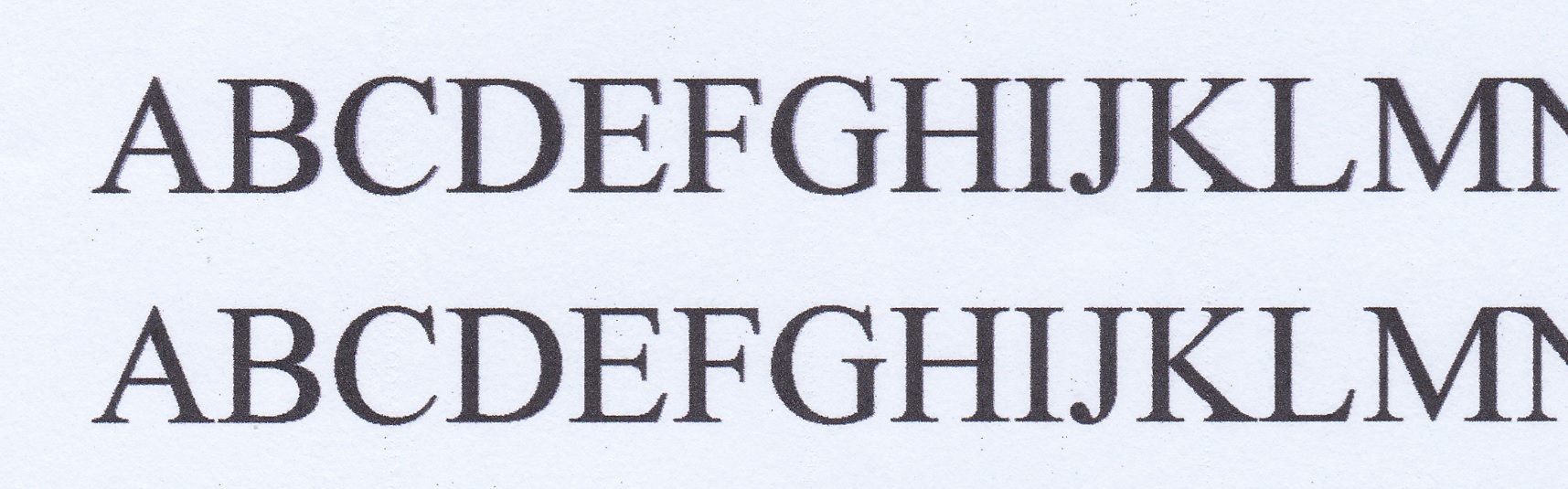- Canon Community
- Discussions & Help
- Printer
- Desktop Inkjet Printers
- Re: how to fix double printing of letters?
- Subscribe to RSS Feed
- Mark Topic as New
- Mark Topic as Read
- Float this Topic for Current User
- Bookmark
- Subscribe
- Mute
- Printer Friendly Page
PIXMA MX922 how to fix double printing of letters?
- Mark as New
- Bookmark
- Subscribe
- Mute
- Subscribe to RSS Feed
- Permalink
- Report Inappropriate Content
01-20-2015
12:33 AM
- last edited on
08-02-2022
09:35 AM
by
Danny
When printing, some lines come written with double letter effect: For example, the word "bad" looks like "bbaadd". The letters are so close that are almost on top of each other. This does not happen to all of the text on the page, but to many lines.
Printer is MX922. Print from Word doc (or any text editor) onto plain paper.
Already did all the steps in the Maintenance window (ie. cleaning, head alignment, nozzle check, etc...). No help.
- Mark as New
- Bookmark
- Subscribe
- Mute
- Subscribe to RSS Feed
- Permalink
- Report Inappropriate Content
02-22-2019 10:59 PM
Cleaning encoder strip on Canon MX 926 made no (zero) difference to double printing of letters every fourth or fifth line!!
I've tried all possible solutions that have been suggested/recommended online. Simply no joy.
Doesn't print double on scanned documents though. Jeez ... waste paper basket for Canon 926 I think
- Mark as New
- Bookmark
- Subscribe
- Mute
- Subscribe to RSS Feed
- Permalink
- Report Inappropriate Content
10-24-2019 09:23 PM
- Mark as New
- Bookmark
- Subscribe
- Mute
- Subscribe to RSS Feed
- Permalink
- Report Inappropriate Content
11-23-2019 12:35 PM
I also am having this problem with my Canon MG5400. Does this unit have an encoder film and if so, where do I find it?
- Mark as New
- Bookmark
- Subscribe
- Mute
- Subscribe to RSS Feed
- Permalink
- Report Inappropriate Content
01-03-2021 09:29 AM
Even after cleaning the encoder strip won't help. I think main problem is printheads. Mostly of this problem come from Ink Tank inkjet printer. Where printheads used many years and some nozzle blocked by dust and dried ink when you not usiing many months or not using genuine ink. I got exactly this, but using E560 printer with CISS (continuous ink supply system) and ONLY when I using duplex printing. That why mostly inkjet cartridge won't get this problem but Ink Tank inkjet printer, where cartridge replace everytime you run out of ink. But my E560 printer use CISS, so it like Ink Tank inkjet printer. After 1 year setup CISS in my printer, shadow text starting getting worse. I tried many solution from google, but not work. So I just brought a new black inkjet cartridge, reinstall CISS and Print Head Alignment. Then it solved. Here is 2 line text before and after (Actually it worse than before but I only have this).
- Mark as New
- Bookmark
- Subscribe
- Mute
- Subscribe to RSS Feed
- Permalink
- Report Inappropriate Content
08-01-2022 06:04 PM - edited 08-01-2022 06:05 PM
Well, I did clean the timing strip per instructions. It did not change performance whatsoever (which is pretty much what I expected, as I did not see any visible grease or dirt on the strip). BTW, if this is a part that is intended to be maintained, why is there not better access to it? There is not space in there for anyone with hands bigger than a six-year-old's (and then you can't see well, because you're blocking the light). But, I digress.
I've had this problem for some time now, and no cleaning/aligning/etc. helps in any way. I'm really at the point where I feel like I should just get a new printer.
One thing that I did notice...I saw that the timing strip instructions did mention not to remove grease from the lower rail. I saw a couple of areas on that rail that, to my eyes at least, seemed to be devoid of grease. Could that be causing this issue as well? If so, what type of grease should be used/how much/how should it be applied?
- Mark as New
- Bookmark
- Subscribe
- Mute
- Subscribe to RSS Feed
- Permalink
- Report Inappropriate Content
08-09-2022 01:12 AM
Still looking to see if a moderator has any other ideas. Thanks.
- Mark as New
- Bookmark
- Subscribe
- Mute
- Subscribe to RSS Feed
- Permalink
- Report Inappropriate Content
09-03-2023 11:44 AM
I came to this page having the same problem. Photos printed fine but text did not, so I figured I could print my documents using photo-printing option on plain paper, which worked great. I tried to find the minimal changes that can make the document printing work and it was "Borderless Printing". So, the work-around in my case was to select Borderless Printing in the printer settings and use Plain Paper as the paper source (you'll get a warning that borderless printing is not recommended for plain paper).
In my case, this was clearly a software bug/problem. This has been a very frustrating problem that I suspect started with a software update. A perfectly fine hardware was made useless. I almost thought it was introduced maliciously to force users buy a new printer.
- « Previous
-
- 1
- 2
- Next »
- « Previous
-
- 1
- 2
- Next »
03/18/2025: New firmware updates are available.
EOS R5 Mark II - Version 1.0.3
02/20/2025: New firmware updates are available.
RF70-200mm F2.8 L IS USM Z - Version 1.0.6
RF24-105mm F2.8 L IS USM Z - Version 1.0.9
RF100-300mm F2.8 L IS USM - Version 1.0.8
RF50mm F1.4 L VCM - Version 1.0.2
RF24mm F1.4 L VCM - Version 1.0.3
01/27/2025: New firmware updates are available.
01/22/2024: Canon Supports Disaster Relief Efforts in California
01/14/2025: Steps to resolve still image problem when using certain SanDisk SD cards with the Canon EOS R5 Mark II
12/18/2024: New firmware updates are available.
EOS C300 Mark III - Version 1..0.9.1
EOS C500 Mark II - Version 1.1.3.1
12/13/2024: EOS Webcam Utility Pro V2.3b is now available to support Windows on ARM PC users.
11/14/2024: Windows V 2.3a installer for EOS Webcam Utility Pro is available for download
11/12/2024: EOS Webcam Utility Pro - Version 2.3 is available
09/26/2024: New firmware updates are available.
- Canon PIXMA TS5340 4*6 duble side printing in Desktop Inkjet Printers
- Trouble with Canon Pro-1000 and macOS Sequoia (Magenta Tint) in Professional Photo Printers
- G6020 5B00 Code - Waste Tank Empty, absorber dry, clogged black print head in Desktop Inkjet Printers
- How to turn off duplex (two-sided) printing on Image Class MF743C (macOS) in Office Printers
- imageRUNNER C3226 Zero pages in log, no double-sided printing on Linux in Production Printing
Canon U.S.A Inc. All Rights Reserved. Reproduction in whole or part without permission is prohibited.