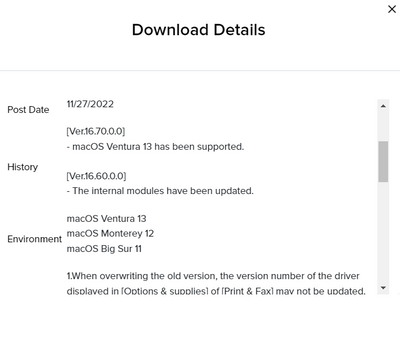- Canon Community
- Discussions & Help
- Printer
- Desktop Inkjet Printers
- Re: PIXMA MX922 Doesn't Work Since Latest iMac Upg...
- Subscribe to RSS Feed
- Mark Topic as New
- Mark Topic as Read
- Float this Topic for Current User
- Bookmark
- Subscribe
- Mute
- Printer Friendly Page
PIXMA MX922 Doesn't Work Since Latest iMac Upgrade
- Mark as New
- Bookmark
- Subscribe
- Mute
- Subscribe to RSS Feed
- Permalink
- Report Inappropriate Content
12-17-2022
01:45 PM
- last edited on
12-17-2022
01:53 PM
by
Danny
My printer (mx922) does not work since the latest upgrade on my iMac. I got the following message when I check on the printer icon: "The developer of this app needs to update it to work with this version of macOS. Contact the developer for more information." I did call apple support, but they referred me to Cannon.
Any help would be appreciated.
Thank you
- Mark as New
- Bookmark
- Subscribe
- Mute
- Subscribe to RSS Feed
- Permalink
- Report Inappropriate Content
12-21-2022 01:54 PM
Hi,
So we can best assist you, please let us know what version of MacOS you computer is running.
We look forward to your reply.
- Mark as New
- Bookmark
- Subscribe
- Mute
- Subscribe to RSS Feed
- Permalink
- Report Inappropriate Content
12-21-2022 07:00 PM
MAC (OS) Version 12.3
Thank you
- Mark as New
- Bookmark
- Subscribe
- Mute
- Subscribe to RSS Feed
- Permalink
- Report Inappropriate Content
12-21-2022 08:27 PM - edited 12-21-2022 08:28 PM
Greetings,
The MX922 is supported under OS Monterey
Canon Support for PIXMA MX920/MX922 | Canon U.S.A., Inc.
I would suggest that you remove the printer from Apple Menu > System Settings > Printers and Scanners. Then uninstall your old (incompatible) printers drivers. Restart your Mac and install the new drivers for Monterey available from the link I provided above.
~Rick
Bay Area - CA
~R5 C (1.1.2.1), ~R50v (1.1.1) ~RF Trinity, ~RF 100 Macro, ~RF 100~400, ~RF 100~500, ~RF 200-800 +RF 1.4x TC, BG-R10, 430EX III-RT ~DxO PhotoLab Elite ~DaVinci Resolve Studio ~ImageClass MF644Cdw/MF656Cdw ~Pixel 8 ~CarePaks Are Worth It
- Mark as New
- Bookmark
- Subscribe
- Mute
- Subscribe to RSS Feed
- Permalink
- Report Inappropriate Content
12-23-2022 02:16 PM
Thank you. I will try this.
12/18/2025: New firmware updates are available.
12/15/2025: New firmware update available for EOS C50 - Version 1.0.1.1
11/20/2025: New firmware updates are available.
EOS R5 Mark II - Version 1.2.0
PowerShot G7 X Mark III - Version 1.4.0
PowerShot SX740 HS - Version 1.0.2
10/21/2025: Service Notice: To Users of the Compact Digital Camera PowerShot V1
10/15/2025: New firmware updates are available.
Speedlite EL-5 - Version 1.2.0
Speedlite EL-1 - Version 1.1.0
Speedlite Transmitter ST-E10 - Version 1.2.0
07/28/2025: Notice of Free Repair Service for the Mirrorless Camera EOS R50 (Black)
7/17/2025: New firmware updates are available.
05/21/2025: New firmware update available for EOS C500 Mark II - Version 1.1.5.1
02/20/2025: New firmware updates are available.
RF70-200mm F2.8 L IS USM Z - Version 1.0.6
RF24-105mm F2.8 L IS USM Z - Version 1.0.9
RF100-300mm F2.8 L IS USM - Version 1.0.8
- Scanner on PIXMA MG7520 not working in Desktop Inkjet Printers
- How to set up MF628cw after changing from Linksys to Nokia router (Starhub) in Printer Software & Networking
- imagePROGRAF PRO-1000- Horizontal lines/bands on black backgrounds in Professional Photo Printers
- MX922 with MacOS “Sonoma” 14.4 Doesn't Print Some Documents Correctly in Desktop Inkjet Printers
- Upgraded to MacOS 13.6 on a 2018 iMac, deleted old LBP6030w printer, can not add new printer in Printer Software & Networking
Canon U.S.A Inc. All Rights Reserved. Reproduction in whole or part without permission is prohibited.