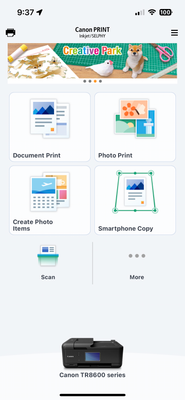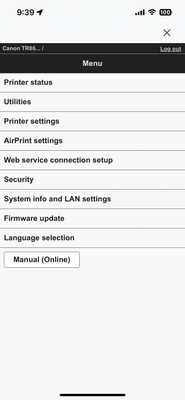- Canon Community
- Discussions & Help
- Printer
- Desktop Inkjet Printers
- PIXMA MG3620 Accessing printer settings via iPad
- Subscribe to RSS Feed
- Mark Topic as New
- Mark Topic as Read
- Float this Topic for Current User
- Bookmark
- Subscribe
- Mute
- Printer Friendly Page
PIXMA MG3620 Accessing printer settings via iPad
- Mark as New
- Bookmark
- Subscribe
- Mute
- Subscribe to RSS Feed
- Permalink
- Report Inappropriate Content
05-29-2023
06:45 PM
- last edited on
05-30-2023
10:03 AM
by
Danny
I just bought a MG3620 printer.
How do I access the printer settings from an iPad?
Regards,
Mike
- Mark as New
- Bookmark
- Subscribe
- Mute
- Subscribe to RSS Feed
- Permalink
- Report Inappropriate Content
05-29-2023 06:50 PM
Your printer needs to be connected to your Wi-Fi system. Then download the Canon PRINT app from the iOS App Store. You can the print using the app.
Conway, NH
R6 Mark III, M200, Many lenses, Pixma PRO-100, Pixma TR8620a, Lr Classic
- Mark as New
- Bookmark
- Subscribe
- Mute
- Subscribe to RSS Feed
- Permalink
- Report Inappropriate Content
05-29-2023 07:43 PM
Thanks. I’ll try that
- Mark as New
- Bookmark
- Subscribe
- Mute
- Subscribe to RSS Feed
- Permalink
- Report Inappropriate Content
05-29-2023 07:48 PM
Back again. I already have that app, but I cannot access the printer settings from that app.
Mike
- Mark as New
- Bookmark
- Subscribe
- Mute
- Subscribe to RSS Feed
- Permalink
- Report Inappropriate Content
05-29-2023 09:42 PM
What settings are you trying to access?
Does your app show something like this:
Tap the printer icon and you should see something like this:
Conway, NH
R6 Mark III, M200, Many lenses, Pixma PRO-100, Pixma TR8620a, Lr Classic
- Mark as New
- Bookmark
- Subscribe
- Mute
- Subscribe to RSS Feed
- Permalink
- Report Inappropriate Content
05-29-2023 09:52 PM
I’m trying to disable auto power off.
I do not get the second screen. I get a login screen and cannot login with “canon” or the printers serial number.
- Mark as New
- Bookmark
- Subscribe
- Mute
- Subscribe to RSS Feed
- Permalink
- Report Inappropriate Content
05-29-2023 09:54 PM
Do you get an easy option that directs you to go to the printer LCD screen fir wireless pairing?
If not give Canon a call. 1-800-OK-CANON.
Conway, NH
R6 Mark III, M200, Many lenses, Pixma PRO-100, Pixma TR8620a, Lr Classic
- Mark as New
- Bookmark
- Subscribe
- Mute
- Subscribe to RSS Feed
- Permalink
- Report Inappropriate Content
05-29-2023 10:10 PM
I’m already wireless connected and can print.
- Mark as New
- Bookmark
- Subscribe
- Mute
- Subscribe to RSS Feed
- Permalink
- Report Inappropriate Content
05-30-2023 08:44 AM
My printer offers three choices for connecting with printer in the PRINT app. One of them had Easy in the name (I can't access any more since I am connected). When selected the printer LCD had a prompt for pairing with printer. (It is unrelated to the ability to print over Wi-Fi. I had been printing for months and only tried to access settings when I saw your post.).
Best bet is to contact Canon.
Conway, NH
R6 Mark III, M200, Many lenses, Pixma PRO-100, Pixma TR8620a, Lr Classic
- Mark as New
- Bookmark
- Subscribe
- Mute
- Subscribe to RSS Feed
- Permalink
- Report Inappropriate Content
05-30-2023 10:00 AM
Thank you.
01/20/2026: New firmware updates are available.
12/22/2025: New firmware update is available for EOS R6 Mark III- Version 1.0.2
11/20/2025: New firmware updates are available.
EOS R5 Mark II - Version 1.2.0
PowerShot G7 X Mark III - Version 1.4.0
PowerShot SX740 HS - Version 1.0.2
10/21/2025: Service Notice: To Users of the Compact Digital Camera PowerShot V1
10/15/2025: New firmware updates are available.
Speedlite EL-5 - Version 1.2.0
Speedlite EL-1 - Version 1.1.0
Speedlite Transmitter ST-E10 - Version 1.2.0
07/28/2025: Notice of Free Repair Service for the Mirrorless Camera EOS R50 (Black)
7/17/2025: New firmware updates are available.
05/21/2025: New firmware update available for EOS C500 Mark II - Version 1.1.5.1
02/20/2025: New firmware updates are available.
RF70-200mm F2.8 L IS USM Z - Version 1.0.6
RF24-105mm F2.8 L IS USM Z - Version 1.0.9
RF100-300mm F2.8 L IS USM - Version 1.0.8
- imagePROGRAF PRO-310 Issues with print being cut off in Professional Photo Printers
- Unable to access generic PCL6 V4 printer driver v2.1 for i-SENSYS MF730 Series in Printer Software & Networking
- Selphy QX20 Unable to Register & Use in Mobile & Compact Printers
- New Pro-1100 user: Setting paper type in Professional Photo Printers
- PIXMA TR7820 How to scale document size via Canon Print app in Printer Software & Networking
Canon U.S.A Inc. All Rights Reserved. Reproduction in whole or part without permission is prohibited.