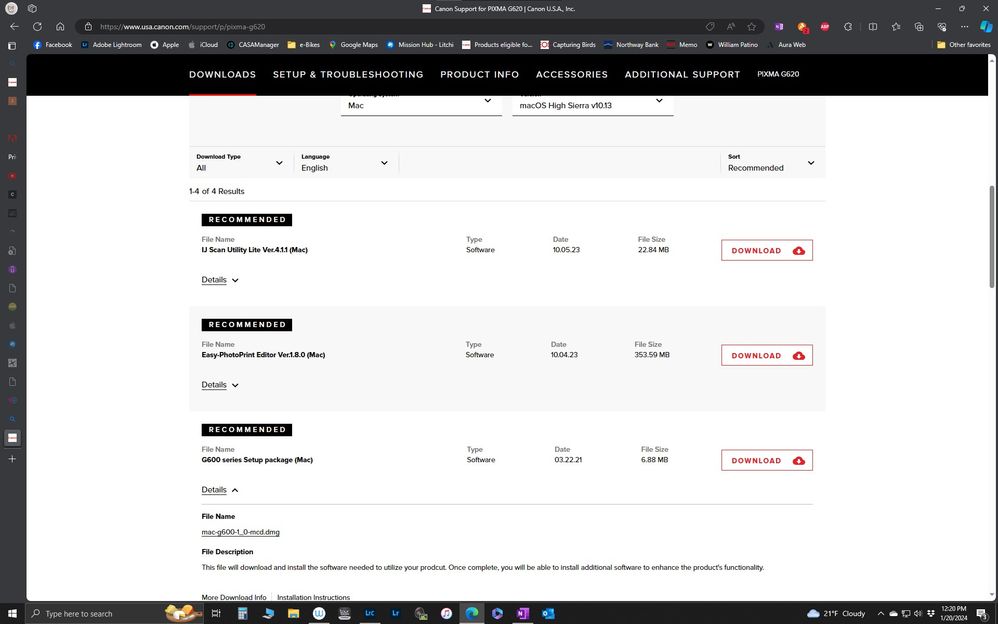- Canon Community
- Discussions & Help
- Printer
- Desktop Inkjet Printers
- PIXMA G620 - Borderless Print Options for Mac
- Subscribe to RSS Feed
- Mark Topic as New
- Mark Topic as Read
- Float this Topic for Current User
- Bookmark
- Subscribe
- Mute
- Printer Friendly Page
PIXMA G620 - Borderless Print Options for Mac
- Mark as New
- Bookmark
- Subscribe
- Mute
- Subscribe to RSS Feed
- Permalink
- Report Inappropriate Content
01-20-2024 11:44 AM
Hello.
I’d be so appreciative if anyone could help me with this issue.
I am considering purchasing a megatank PIXMA G620. I have a very old iMac, running macOS 10.13 (High Sierra).
As far as I’m aware Canon does not make a Mac driver for this printer. I know that limits me on color profiles, etc., but I’m ok with that. I do, however need to make borderless prints on custom-size paper. Specifically A2 (4.25 x 5.5 inches).
Does anyone know if this is possible.
I’m fine with connecting the printer to my iMac, or having to set things on the printer. I just need to know if it’s possible.
If it helps at all, I have very old versions of Adobe Photoshop and Illustrator (pre subscription-only offerings) that have always provided very robust print settings. Of course, I assume that is because I’ve always had drivers from Canon installed.
Again, I really appreciate any help.
Thanks, Cat
- Mark as New
- Bookmark
- Subscribe
- Mute
- Subscribe to RSS Feed
- Permalink
- Report Inappropriate Content
01-20-2024 12:21 PM
There is appears to be a driver for High Sierra.
Conway, NH
R6 Mark III, M200, Many lenses, Pixma PRO-100, Pixma TR8620a, Lr Classic
- Mark as New
- Bookmark
- Subscribe
- Mute
- Subscribe to RSS Feed
- Permalink
- Report Inappropriate Content
01-20-2024 12:26 PM
Hi John.
Thank you so much for responding.
I did see that on the download page, however I didn’t realize that package included a driver.
I am off to download it now. And again, I can’t thank you enough for the help!
Cat
12/18/2025: New firmware updates are available.
12/15/2025: New firmware update available for EOS C50 - Version 1.0.1.1
11/20/2025: New firmware updates are available.
EOS R5 Mark II - Version 1.2.0
PowerShot G7 X Mark III - Version 1.4.0
PowerShot SX740 HS - Version 1.0.2
10/21/2025: Service Notice: To Users of the Compact Digital Camera PowerShot V1
10/15/2025: New firmware updates are available.
Speedlite EL-5 - Version 1.2.0
Speedlite EL-1 - Version 1.1.0
Speedlite Transmitter ST-E10 - Version 1.2.0
07/28/2025: Notice of Free Repair Service for the Mirrorless Camera EOS R50 (Black)
7/17/2025: New firmware updates are available.
05/21/2025: New firmware update available for EOS C500 Mark II - Version 1.1.5.1
02/20/2025: New firmware updates are available.
RF70-200mm F2.8 L IS USM Z - Version 1.0.6
RF24-105mm F2.8 L IS USM Z - Version 1.0.9
RF100-300mm F2.8 L IS USM - Version 1.0.8
- Canon Pixma Pro-200S cuts off part of my print in Professional Photo Printers
- PIXMA PRO-100 Reds and oranges are off, prints are a bit muddy in Professional Photo Printers
- PIXMA TS9521c Printer Won't Print Color in Desktop Inkjet Printers
- imagePROGRAF PRO-300 will not print in Professional Photo Printers
- LBP646Cdw: Unable to select "heavy 2" paper option for multipurpose tray in Office Printers
Canon U.S.A Inc. All Rights Reserved. Reproduction in whole or part without permission is prohibited.