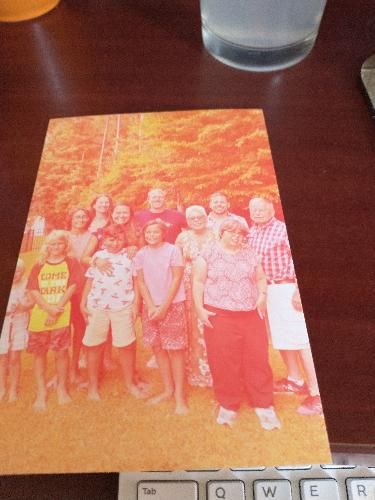- Canon Community
- Discussions & Help
- Printer
- Desktop Inkjet Printers
- PIXMA G6020 How to Print in Landscape
- Subscribe to RSS Feed
- Mark Topic as New
- Mark Topic as Read
- Float this Topic for Current User
- Bookmark
- Subscribe
- Mute
- Printer Friendly Page
- Mark as New
- Bookmark
- Subscribe
- Mute
- Subscribe to RSS Feed
- Permalink
- Report Inappropriate Content
08-03-2022
04:31 PM
- last edited on
08-04-2022
04:24 PM
by
Danny
I cannot figure out how to get Pixma 6020 to print in landscape, since the paper can only go in the tray vertically. Also, I am getting RED photos such as this. Color is not proper at all. Paper is set correctly (photo plus glossy). I NEED a family picture printed. Any help appreciated.
Solved! Go to Solution.
Accepted Solutions
- Mark as New
- Bookmark
- Subscribe
- Mute
- Subscribe to RSS Feed
- Permalink
- Report Inappropriate Content
08-03-2022 05:10 PM
Sorry, problem solved...printer heads needed flushing. Shows what happens when you never print in color!! Thanks
- Mark as New
- Bookmark
- Subscribe
- Mute
- Subscribe to RSS Feed
- Permalink
- Report Inappropriate Content
08-03-2022 05:10 PM
Sorry, problem solved...printer heads needed flushing. Shows what happens when you never print in color!! Thanks
- Mark as New
- Bookmark
- Subscribe
- Mute
- Subscribe to RSS Feed
- Permalink
- Report Inappropriate Content
08-04-2022 09:03 AM - edited 08-04-2022 09:03 AM
Hi! We're glad you were able to solve the problem. Since this could help other forum users, please let us know which specific Canon printer model you're using. To date, we here at Canon USA have released two different PIXMA printers with the number "6020" in their name, so be sure to tell everyone here whether you're using the PIXMA G6020 or the PIXMA TS6020.
We look forward to your reply!
- Mark as New
- Bookmark
- Subscribe
- Mute
- Subscribe to RSS Feed
- Permalink
- Report Inappropriate Content
08-04-2022 10:14 AM
I am using the PIXMA G6020. Two deep cleanings did not work, but after flushing heads photos came out normally.
- Mark as New
- Bookmark
- Subscribe
- Mute
- Subscribe to RSS Feed
- Permalink
- Report Inappropriate Content
11-05-2023 02:25 PM
how do i print in landscape, both sides but flip on SHORT EDGE?
01/20/2026: New firmware updates are available.
12/22/2025: New firmware update is available for EOS R6 Mark III- Version 1.0.2
11/20/2025: New firmware updates are available.
EOS R5 Mark II - Version 1.2.0
PowerShot G7 X Mark III - Version 1.4.0
PowerShot SX740 HS - Version 1.0.2
10/21/2025: Service Notice: To Users of the Compact Digital Camera PowerShot V1
10/15/2025: New firmware updates are available.
Speedlite EL-5 - Version 1.2.0
Speedlite EL-1 - Version 1.1.0
Speedlite Transmitter ST-E10 - Version 1.2.0
07/28/2025: Notice of Free Repair Service for the Mirrorless Camera EOS R50 (Black)
7/17/2025: New firmware updates are available.
05/21/2025: New firmware update available for EOS C500 Mark II - Version 1.1.5.1
02/20/2025: New firmware updates are available.
RF70-200mm F2.8 L IS USM Z - Version 1.0.6
RF24-105mm F2.8 L IS USM Z - Version 1.0.9
RF100-300mm F2.8 L IS USM - Version 1.0.8
- How to set drying time on PIXMA G6020? in Desktop Inkjet Printers
- New Pro-1100 user: Setting paper type in Professional Photo Printers
- PIXMA TS9521C, cannot print 3.5 X 5 photos in Desktop Inkjet Printers
- g6020 printer wont print with magenta 1/4 full in Desktop Inkjet Printers
- PIXMA G6020 not printing, colors are nearly invisible in Desktop Inkjet Printers
Canon U.S.A Inc. All Rights Reserved. Reproduction in whole or part without permission is prohibited.