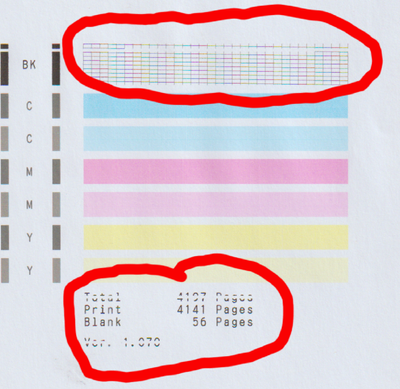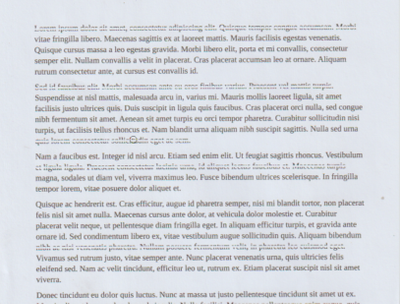- Meet Our Illuminaries
- Discussions & Help
- Gallery
- Learn With Canon
- About Our Community
- Meet Our Illuminaries
- Discussions & Help
- Gallery
- Learn With Canon
- About Our Community
- Canon Community
- Discussions & Help
- Printer
- Desktop Inkjet Printers
- PIXMA G3411 White horizontal lines
- Subscribe to RSS Feed
- Mark Topic as New
- Mark Topic as Read
- Float this Topic for Current User
- Bookmark
- Subscribe
- Mute
- Printer Friendly Page
PIXMA G3411 White horizontal lines
- Mark as New
- Bookmark
- Subscribe
- Mute
- Subscribe to RSS Feed
- Permalink
- Report Inappropriate Content
04-25-2024
05:02 AM
- last edited on
04-25-2024
08:17 AM
by
Danny
We do have problems with our Pixma G3411, it prints with white horisontal lines, but only in the black.
This is a normal document.
This is what we have tried. " more than once with no change at all"
1. running from the canon IJ Printer assistant tool
Cleaning
Deep Cleaning
Print Head Alignment
Ink flush
Bottom plate Cleaning
Roller Cleaning
Then we took out the cartridge and cleaned it.
But we do still have the same problem. Can some one please assist us what to do?
- Mark as New
- Bookmark
- Subscribe
- Mute
- Subscribe to RSS Feed
- Permalink
- Report Inappropriate Content
10-09-2024 04:19 PM
Hallo there. I do have the same issue. Did you find a solution to this? I would really like to know. Thank you for your time.
- Mark as New
- Bookmark
- Subscribe
- Mute
- Subscribe to RSS Feed
- Permalink
- Report Inappropriate Content
10-09-2024 04:21 PM
Hi there,
Are you using the same printer as the original post?
- Mark as New
- Bookmark
- Subscribe
- Mute
- Subscribe to RSS Feed
- Permalink
- Report Inappropriate Content
10-09-2024 04:27 PM
Thank you for the reply.
Yes, the same one.
- Mark as New
- Bookmark
- Subscribe
- Mute
- Subscribe to RSS Feed
- Permalink
- Report Inappropriate Content
10-09-2024 04:30 PM
Thanks for confirming that model. That appears to be a European model, so we at Canon USA don't have any resources to help with this issue. While our Community members may be able to chime in with suggestions, we are unable to offer support directly.
For support in your region, however, please check out our Global site and select your region HERE.
12/18/2025: New firmware updates are available.
12/15/2025: New firmware update available for EOS C50 - Version 1.0.1.1
11/20/2025: New firmware updates are available.
EOS R5 Mark II - Version 1.2.0
PowerShot G7 X Mark III - Version 1.4.0
PowerShot SX740 HS - Version 1.0.2
10/21/2025: Service Notice: To Users of the Compact Digital Camera PowerShot V1
10/15/2025: New firmware updates are available.
Speedlite EL-5 - Version 1.2.0
Speedlite EL-1 - Version 1.1.0
Speedlite Transmitter ST-E10 - Version 1.2.0
07/28/2025: Notice of Free Repair Service for the Mirrorless Camera EOS R50 (Black)
7/17/2025: New firmware updates are available.
05/21/2025: New firmware update available for EOS C500 Mark II - Version 1.1.5.1
02/20/2025: New firmware updates are available.
RF70-200mm F2.8 L IS USM Z - Version 1.0.6
RF24-105mm F2.8 L IS USM Z - Version 1.0.9
RF100-300mm F2.8 L IS USM - Version 1.0.8
- MAXIFY MB5120 Pages coming out blank in Office Printers
- PIXMA TS3720 Wi-Fi set-up problem in Printer Software & Networking
- PIXMA PRO-200 lines across image, colors don't match profile in Professional Photo Printers
- Refurb Canon MF656Cdw printing horizontal lines in Office Printers
- Canon G650 issues after 70 pages - Horizontal lines, blur, poor quality in Desktop Inkjet Printers
Canon U.S.A Inc. All Rights Reserved. Reproduction in whole or part without permission is prohibited.