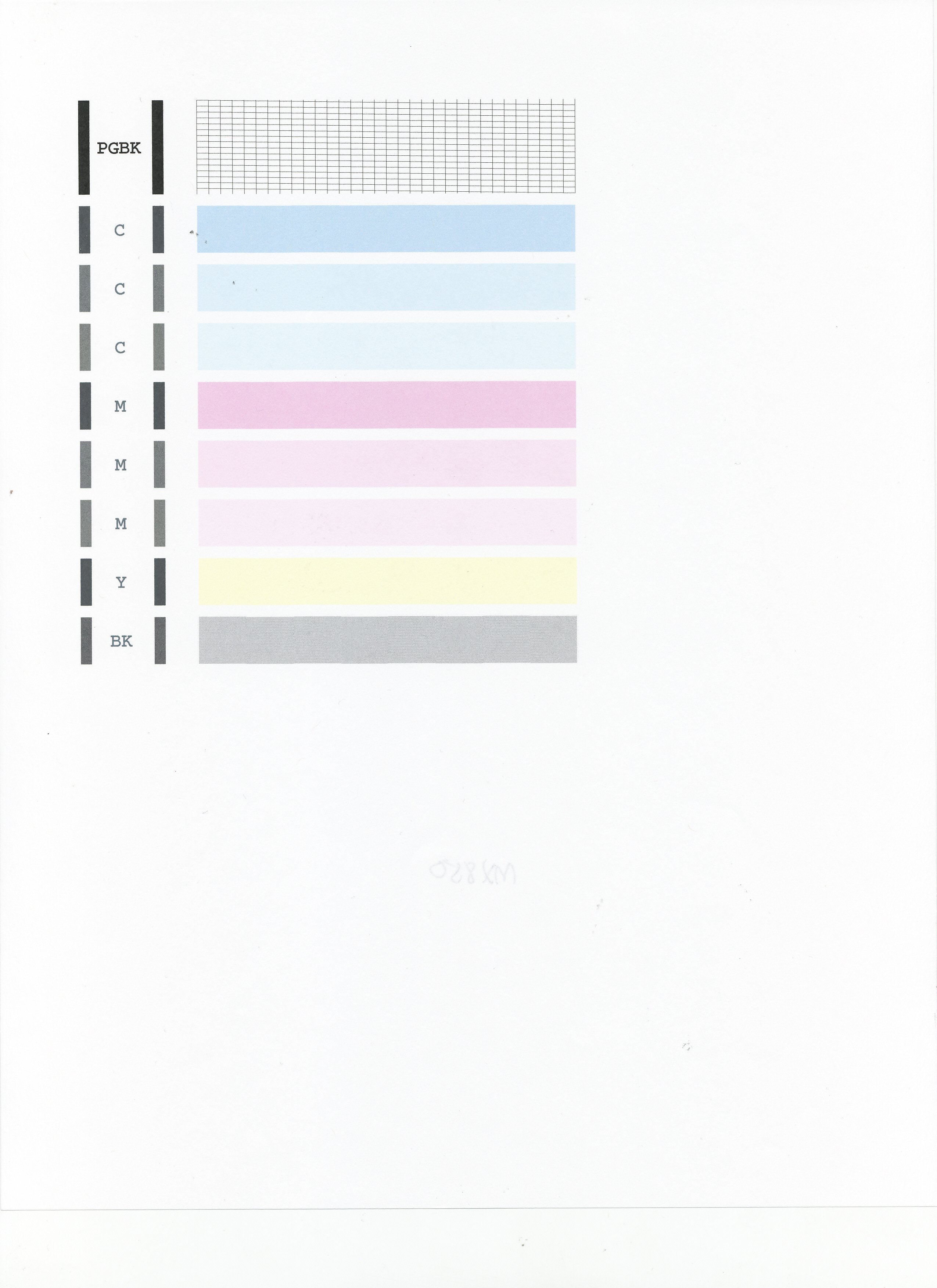- Canon Community
- Discussions & Help
- Printer
- Desktop Inkjet Printers
- Re: My pixma mx922 does not print magenta in docum...
- Subscribe to RSS Feed
- Mark Topic as New
- Mark Topic as Read
- Float this Topic for Current User
- Bookmark
- Subscribe
- Mute
- Printer Friendly Page
My pixma mx922 does not print magenta in documents. It does when I test print and clean nozzles
- Mark as New
- Bookmark
- Subscribe
- Mute
- Subscribe to RSS Feed
- Permalink
- Report Inappropriate Content
07-15-2014 03:29 PM
- Mark as New
- Bookmark
- Subscribe
- Mute
- Subscribe to RSS Feed
- Permalink
- Report Inappropriate Content
07-29-2014 12:30 PM
Hi seyf,
Please make sure that the test page matches this example:
If both magenta bars appear, we know that your PIXMA MX922 is working correctly. If this is the case, it may be a driver issue.
To assist you with this a little further, what version of Windows are you using; Windows XP, Vista, Windows 7 or Windows 8?
- Mark as New
- Bookmark
- Subscribe
- Mute
- Subscribe to RSS Feed
- Permalink
- Report Inappropriate Content
01-04-2015 03:21 AM
Same problem all of a sudden. Magenta does not print at all from a new Canon cartridge. Tried printer's deep cleaning, removed print head, cleaned all nozzles with alcohol three times, no luck. Could print head go bad or is it still the clogging problem?
- Mark as New
- Bookmark
- Subscribe
- Mute
- Subscribe to RSS Feed
- Permalink
- Report Inappropriate Content
01-09-2015 03:07 AM
Hi ljubimov,
Since you have replaced the magenta ink tank and have performed several cleanings/deep cleanings on the print head and the ink still will not print, the printer will require servicing. Please call or email us at one of the methods on the Contact Us page to obtain your servicing options.
- Mark as New
- Bookmark
- Subscribe
- Mute
- Subscribe to RSS Feed
- Permalink
- Report Inappropriate Content
03-24-2018 08:26 PM
I just purchased and recieved this 2 or 3 days ago. At first it had issues aligning the printer heads. I worked a long time on that. Now for the first time I go to print a word document and my magenta isn't printing. I run deep clean an cleaning and calibrating and all kinds of stuff for last couple hours to no avail.
WHY IS A NEW PRINTER SO FAULTY- The HP I was switching from was way more reliable. I'm beginning to regret this purchase.
What can we do to rectify the situaion?
01/20/2026: New firmware updates are available.
12/22/2025: New firmware update is available for EOS R6 Mark III- Version 1.0.2
11/20/2025: New firmware updates are available.
EOS R5 Mark II - Version 1.2.0
PowerShot G7 X Mark III - Version 1.4.0
PowerShot SX740 HS - Version 1.0.2
10/21/2025: Service Notice: To Users of the Compact Digital Camera PowerShot V1
10/15/2025: New firmware updates are available.
Speedlite EL-5 - Version 1.2.0
Speedlite EL-1 - Version 1.1.0
Speedlite Transmitter ST-E10 - Version 1.2.0
07/28/2025: Notice of Free Repair Service for the Mirrorless Camera EOS R50 (Black)
7/17/2025: New firmware updates are available.
05/21/2025: New firmware update available for EOS C500 Mark II - Version 1.1.5.1
02/20/2025: New firmware updates are available.
RF70-200mm F2.8 L IS USM Z - Version 1.0.6
RF24-105mm F2.8 L IS USM Z - Version 1.0.9
RF100-300mm F2.8 L IS USM - Version 1.0.8
- PIXMA G6020 not printing, colors are nearly invisible in Desktop Inkjet Printers
- PIXMA G620 colors not printing in Desktop Inkjet Printers
- Canon pro-300 Print not matching the monitor in Professional Photo Printers
- Cleaning print heads provides good output for only short time GX4020 in Office Printers
- Cannot Print Nozzle Check from Laptop but can from printer (G3270) in Desktop Inkjet Printers
Canon U.S.A Inc. All Rights Reserved. Reproduction in whole or part without permission is prohibited.