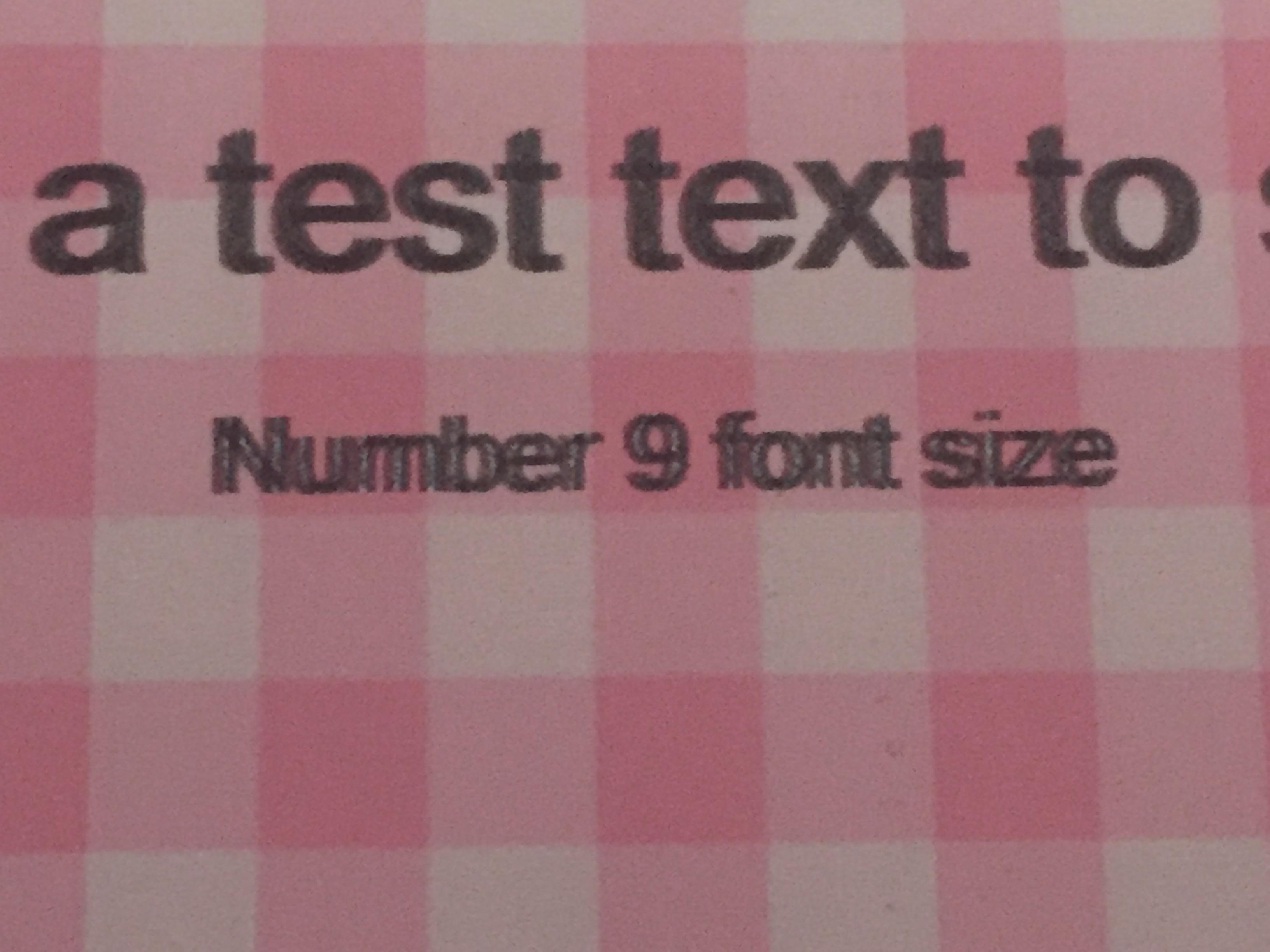- Canon Community
- Discussions & Help
- Printer
- Desktop Inkjet Printers
- MX925 CD printing problems - small text is "double...
- Subscribe to RSS Feed
- Mark Topic as New
- Mark Topic as Read
- Float this Topic for Current User
- Bookmark
- Subscribe
- Mute
- Printer Friendly Page
MX925 CD printing problems - small text is "double printed" or ghosted
- Mark as New
- Bookmark
- Subscribe
- Mute
- Subscribe to RSS Feed
- Permalink
- Report Inappropriate Content
07-07-2017 09:03 AM
Dear Canon Community,
Wonder if you can help/assist, please?
Problem description
I have a Canon MX925 and the aim is to print directly on a coated CD (for inkjet printing) that contains graphics and text.
The printing itself works through Image Garden, but I am having problems with text printing quality.
Text generally get's washed out, or "double printed" as best as I can describe it.
The smaller the text the worse the "double printing" or ghosting gets.
As you can see in the attached image, the pattern in the background prints OK with clean lines, however the text is not printed correctly.
I have tried installing the latest Image Garden and driver, but to no avail.
Still same issue.
Any thoughts would be much appreciated.
Thanks, Jack
- Mark as New
- Bookmark
- Subscribe
- Mute
- Subscribe to RSS Feed
- Permalink
- Report Inappropriate Content
07-10-2017 07:48 AM
Btw: Printing small text on normal paper is fine.
Has no-one really seen this issue before?
Thanks, Jack
- Mark as New
- Bookmark
- Subscribe
- Mute
- Subscribe to RSS Feed
- Permalink
- Report Inappropriate Content
08-26-2017 09:31 AM
Hi,
Unfortunatly I am unable to help, but looking carefully at you image I suspect that the double image is also appearing with the larger fonts too. Does the same thing happen when using colour to print your text?
Bazzer
- Mark as New
- Bookmark
- Subscribe
- Mute
- Subscribe to RSS Feed
- Permalink
- Report Inappropriate Content
11-15-2017 11:28 AM
Hello.
Try using a different type of CD to see whether or not this occurs when a different type of printable disk is used.
This didn't answer your question or issue? Find more help at Contact Us.
12/18/2025: New firmware updates are available.
12/15/2025: New firmware update available for EOS C50 - Version 1.0.1.1
11/20/2025: New firmware updates are available.
EOS R5 Mark II - Version 1.2.0
PowerShot G7 X Mark III - Version 1.4.0
PowerShot SX740 HS - Version 1.0.2
10/21/2025: Service Notice: To Users of the Compact Digital Camera PowerShot V1
10/15/2025: New firmware updates are available.
Speedlite EL-5 - Version 1.2.0
Speedlite EL-1 - Version 1.1.0
Speedlite Transmitter ST-E10 - Version 1.2.0
07/28/2025: Notice of Free Repair Service for the Mirrorless Camera EOS R50 (Black)
7/17/2025: New firmware updates are available.
05/21/2025: New firmware update available for EOS C500 Mark II - Version 1.1.5.1
02/20/2025: New firmware updates are available.
RF70-200mm F2.8 L IS USM Z - Version 1.0.6
RF24-105mm F2.8 L IS USM Z - Version 1.0.9
RF100-300mm F2.8 L IS USM - Version 1.0.8
- PIXMA TR7500series - driver or connection problem in Printer Software & Networking
- False paper jam message on mf654cdw in Office Printers
- PIXMA G7020 Printed colors don't match computer screen colors in Desktop Inkjet Printers
- MegaTank PIXMA G6020 not scanning - error message "failed to open a connection to the device" in Desktop Inkjet Printers
- Printer Offline Message PRO-300 printer in Professional Photo Printers
Canon U.S.A Inc. All Rights Reserved. Reproduction in whole or part without permission is prohibited.