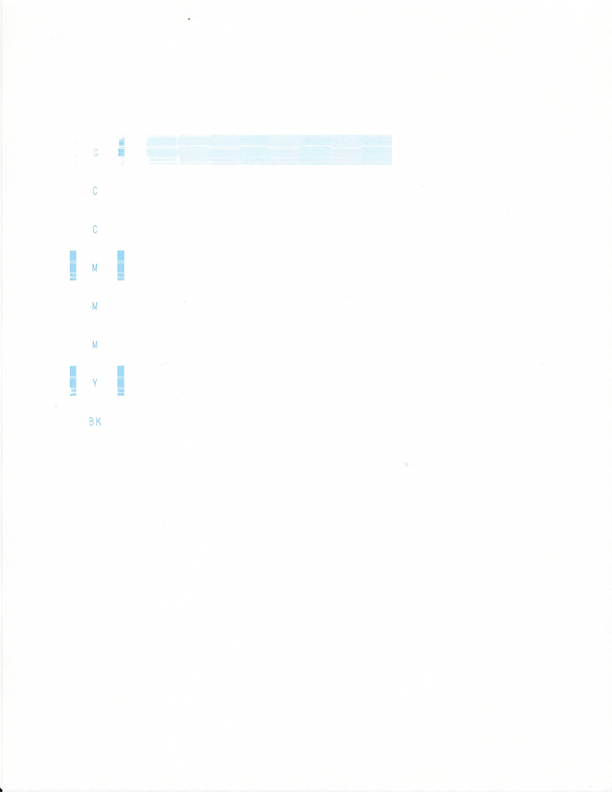- Canon Community
- Discussions & Help
- Printer
- Desktop Inkjet Printers
- MX922 print quality deteriorating
- Subscribe to RSS Feed
- Mark Topic as New
- Mark Topic as Read
- Float this Topic for Current User
- Bookmark
- Subscribe
- Mute
- Printer Friendly Page
MX922 print quality deteriorating
- Mark as New
- Bookmark
- Subscribe
- Mute
- Subscribe to RSS Feed
- Permalink
- Report Inappropriate Content
09-07-2015 03:00 PM
Hello,
I bought a Canon MX922 Aug. 31, 2013, to replace an MP970 that no longer printed correctly.
I was happy with it for about six months, but then, just like the MP970, the print quality began the deteriorate steadily despite regular cleanups. It's reached the point now where I barely get cyan streaks (see picture below).
I've gone through an entire pack of ink cartridges (official Canon brand) performing cleanings, deep cleanings and head alignments, to no avail. I am running Windows 7 Pro (64 bit).
Do you have any suggestions to fix this issue, other than switching to another brand? I'm not having much luck with Canon.
Thank you for your help.
Sincerely,
Shigero
- Mark as New
- Bookmark
- Subscribe
- Mute
- Subscribe to RSS Feed
- Permalink
- Report Inappropriate Content
09-09-2015 11:33 AM
Hello.
Additional troubleshooting will have to be done to narrow down the cause of your issue. Please contact our support group using the "Contact Us" link below for additional assistance.
This didn't answer your question or issue? Find more help at Contact Us.
12/18/2025: New firmware updates are available.
12/15/2025: New firmware update available for EOS C50 - Version 1.0.1.1
11/20/2025: New firmware updates are available.
EOS R5 Mark II - Version 1.2.0
PowerShot G7 X Mark III - Version 1.4.0
PowerShot SX740 HS - Version 1.0.2
10/21/2025: Service Notice: To Users of the Compact Digital Camera PowerShot V1
10/15/2025: New firmware updates are available.
Speedlite EL-5 - Version 1.2.0
Speedlite EL-1 - Version 1.1.0
Speedlite Transmitter ST-E10 - Version 1.2.0
07/28/2025: Notice of Free Repair Service for the Mirrorless Camera EOS R50 (Black)
7/17/2025: New firmware updates are available.
05/21/2025: New firmware update available for EOS C500 Mark II - Version 1.1.5.1
02/20/2025: New firmware updates are available.
RF70-200mm F2.8 L IS USM Z - Version 1.0.6
RF24-105mm F2.8 L IS USM Z - Version 1.0.9
RF100-300mm F2.8 L IS USM - Version 1.0.8
- Pixma PRO-200S scratching sound in Professional Photo Printers
- PIXMA TS3522 cutting 45° 1/3" long razor type slit in paper approx 4" down from top on left in Desktop Inkjet Printers
- PIXMA PRO-200S takes almost 10 minutes to print in Professional Photo Printers
- imagePROGRAF PRO-310 Streaking in Professional Photo Printers
- PIXMA PRO-100 Reds and oranges are off, prints are a bit muddy in Professional Photo Printers
Canon U.S.A Inc. All Rights Reserved. Reproduction in whole or part without permission is prohibited.