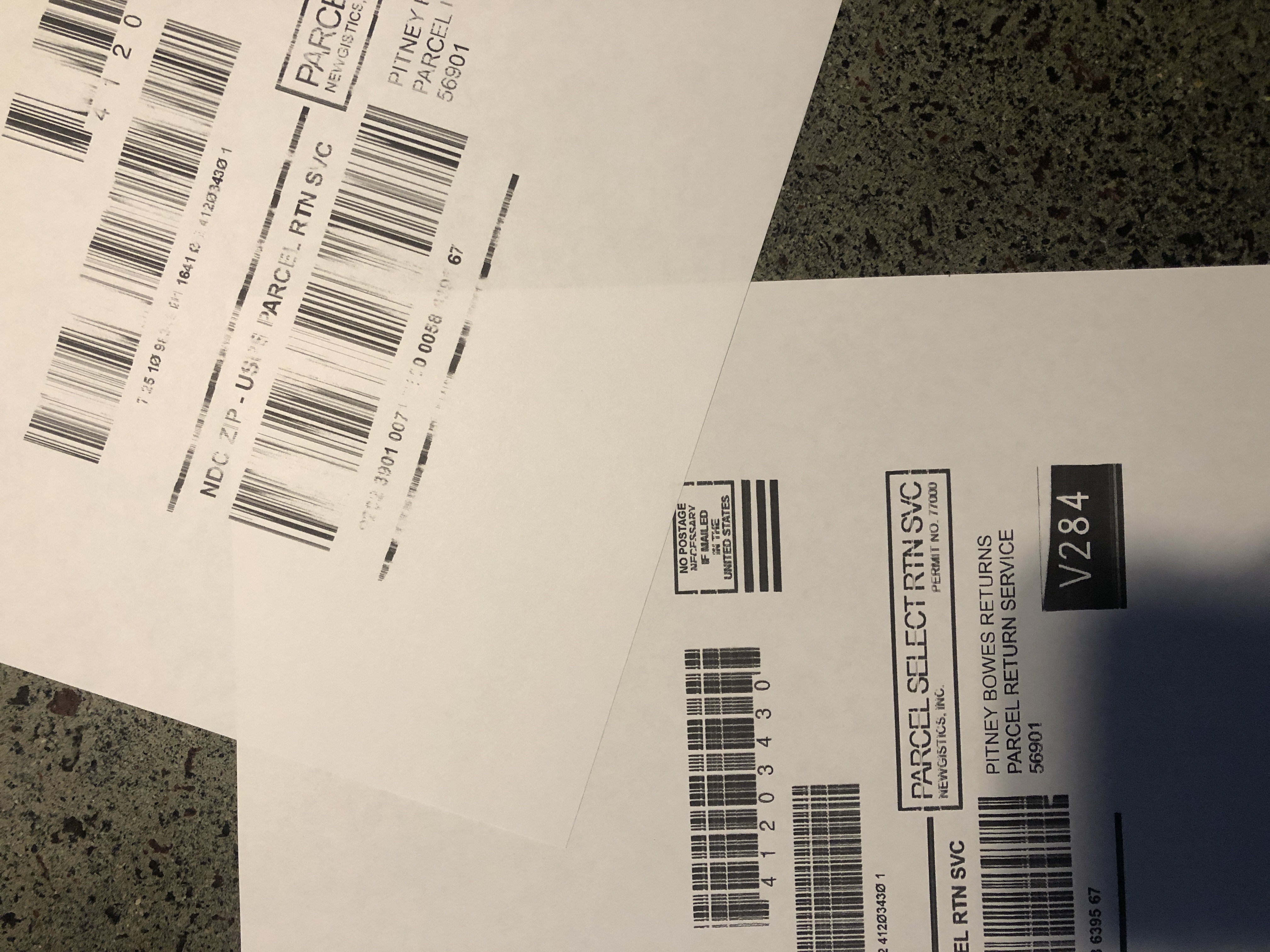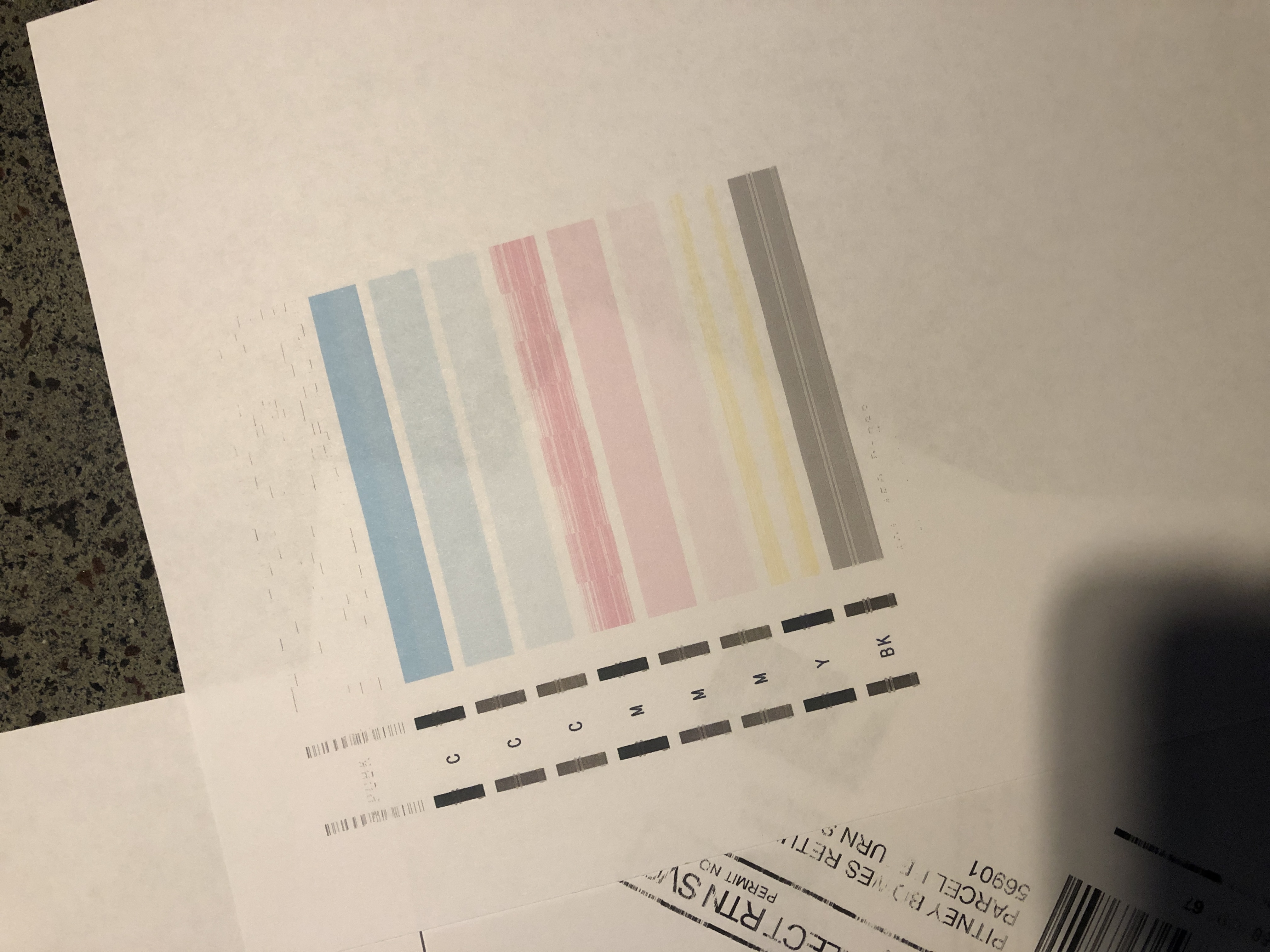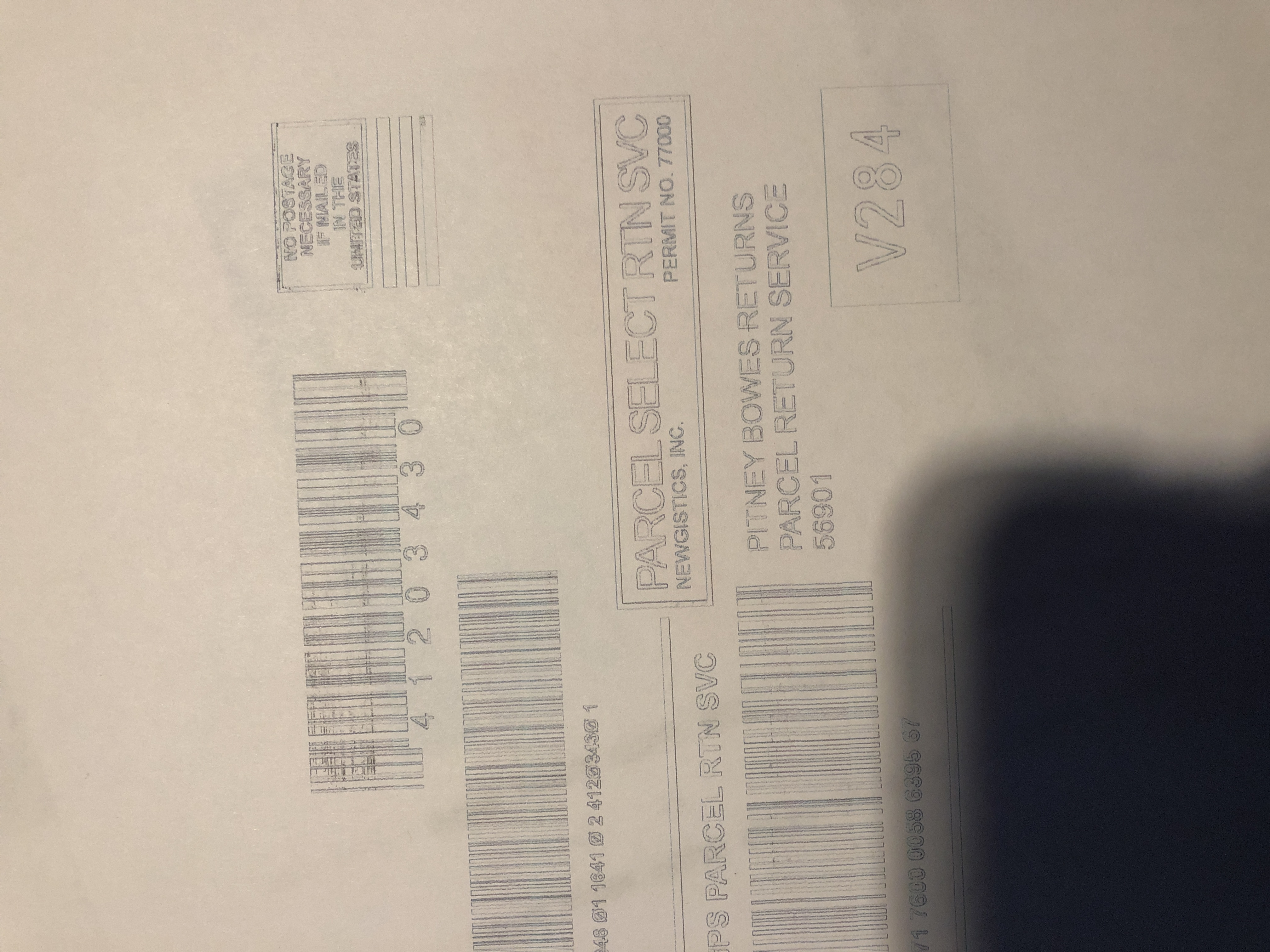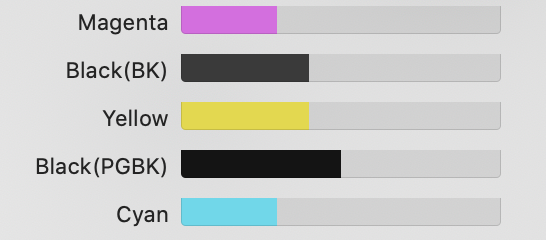- Meet Our Illuminaries
- Discussions & Help
- Printer
- Desktop Inkjet Printers
- Printer Software & Networking
- Office Printers
- Professional Photo Printers
- Mobile & Compact Printers
- Scanners
- Production Printing
- Desktop Inkjet Printers
- Printer Software & Networking
- Office Printers
- Professional Photo Printers
- Mobile & Compact Printers
- Scanners
- Production Printing
- Camera
- EOS Webcam Utility Pro
- Video
- General Discussion
- Gear Guide
- Printer
- Desktop Inkjet Printers
- Printer Software & Networking
- Office Printers
- Professional Photo Printers
- Mobile & Compact Printers
- Scanners
- Production Printing
- Desktop Inkjet Printers
- Printer Software & Networking
- Office Printers
- Professional Photo Printers
- Mobile & Compact Printers
- Scanners
- Production Printing
- Camera
- EOS Webcam Utility Pro
- Video
- General Discussion
- Gear Guide
- Printer
- Gallery
- Learn With Canon
- About Our Community
- Meet Our Illuminaries
- Discussions & Help
- Printer
- Desktop Inkjet Printers
- Printer Software & Networking
- Office Printers
- Professional Photo Printers
- Mobile & Compact Printers
- Scanners
- Production Printing
- Desktop Inkjet Printers
- Printer Software & Networking
- Office Printers
- Professional Photo Printers
- Mobile & Compact Printers
- Scanners
- Production Printing
- Camera
- EOS Webcam Utility Pro
- Video
- General Discussion
- Gear Guide
- Printer
- Desktop Inkjet Printers
- Printer Software & Networking
- Office Printers
- Professional Photo Printers
- Mobile & Compact Printers
- Scanners
- Production Printing
- Desktop Inkjet Printers
- Printer Software & Networking
- Office Printers
- Professional Photo Printers
- Mobile & Compact Printers
- Scanners
- Production Printing
- Camera
- EOS Webcam Utility Pro
- Video
- General Discussion
- Gear Guide
- Printer
- Gallery
- Learn With Canon
- About Our Community
- Canon Community
- Discussions & Help
- Printer
- Desktop Inkjet Printers
- Re: MX922: Persistant Quality Issues
- Subscribe to RSS Feed
- Mark Topic as New
- Mark Topic as Read
- Float this Topic for Current User
- Bookmark
- Subscribe
- Mute
- Printer Friendly Page
MX922: Persistant Quality Issues
- Mark as New
- Bookmark
- Subscribe
- Mute
- Subscribe to RSS Feed
- Permalink
- Report Inappropriate Content
11-22-2020 06:38 PM
My Canon MX922 seems to be incapable of a quality print — and I'm not even trying to print images or anything...
I'm just looking for something good enough to print shipping labels.
This is the sort of issue I see a lot. Weird wavy lines and incomplete printing:
After running the printer through several cleaning cycles, including a deep clean, the print quality got even worse:
As you can see, my ink levels are not the issue:
Can anyone help? This has been a persistant issue in this printer. I've tried numerous things (printing in greyscale, color, turning it on and off and unplugging etc., different machines, different programs).
- Mark as New
- Bookmark
- Subscribe
- Mute
- Subscribe to RSS Feed
- Permalink
- Report Inappropriate Content
11-23-2020 09:43 AM
Greetings,
When ink levels aren't the issue, we suggest performing a nozzle check and one or more cleaning or deep cleaning cycles.
You seem to have done the nozzle check and its faint.
What can cause this:
Low or empty inks
Using 3rd party non-canon brand inks
Clogged printhead
Aging or defective printhead. They do have a useable life.
~Rick
Bay Area - CA
~R5 C (1.1.2.1), ~R50v (1.1.1) ~RF Trinity, ~RF 100 Macro, ~RF 100~400, ~RF 100~500, ~RF 200-800 +RF 1.4x TC, BG-R10, 430EX III-RT ~DxO PhotoLab Elite ~DaVinci Resolve Studio ~ImageClass MF644Cdw/MF656Cdw ~Pixel 8 ~CarePaks Are Worth It
- Mark as New
- Bookmark
- Subscribe
- Mute
- Subscribe to RSS Feed
- Permalink
- Report Inappropriate Content
11-25-2020 12:32 PM
I've done multiple cleaning and deep cleaning cycles, and the inks are Canon brand and at least 1/3 full — and I've had this issue with brand new ink cartridges. I've barely used the printer so don't think it's an aging printhead.
- Mark as New
- Bookmark
- Subscribe
- Mute
- Subscribe to RSS Feed
- Permalink
- Report Inappropriate Content
12-17-2020 04:25 PM
Hi kamki,
Because the ink tanks contain ink and you have perofrmed multiple cleanings and your PIXMA MX922 still does not print the nozzle check correctly, your PIXMA MX922 would require service. You are eligible for Canon's Upgrade Program. This is for out of warranty units which have been diagnosed to require service, or for some reason are incompatible with a new or upgraded system. This option allows you a one-time opportunity to purchase a replacement product, discounted from the list price.
To help you get up and running quickly, we also offer free standard shipping (if the order is completed by 12:30PM ET). If you would like to take part in this option, please call our Sales Department at (866) 443-8002 seven days a week, 8am to Midnight. Let them know you have been working with technical support and the Canon Upgrade Program was offered.
- Mark as New
- Bookmark
- Subscribe
- Mute
- Subscribe to RSS Feed
- Permalink
- Report Inappropriate Content
04-03-2023 11:56 AM - edited 04-03-2023 12:01 PM
Really terrible printers. Can't get alignment or the head cleaned. I use Canon cartridges, and I go though all the cleaning and alignment types. Both, mine and my son's printers are acting exactly the same. I even bought a new "head" for one of them and that alignment was not fixed. I can't print barcodes that the post office can scan either. Can't imaging both printers require service!! Very low page / print count, most are alignment and cleaning sheets! - I think there is an inherent Design issue with these cheap printers. DON'T BUY! No more Canon for me!
- Mark as New
- Bookmark
- Subscribe
- Mute
- Subscribe to RSS Feed
- Permalink
- Report Inappropriate Content
04-03-2023 06:52 PM
Judging by all the MX922 complaints on this forum for everything from installation to print quality, I wouldn't touch one of these with a ten-foot pole. It sounds like this is/was a lemon.
12/18/2025: New firmware updates are available.
12/15/2025: New firmware update available for EOS C50 - Version 1.0.1.1
11/20/2025: New firmware updates are available.
EOS R5 Mark II - Version 1.2.0
PowerShot G7 X Mark III - Version 1.4.0
PowerShot SX740 HS - Version 1.0.2
10/21/2025: Service Notice: To Users of the Compact Digital Camera PowerShot V1
10/15/2025: New firmware updates are available.
Speedlite EL-5 - Version 1.2.0
Speedlite EL-1 - Version 1.1.0
Speedlite Transmitter ST-E10 - Version 1.2.0
07/28/2025: Notice of Free Repair Service for the Mirrorless Camera EOS R50 (Black)
7/17/2025: New firmware updates are available.
05/21/2025: New firmware update available for EOS C500 Mark II - Version 1.1.5.1
02/20/2025: New firmware updates are available.
RF70-200mm F2.8 L IS USM Z - Version 1.0.6
RF24-105mm F2.8 L IS USM Z - Version 1.0.9
RF100-300mm F2.8 L IS USM - Version 1.0.8
- PIXMA G620, faded print quality at the bottom of page in Desktop Inkjet Printers
- PIXMA G3272 Black prints as muted grey in Desktop Inkjet Printers
- Canon G650 issues after 70 pages - Horizontal lines, blur, poor quality in Desktop Inkjet Printers
- Intermittent Borderless Printing Issue with New G3290 in Desktop Inkjet Printers
- Feedback and Complaint Regarding Canon PIXMA TR7020a Printer in Desktop Inkjet Printers
Canon U.S.A Inc. All Rights Reserved. Reproduction in whole or part without permission is prohibited.