- Canon Community
- Discussions & Help
- Printer
- Desktop Inkjet Printers
- Installing MG2522 on Windows 10 S-mode
- Subscribe to RSS Feed
- Mark Topic as New
- Mark Topic as Read
- Float this Topic for Current User
- Bookmark
- Subscribe
- Mute
- Printer Friendly Page
Installing MG2522 on Windows 10 S-mode
- Mark as New
- Bookmark
- Subscribe
- Mute
- Subscribe to RSS Feed
- Permalink
- Report Inappropriate Content
10-12-2020 06:56 PM
This printer shows on the Canon website it is compatible with computers running windows 10 in S-mode, but I am unable to get it to install. However, the scanner installed, but not the printer part and I bought this for the printer. Can anyone help me get this installed, without taking the computer out of S-mode?
- Mark as New
- Bookmark
- Subscribe
- Mute
- Subscribe to RSS Feed
- Permalink
- Report Inappropriate Content
10-19-2020 03:05 PM
Hi weehleshb,
If you want to use your PIXMA MG2522 via USB with a Windows 10 S computer, simply plug your device into an available USB port and follow these steps:
1. Open the Control Panel by holding the Windows key and pressing the letter R.
2. In the Run window, type "control panel" (without quotation marks) and click OK.
3. Click Devices and Printers.
4. Click Add a Printer.
5. In the new window that appears, click on your printer and then click Next.
A driver will be installed. When this process has finished, click Finish.
- Mark as New
- Bookmark
- Subscribe
- Mute
- Subscribe to RSS Feed
- Permalink
- Report Inappropriate Content
02-01-2021 07:13 AM
Mine doesn't even bring up the printer when I try to follow those steps. Any other ideas?
- Mark as New
- Bookmark
- Subscribe
- Mute
- Subscribe to RSS Feed
- Permalink
- Report Inappropriate Content
02-03-2021 02:27 PM
I have uninstalled and reinstalled the drivers 3 times and the printer doesn't even show up in the list. Who can help with this??
- Mark as New
- Bookmark
- Subscribe
- Mute
- Subscribe to RSS Feed
- Permalink
- Report Inappropriate Content
02-03-2021 02:28 PM
- Mark as New
- Bookmark
- Subscribe
- Mute
- Subscribe to RSS Feed
- Permalink
- Report Inappropriate Content
02-04-2021 11:00 PM
You can only install Microsoft Store apps in S-mode.
Canon doesn't have an app in Microsoft Store.
Third-party apps in the store, 'Windows for Scanner' and 'Windows Fax and Scan' have limited functionality.
None of them recognize the scanner function in my Canon 3-in-1 office printer, a big complaint in the reviews.
Why does Microsoft Store feature apps that don't work.
- Mark as New
- Bookmark
- Subscribe
- Mute
- Subscribe to RSS Feed
- Permalink
- Report Inappropriate Content
03-05-2021 03:40 PM
I'm wondering if anyone can help with this - I think I have installed my MG2500, it comes up in my list of devices, but says that there is an app for this. Do I still have to do anything? I was able to print a test page, but can't priny anything else. Suggestions?
- Mark as New
- Bookmark
- Subscribe
- Mute
- Subscribe to RSS Feed
- Permalink
- Report Inappropriate Content
06-03-2021 03:12 PM
Same problem here. This printer absolutely will not install on my Win 10 HP laptop. It ONLY installs as a scanner. I have attempted to install the drivers MULITPLE times and EVERY time it hangs up saying the printer is not connected to the computer. I am connected via USB using the USB cable that came with the printer. The laptop gives me the USB connection notificaiton when I connect and disconnect the printer cable. This is so frustrating. We need our printer and this is unusable. Someone from Canon who can give us the actual solution that does not include following the prescribes steps on the Canon website that I already tried and do not work, please respond to this group of customers who deserve the actual solution to this problem. Thank you.
- Mark as New
- Bookmark
- Subscribe
- Mute
- Subscribe to RSS Feed
- Permalink
- Report Inappropriate Content
10-07-2021 02:12 PM
I had to reinstall my Canon MG2522 after upgrading to Windows 10, which I did about a year ago. I found out yesterday I could not print page or print anything on the web. I could only copy so I did some research here on the Canon Forums.
After two failed installs, I improvised during the install, skipping the XPS Driver and my Canon MG2522 now works flawlessly. If any of the methods already mentioned doesn't install your printer correctly, give this piece of advice a try. It worked for me and I'm happy I do not have to purchase a new printer.
I hope anyone having issues with their printer installation with Windows 10 will find one of the methods listed in this discussion as a problem solver to your installation issues.
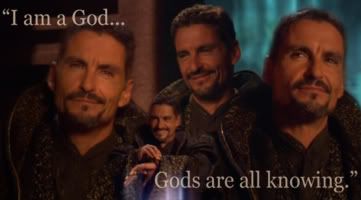
- Mark as New
- Bookmark
- Subscribe
- Mute
- Subscribe to RSS Feed
- Permalink
- Report Inappropriate Content
10-21-2021 11:02 PM
i stiil cant connecte it... i need a refund... where can i get my money back?
01/27/2025: New firmware updates are available.
01/22/2024: Canon Supports Disaster Relief Efforts in California
01/14/2025: Steps to resolve still image problem when using certain SanDisk SD cards with the Canon EOS R5 Mark II
12/18/2024: New firmware updates are available.
EOS C300 Mark III - Version 1..0.9.1
EOS C500 Mark II - Version 1.1.3.1
12/13/2024: EOS Webcam Utility Pro V2.3b is now available to support Windows on ARM PC users.
12/05/2024: New firmware updates are available.
EOS R5 Mark II - Version 1.0.2
11/14/2024: Windows V 2.3a installer for EOS Webcam Utility Pro is available for download
11/12/2024: EOS Webcam Utility Pro - Version 2.3 is available
09/26/2024: New firmware updates are available.
EOS R6 Mark II - Version 1.5.0
08/09/2024: Firmware update available for RC-IP1000 - Version 1.1.1
08/08/2024: Firmware update available for MS-500 - Version 2.0.0
- MF Scan Utility Destination Folder problem solved in Printer Software & Networking
- PIXMA TR1501 drivers won't install on Windows 11 computer in Printer Software & Networking
- TR8520 Printer Port error message on installation in Printer Software & Networking
- PIXMA MG3620 Printer Not Responding in Desktop Inkjet Printers
- imageFORMULA DR-G2110 driver install error in Scanners
Canon U.S.A Inc. All Rights Reserved. Reproduction in whole or part without permission is prohibited.

