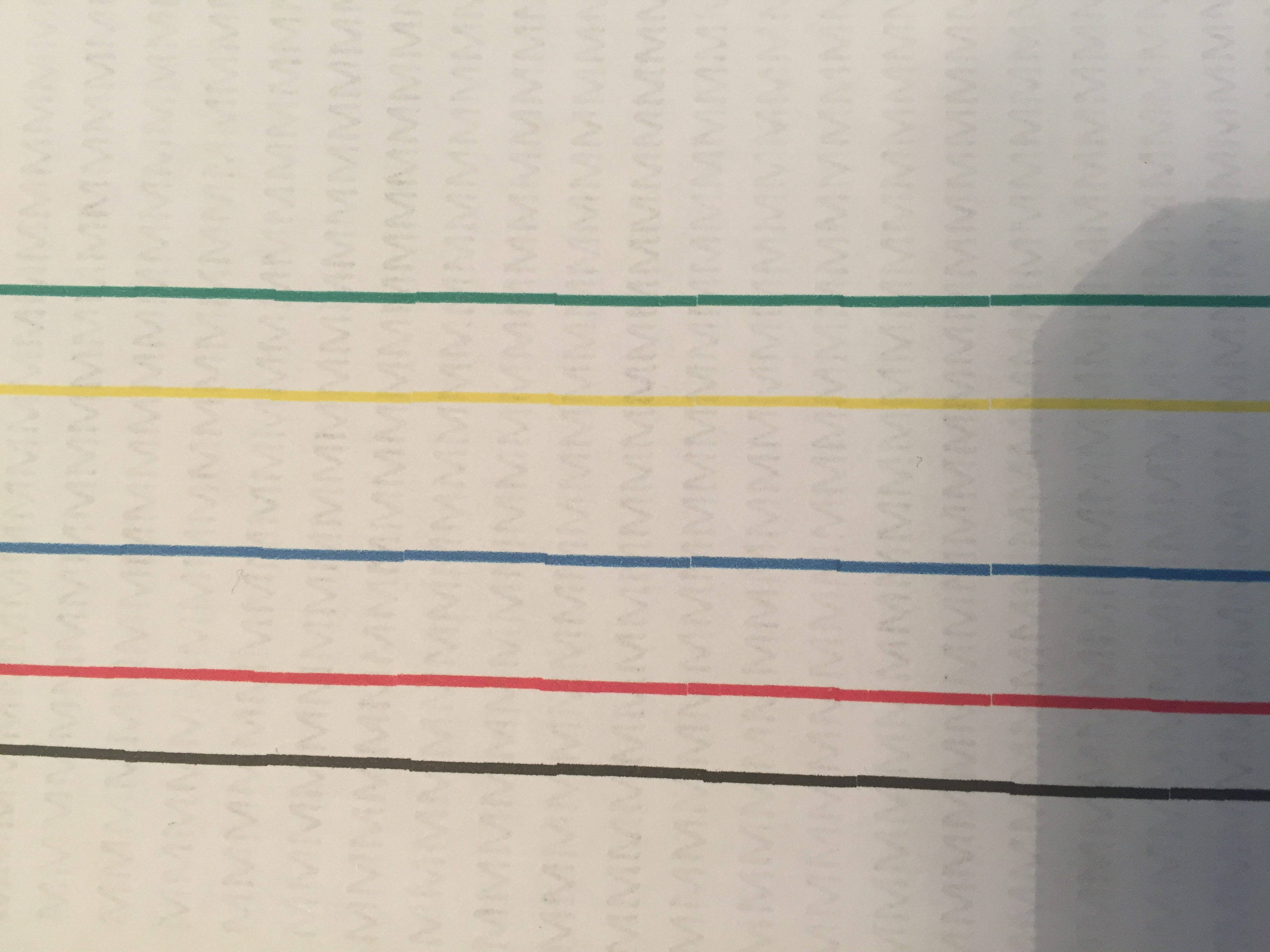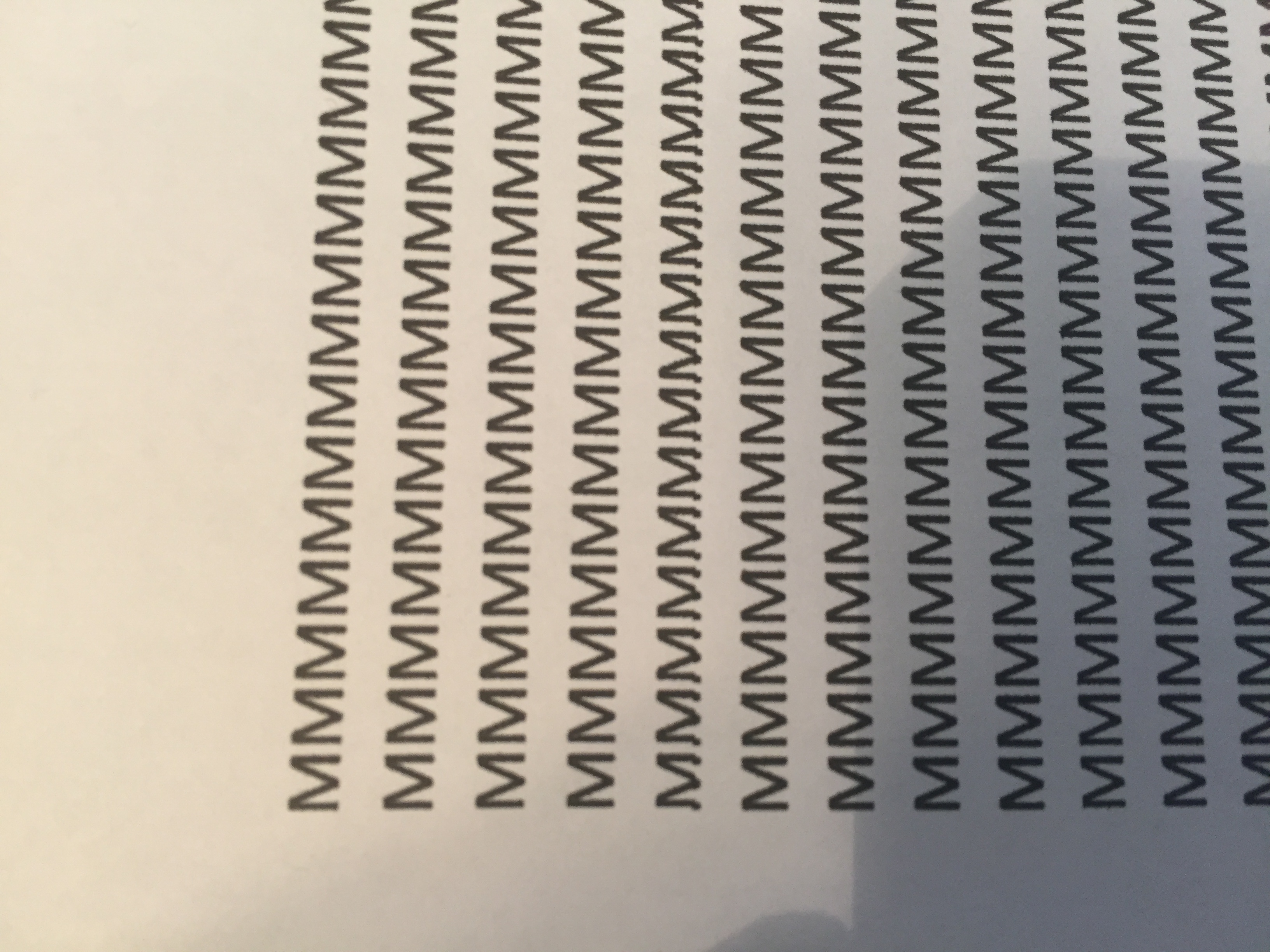- Subscribe to RSS Feed
- Mark Topic as New
- Mark Topic as Read
- Float this Topic for Current User
- Bookmark
- Subscribe
- Mute
- Printer Friendly Page
IP7220
- Mark as New
- Bookmark
- Subscribe
- Mute
- Subscribe to RSS Feed
- Permalink
- Report Inappropriate Content
08-31-2019 03:44 AM
Hi there,
Printer Canon Pixma IP7220.
Maybe somebody will help me with this problem. Two examples. Looks like just printerhhead need to be allign properly. Anyway. I tried auto and manual alligment. I tried new printer cartridges. I tried new printer head. Diferent drivers and operating system version. This is a best possible result.
Can anybody just guide me where else too look.Maybe some loose some loose bolt or I just need to thru away this printer into a trash bin?
- Mark as New
- Bookmark
- Subscribe
- Mute
- Subscribe to RSS Feed
- Permalink
- Report Inappropriate Content
09-04-2019 02:40 PM
Hi piotrolia,
Please try cleaning the encoder/timing strip:
https://support.usa.canon.com/kb/index?page=content&id=ART133115
Please note, the model on that page is defferent, but the steps are the same.
12/18/2025: New firmware updates are available.
12/15/2025: New firmware update available for EOS C50 - Version 1.0.1.1
11/20/2025: New firmware updates are available.
EOS R5 Mark II - Version 1.2.0
PowerShot G7 X Mark III - Version 1.4.0
PowerShot SX740 HS - Version 1.0.2
10/21/2025: Service Notice: To Users of the Compact Digital Camera PowerShot V1
10/15/2025: New firmware updates are available.
Speedlite EL-5 - Version 1.2.0
Speedlite EL-1 - Version 1.1.0
Speedlite Transmitter ST-E10 - Version 1.2.0
07/28/2025: Notice of Free Repair Service for the Mirrorless Camera EOS R50 (Black)
7/17/2025: New firmware updates are available.
05/21/2025: New firmware update available for EOS C500 Mark II - Version 1.1.5.1
02/20/2025: New firmware updates are available.
RF70-200mm F2.8 L IS USM Z - Version 1.0.6
RF24-105mm F2.8 L IS USM Z - Version 1.0.9
RF100-300mm F2.8 L IS USM - Version 1.0.8
- PIXMA iP7220 Poor text printing after firmware upgrade in Desktop Inkjet Printers
- PIXMA iP7220 My Wi-Fi router isn't on the list in Printer Software & Networking
- PIXMA iP7220 printer says "no paper", but there is. in Desktop Inkjet Printers
- PIXMA iP7220 not printing text in Desktop Inkjet Printers
- iP7220 AirPrint problem in Printer Software & Networking
Canon U.S.A Inc. All Rights Reserved. Reproduction in whole or part without permission is prohibited.