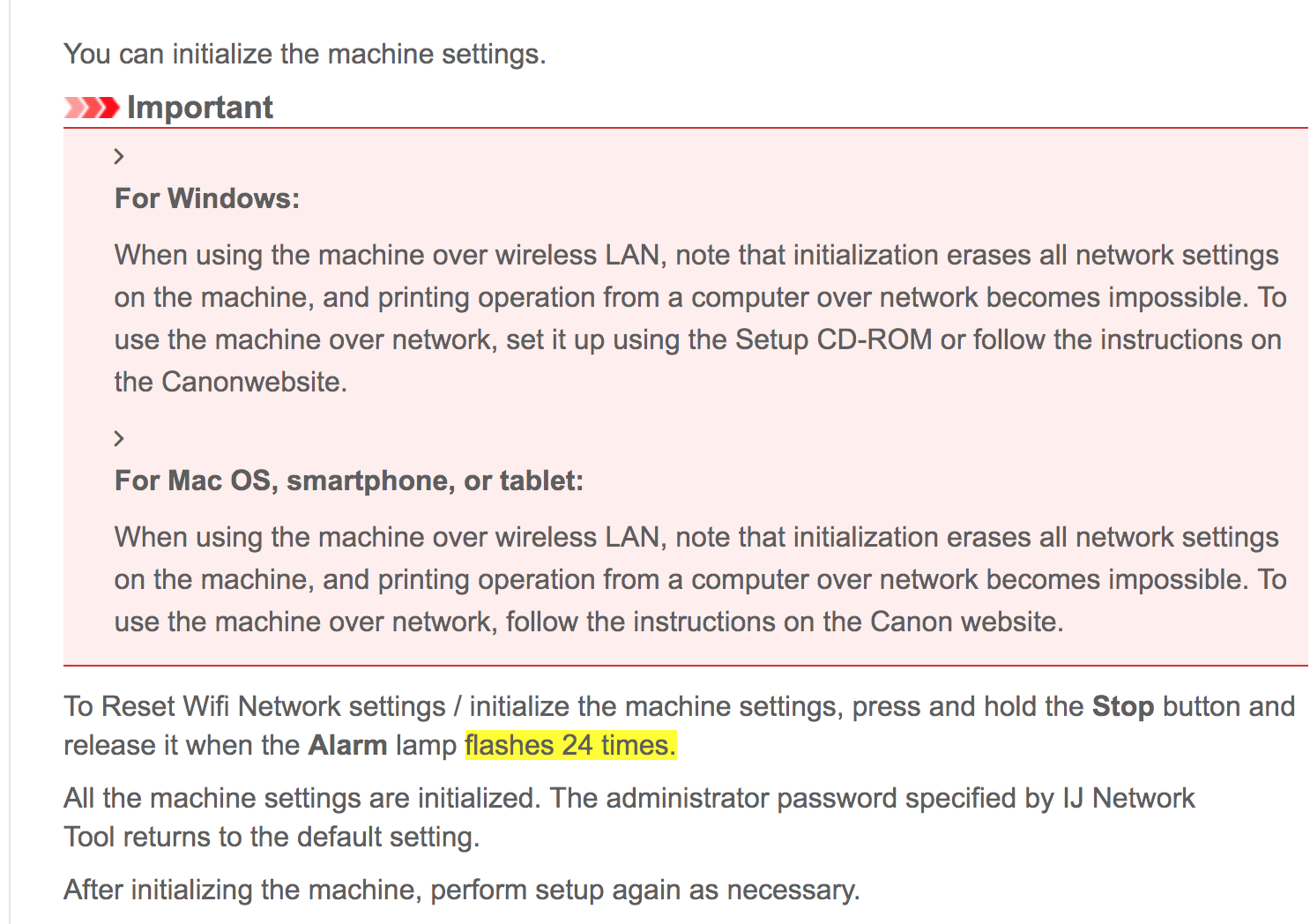- Canon Community
- Discussions & Help
- Printer
- Desktop Inkjet Printers
- Re: Forgot my admin password Canon G3100
- Subscribe to RSS Feed
- Mark Topic as New
- Mark Topic as Read
- Float this Topic for Current User
- Bookmark
- Subscribe
- Mute
- Printer Friendly Page
Forgot my admin password Canon G3100
- Mark as New
- Bookmark
- Subscribe
- Mute
- Subscribe to RSS Feed
- Permalink
- Report Inappropriate Content
04-18-2018 11:11 PM
Locked myself out of the printer settings how can I default the printer Canon pixma g3100 back to the orig default settings so I can enter a new password.
- Mark as New
- Bookmark
- Subscribe
- Mute
- Subscribe to RSS Feed
- Permalink
- Report Inappropriate Content
04-30-2018 06:40 PM
Hi DamaRoja,
The default password for this model is the printer serial number. The serial number can be found HERE.
This didn't answer your question or issue? Please call or email us at one of the methods on the Contact Us page for further assistance.
Did this answer your question? Please click the Accept as Solution button so that others may find the answer as well.
- Mark as New
- Bookmark
- Subscribe
- Mute
- Subscribe to RSS Feed
- Permalink
- Report Inappropriate Content
05-03-2018 03:23 PM
- Mark as New
- Bookmark
- Subscribe
- Mute
- Subscribe to RSS Feed
- Permalink
- Report Inappropriate Content
05-07-2018 02:02 PM
Hi edxson,
Changing the admin password can be done on your computer:
(Windows) http://ugp01.c-ij.com/ij/webmanual/NetworkTool/W/3.7/EN/NWT/nwt_settings0700.html
(Mac OS X) http://ugp01.c-ij.com/ij/webmanual/NetworkTool/M/4.6/EN/NWT/nwt_settings0700.html
- Mark as New
- Bookmark
- Subscribe
- Mute
- Subscribe to RSS Feed
- Permalink
- Report Inappropriate Content
05-07-2018 10:46 PM
I tried that already. But when I change it, request me again the password
- Mark as New
- Bookmark
- Subscribe
- Mute
- Subscribe to RSS Feed
- Permalink
- Report Inappropriate Content
05-07-2018 11:21 PM
Press and hold Stop button and release it when Alarm lamp flashes 23 times.
- Mark as New
- Bookmark
- Subscribe
- Mute
- Subscribe to RSS Feed
- Permalink
- Report Inappropriate Content
09-04-2019 02:14 AM - edited 09-04-2019 02:15 AM
I know that this tread is 1 year old. But I have same problem and I have already tried to re-initialize my printer several times (6 times) and now I can not add it to the wireless again since it is still asking for the password. I tried the SN but it does not work.
+ I printed my network information and I can see that the SN from the printer matches with the one in the back
+ I also tried to use the ad-hoc mode and Im able to access the Wireless created by the Printer using as password the SN
- But when tried to configure the printer to get connected to a router I get same log message mentioning the password is wrong 😞
+ Tried to configure with the Canon IJ network tool on MAC and Windows but still having the same problem
- Mark as New
- Bookmark
- Subscribe
- Mute
- Subscribe to RSS Feed
- Permalink
- Report Inappropriate Content
09-04-2019 12:20 PM - edited 09-04-2019 12:21 PM
with the printer turned on
Press and hold Stop button and release it when Alarm lamp flashes 23 times.
- Mark as New
- Bookmark
- Subscribe
- Mute
- Subscribe to RSS Feed
- Permalink
- Report Inappropriate Content
09-15-2019 01:25 PM - edited 09-15-2019 01:26 PM
+ I tried several times and still not worked. 😞
+ Installed the latest firmware [3.0.1] [it was having 2.0.X]
+ Then tried again the procdure of waiting for 23 flashes and still not able to configure the printer to connect to the wireless since it ask for an admin password
+ Confirmed the SN by pressing the wireless icon, wait for power led to flash once, and then press the wireless botton again. So it printed the connectivity information and I do see the SN matches with the one on the back.
+ Tried capital letters, lower case but still not working 😞
- Mark as New
- Bookmark
- Subscribe
- Mute
- Subscribe to RSS Feed
- Permalink
- Report Inappropriate Content
09-16-2019
12:37 AM
- last edited on
09-16-2019
08:43 AM
by
Tiffany
![]()
Ok, The soulution was 24 flashes. That made it work 😄
<linked removed per forum guidelines>
12/18/2025: New firmware updates are available.
12/15/2025: New firmware update available for EOS C50 - Version 1.0.1.1
11/20/2025: New firmware updates are available.
EOS R5 Mark II - Version 1.2.0
PowerShot G7 X Mark III - Version 1.4.0
PowerShot SX740 HS - Version 1.0.2
10/21/2025: Service Notice: To Users of the Compact Digital Camera PowerShot V1
10/15/2025: New firmware updates are available.
Speedlite EL-5 - Version 1.2.0
Speedlite EL-1 - Version 1.1.0
Speedlite Transmitter ST-E10 - Version 1.2.0
07/28/2025: Notice of Free Repair Service for the Mirrorless Camera EOS R50 (Black)
7/17/2025: New firmware updates are available.
05/21/2025: New firmware update available for EOS C500 Mark II - Version 1.1.5.1
02/20/2025: New firmware updates are available.
RF70-200mm F2.8 L IS USM Z - Version 1.0.6
RF24-105mm F2.8 L IS USM Z - Version 1.0.9
RF100-300mm F2.8 L IS USM - Version 1.0.8
- Forgot Management Password on imageCLASS LBP6230dw - Need to restore defaults in Office Printers
- Forgot Printer Password - C3326i in Production Printing
- MF743Cdw forgot manager ID/Password in Office Printers
- Can't install driver for Pixma 3220 printer in Desktop Inkjet Printers
- Canon pixma mg 2900 wifi passwors in Printer Software & Networking
Canon U.S.A Inc. All Rights Reserved. Reproduction in whole or part without permission is prohibited.