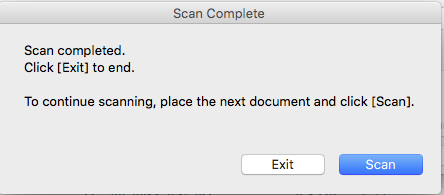- Canon Community
- Discussions & Help
- Printer
- Desktop Inkjet Printers
- Re: Canon IJ Scan Utility broken!
- Subscribe to RSS Feed
- Mark Topic as New
- Mark Topic as Read
- Float this Topic for Current User
- Bookmark
- Subscribe
- Mute
- Printer Friendly Page
Canon IJ Scan Utility broken!
- Mark as New
- Bookmark
- Subscribe
- Mute
- Subscribe to RSS Feed
- Permalink
- Report Inappropriate Content
09-12-2020 01:59 PM
My MX922 is Wifi set up with my older iMac OS 10.11.6. Canon IJ Scan Utility Version 1.1.1, Canon IJ Network Tool (Driver) Version 4.7.2. When I use the Canon IJ Scan Utility, it completes the scan and prompts me to "Exit" or continue to "Scan". Neither button works and I have to force quit the Utility, losing the scanned document. The Utility has worked well until now, for many years. For example, the "Exit" button after several minutes will eventually flash blue but does nothing. The dialogue window goes gray, and returns to normal view. Still no response. The Scan button will eventuallhy do the same.
I've done the usual simple fixes to quit and restart the Utility, shut down the computer, etc. Nothing works. I reinstalled the Driver and Network Tool so i believe they are both the most recent versions. Cannon Support refers me to their paid service or here. Can someone please help! Thank you in advance for taking the time to try. Rod
- Mark as New
- Bookmark
- Subscribe
- Mute
- Subscribe to RSS Feed
- Permalink
- Report Inappropriate Content
09-12-2020 03:10 PM
Hi romilo1. Welcome to the forum.
Are you sure there have been no changes to the computer. New software, updates, etc.?
I'm not 100% sure, but I don't believe Canon charges for support, so I would be cautious about going to a site that charges.
Maybe one of the mods can clarify this.
Conway, NH
R6 Mark III, M200, Many lenses, Pixma PRO-100, Pixma TR8620a, Lr Classic
- Mark as New
- Bookmark
- Subscribe
- Mute
- Subscribe to RSS Feed
- Permalink
- Report Inappropriate Content
09-13-2020 08:22 AM
Thank you John. After checking the Knowledge Base on the Cannon Support website, I sent them an email. They responded:
Thank you for providing your feedback to Canon. Out of warranty support is available for your product. Please consider the following support options:
- Canon Account: An option for Phone Support is available for a fee of $19.99
- Canon Community Forum: https://community.usa.canon.com/
- Canon Knowledge Base: https://support.usa.canon.com/kb/index?page=home
- Canon Upgrade Program: 866-443-8002
As you know, there are frequent OS updates for Apple products but not for older systems such as El Capitan, the latest OS compatible with my iMac. The last OS updat was July, 2018 and the Utiliy worked fine until just recently. It's not the printer or scanner. I can scan a document manually using the printer keypad, just not the Utility.
It's frustrating so I hope someone can help me figure this out. Again, thank you for taking the time to reply,
Rod
Minneapolis
- Mark as New
- Bookmark
- Subscribe
- Mute
- Subscribe to RSS Feed
- Permalink
- Report Inappropriate Content
09-13-2020 08:45 AM
Good to know. Thank you for following up.
I know some folks on this site have reported getting to third party support sites that charge high prices.
Conway, NH
R6 Mark III, M200, Many lenses, Pixma PRO-100, Pixma TR8620a, Lr Classic
- Mark as New
- Bookmark
- Subscribe
- Mute
- Subscribe to RSS Feed
- Permalink
- Report Inappropriate Content
09-18-2020 09:05 PM
Is there a Moderator who can help?
- Mark as New
- Bookmark
- Subscribe
- Mute
- Subscribe to RSS Feed
- Permalink
- Report Inappropriate Content
09-25-2020 01:03 PM
For those following this thread, I discovered a software compatability problem between the iMac OS and Canon driver and utility software. When I loaded the driver and utility on my Macbook Pro (Catalina 10.15.6), everything worked perfectly. So the broken link is between my old iMac OS (El Capitan 10.11.6) and the latest Canon driver software update.
12/18/2025: New firmware updates are available.
12/15/2025: New firmware update available for EOS C50 - Version 1.0.1.1
11/20/2025: New firmware updates are available.
EOS R5 Mark II - Version 1.2.0
PowerShot G7 X Mark III - Version 1.4.0
PowerShot SX740 HS - Version 1.0.2
10/21/2025: Service Notice: To Users of the Compact Digital Camera PowerShot V1
10/15/2025: New firmware updates are available.
Speedlite EL-5 - Version 1.2.0
Speedlite EL-1 - Version 1.1.0
Speedlite Transmitter ST-E10 - Version 1.2.0
07/28/2025: Notice of Free Repair Service for the Mirrorless Camera EOS R50 (Black)
7/17/2025: New firmware updates are available.
05/21/2025: New firmware update available for EOS C500 Mark II - Version 1.1.5.1
02/20/2025: New firmware updates are available.
RF70-200mm F2.8 L IS USM Z - Version 1.0.6
RF24-105mm F2.8 L IS USM Z - Version 1.0.9
RF100-300mm F2.8 L IS USM - Version 1.0.8
- LIDE 400 Failed to make a connection to the device in Scanners
- Canon IJ Scan Utility availability for PIXMA MX882 in Printer Software & Networking
- MAXIFY MB2720 Scan to folder errors out each time in Office Printers
- imageCLASS MF665Cdw won't scan, returns 162, 0, 0 in Office Printers
- PIXMA PRO-200S – Top Feed Won’t Reliably Pick Up 5x7 Red River Aurora Art White 300 (Support Code 10 in Professional Photo Printers
Canon U.S.A Inc. All Rights Reserved. Reproduction in whole or part without permission is prohibited.