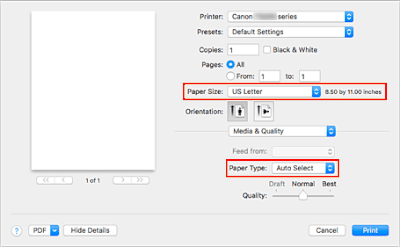- Canon Community
- Discussions & Help
- Printer
- Desktop Inkjet Printers
- Cannon G4210 Print Quality Problems
- Subscribe to RSS Feed
- Mark Topic as New
- Mark Topic as Read
- Float this Topic for Current User
- Bookmark
- Subscribe
- Mute
- Printer Friendly Page
Cannon G4210 Print Quality Problems
- Mark as New
- Bookmark
- Subscribe
- Mute
- Subscribe to RSS Feed
- Permalink
- Report Inappropriate Content
07-16-2020 12:16 AM
I am using a MAC to print on my brand new G4210. When I print from Adobe or Preview my colors do not match up. Either my gold comes out really yellow when I print it with the seeting for plain paper or my black comes out gray when I put my settings for photo paper. I use the same paper every time but nothing works for me. Please assist because I am very frustrated that I will not be able to print my business products correctly.
- Mark as New
- Bookmark
- Subscribe
- Mute
- Subscribe to RSS Feed
- Permalink
- Report Inappropriate Content
07-16-2020 01:11 PM
Hello.
Check to make sure that the "Paper Type" setting matches what you are printing on as best as possible. This setting can be found in the print menu.
If the issue persists, try printing your image from the Easy-PhotoPrint Editor program to see if the results improve. Visit THIS LINK to download the program for Mac OSX.
12/18/2025: New firmware updates are available.
12/15/2025: New firmware update available for EOS C50 - Version 1.0.1.1
11/20/2025: New firmware updates are available.
EOS R5 Mark II - Version 1.2.0
PowerShot G7 X Mark III - Version 1.4.0
PowerShot SX740 HS - Version 1.0.2
10/21/2025: Service Notice: To Users of the Compact Digital Camera PowerShot V1
10/15/2025: New firmware updates are available.
Speedlite EL-5 - Version 1.2.0
Speedlite EL-1 - Version 1.1.0
Speedlite Transmitter ST-E10 - Version 1.2.0
07/28/2025: Notice of Free Repair Service for the Mirrorless Camera EOS R50 (Black)
7/17/2025: New firmware updates are available.
05/21/2025: New firmware update available for EOS C500 Mark II - Version 1.1.5.1
02/20/2025: New firmware updates are available.
RF70-200mm F2.8 L IS USM Z - Version 1.0.6
RF24-105mm F2.8 L IS USM Z - Version 1.0.9
RF100-300mm F2.8 L IS USM - Version 1.0.8
- SELPHY CP1500 setup QR code doesn't work in Mobile & Compact Printers
- imagePROGRAF PRO-310 wide margin error constantly in Professional Photo Printers
- Canon iP8700: Printer doesn't finish printing photo--prints partially in Desktop Inkjet Printers
- Black Ink spraying / smearing with Canon Pixma Pro 100s in Professional Photo Printers
- imageCLASS LBP633Cdw - Good printer! in Office Printers
Canon U.S.A Inc. All Rights Reserved. Reproduction in whole or part without permission is prohibited.