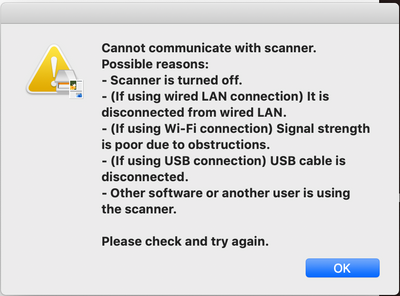- Canon Community
- Discussions & Help
- Printer
- Desktop Inkjet Printers
- Re: Can't scan in every Mac OS X account
- Subscribe to RSS Feed
- Mark Topic as New
- Mark Topic as Read
- Float this Topic for Current User
- Bookmark
- Subscribe
- Mute
- Printer Friendly Page
Can't scan in every Mac OS X account
- Mark as New
- Bookmark
- Subscribe
- Mute
- Subscribe to RSS Feed
- Permalink
- Report Inappropriate Content
01-02-2019 10:06 PM
Using Mojave (10.14.2) on a 2017 iMac with a TS8220, I am unable to scan from every user account, even though I installed the printer with the admin user account and can successfully ping the printer on the network from each account. I get the following error message. Any idea what the fix might be?
- Mark as New
- Bookmark
- Subscribe
- Mute
- Subscribe to RSS Feed
- Permalink
- Report Inappropriate Content
01-04-2019 09:15 AM
Hi taggart18,
Troubleshooting with our support group will be needed to narrow down the cause of your issues. Please contact our support group at 1-800-OK-CANON (1-800-652-2666), Monday - Friday, 8:00 AM - 8:00 PM EST(excluding holidays).
We look forward to hearing from you.
- Mark as New
- Bookmark
- Subscribe
- Mute
- Subscribe to RSS Feed
- Permalink
- Report Inappropriate Content
01-05-2019 12:32 PM
I called Canon support and they were very helpful. They asked me to contact Apple since it appeared to be a problem on their end. I contacted Apple and worked with them and they said the TS8220 was not an AirPrint printer so I would need to contact Canon. I contacted Canon again and did a couple of new things, but in the end, I was encouraged to contact Apple since my TS8220 is in fact an AirPrint printer and Apple may need to help me set up IP ports and firewall settings.
Before calling Apple again, I deleted all the Canon software and drivers, rebooted, and re-installed the Canon software. No dice. I tried setting up a Canon Direct connection. No dice.
Long story short, I simply disabled the wireless connection on the printer and re-enabled it. I was able to print and scan without issue after that.
CANON, please add this to your support checklist and fix this printer's firmware. NOTE: I had power-cycled the printer at least once since my initial installation 4-5 weeks ago.
- Mark as New
- Bookmark
- Subscribe
- Mute
- Subscribe to RSS Feed
- Permalink
- Report Inappropriate Content
01-05-2019 06:19 PM
12/05/2024: New firmware updates are available.
EOS R5 Mark II - Version 1.0.2
11/14/2024: Windows V 2.3a installer for EOS Webcam Utility Pro is available for download
11/12/2024: EOS Webcam Utility Pro - Version 2.3 is available
10/01/2024: Firmware update available for EOS C400 - Version 1.0.1.1
09/26/2024: New firmware updates are available.
EOS R6 Mark II - Version 1.5.0
08/09/2024: Firmware update available for RC-IP1000 - Version 1.1.1
08/08/2024: Firmware update available for MS-500 - Version 2.0.0
07/01/2024: New firmware updates are available.
05/15/2024: COMING SOON!
The EOS R1
- MF4770n will not scan on new Windows 11 installation in Office Printers
- MF733CDW Scan utility for desktop in Scanners
- New Canon PRINT App Disconnected MF227dw Printer - Can't Scan Anymore in Printer Software & Networking
- Cannon ImageClass MF445dw - Scanner issue - Cannot communicate with the scanner in Printer Software & Networking
- imageCLASS MF465DW Specify output directory for scans initiated from printer control panel in Office Printers
Canon U.S.A Inc. All Rights Reserved. Reproduction in whole or part without permission is prohibited.