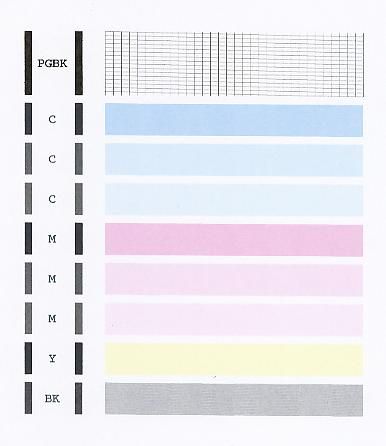- Subscribe to RSS Feed
- Mark Topic as New
- Mark Topic as Read
- Float this Topic for Current User
- Bookmark
- Subscribe
- Mute
- Printer Friendly Page
- Mark as New
- Bookmark
- Subscribe
- Mute
- Subscribe to RSS Feed
- Permalink
- Report Inappropriate Content
05-04-2022 04:51 PM
Today my PIXMA iP7220 began printing only blank pages. Color, B&W, multiple apps, different connections. It acts like it's printing, but no ink is deposited. It worked fine the other day. Is this a sign of something?
Solved! Go to Solution.
Accepted Solutions
- Mark as New
- Bookmark
- Subscribe
- Mute
- Subscribe to RSS Feed
- Permalink
- Report Inappropriate Content
05-12-2022 11:39 AM
To wrap this up, I followed the steps, and pages still were "printed" blank, so I called about replacing my printer.
- Mark as New
- Bookmark
- Subscribe
- Mute
- Subscribe to RSS Feed
- Permalink
- Report Inappropriate Content
05-06-2022 03:00 PM
Hi crchapin,
Please make sure that the installed ink tanks are correct and full of ink. The correct order is:
CLI-251M
CLI-251BK
CLI-251Y
PGI-250BK
CLI-251C
Next, a test of your PIXMA iP7220 should be performed. The Nozzle Check pattern shows if each print head nozzle is operating properly. Please perform the following steps to print a Nozzle Check pattern:
1. Turn your PIXMA iP7220 on and make sure letter sized, plain paper is loaded into the sheet feeder.
2. On your PIXMA iP7220, press and hold the RESUME button until the power light blinks twice. When you release the button, the Nozzle Check pattern will be printed.
3. After the Nozzle Check pattern is printed, compare the results to the example below.
4. If any colors are missing or if any horizontal lines appear in the color bars, perform the print head cleaning procedure.
To perform a print head cleaning with your PIXMA iP7220, please follow these instructions:
1. On your PIXMA iP7220, press and hold the RESUME button until the power light flashes one time.
2. When you release the RESUME button, the POWER light starts flashing and all colors will be cleaned. This will continue for about 30 seconds.
3. Wait for the light to stop flashing before you resume normal operation.
Once you have completed two cleanings, please perform another Nozzle Test. If colors are still missing, your PIXMA iP7220 would require service. If your PIXMA iP7220 was purchased less than a year ago, please contact one of Canon's Technical Support Representatives via phone or chat to obtain your in-warranty options. To contact a Technical Support Representative, please use the link below:
https://mycanon.usa.canon.com
If your PIXMA iP7220 is out of warranty, you are eligible for Canon's Upgrade Program. This is for out of warranty units which have been diagnosed to require service, or for some reason are incompatible with a new or upgraded system. This option allows you a one-time opportunity to purchase a replacement product, discounted from the list price.
If you would like to take part in this option, please call our Sales Department at (866) 443-8002 Monday through Saturday, 9am to 9pm. Let them know you have been working with technical support and the Canon Upgrade Program was offered.
- Mark as New
- Bookmark
- Subscribe
- Mute
- Subscribe to RSS Feed
- Permalink
- Report Inappropriate Content
05-12-2022 11:39 AM
To wrap this up, I followed the steps, and pages still were "printed" blank, so I called about replacing my printer.
12/18/2025: New firmware updates are available.
12/15/2025: New firmware update available for EOS C50 - Version 1.0.1.1
11/20/2025: New firmware updates are available.
EOS R5 Mark II - Version 1.2.0
PowerShot G7 X Mark III - Version 1.4.0
PowerShot SX740 HS - Version 1.0.2
10/21/2025: Service Notice: To Users of the Compact Digital Camera PowerShot V1
10/15/2025: New firmware updates are available.
Speedlite EL-5 - Version 1.2.0
Speedlite EL-1 - Version 1.1.0
Speedlite Transmitter ST-E10 - Version 1.2.0
07/28/2025: Notice of Free Repair Service for the Mirrorless Camera EOS R50 (Black)
7/17/2025: New firmware updates are available.
05/21/2025: New firmware update available for EOS C500 Mark II - Version 1.1.5.1
02/20/2025: New firmware updates are available.
RF70-200mm F2.8 L IS USM Z - Version 1.0.6
RF24-105mm F2.8 L IS USM Z - Version 1.0.9
RF100-300mm F2.8 L IS USM - Version 1.0.8
- PIXMA G3260 Computer can't find printer in Desktop Inkjet Printers
- imageCLASS MF641Cw - Auto correction of color mismatch - no turn off option in Office Printers
- imageRUNNER ADVANCE C3525i III i can not see my username in page total/page limit in Production Printing
- PIXMA TS3722 not scanning whole page in Desktop Inkjet Printers
- PIXMA TS3522 will not print on 4x6 in Desktop Inkjet Printers
Canon U.S.A Inc. All Rights Reserved. Reproduction in whole or part without permission is prohibited.