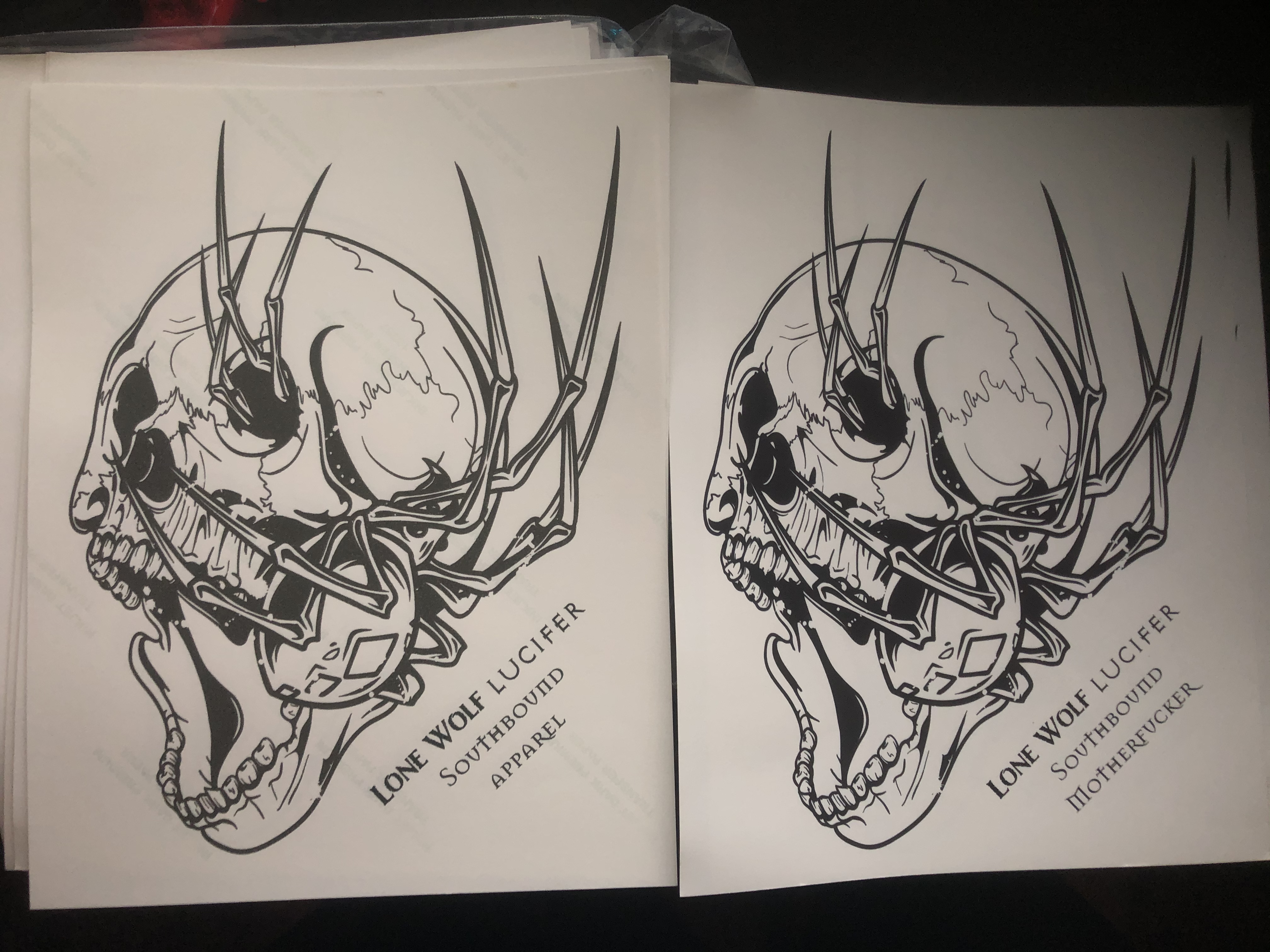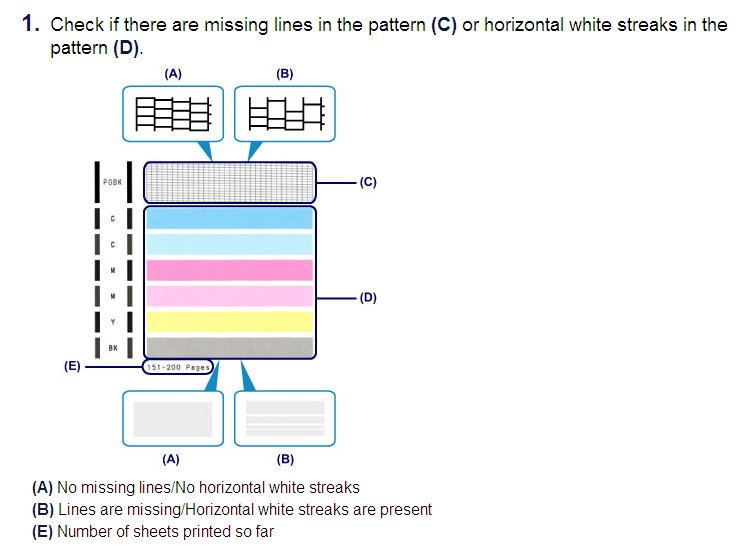- Canon Community
- Discussions & Help
- Printer
- Desktop Inkjet Printers
- Blacks not solid
- Subscribe to RSS Feed
- Mark Topic as New
- Mark Topic as Read
- Float this Topic for Current User
- Bookmark
- Subscribe
- Mute
- Printer Friendly Page
Blacks not solid
- Mark as New
- Bookmark
- Subscribe
- Mute
- Subscribe to RSS Feed
- Permalink
- Report Inappropriate Content
12-15-2020 11:17 PM
I’m using Paropy dark pro inkjet paper with a Canon 6820 inkjet printer. A couple weeks ago my blacks were coming out solid. Now they are somewhat faded. Adding pic for reference. What is happening? Photo on right is old print with solid blacks and obit on left has blacks washed out.
- Mark as New
- Bookmark
- Subscribe
- Mute
- Subscribe to RSS Feed
- Permalink
- Report Inappropriate Content
02-16-2021 03:00 PM
Hi LoneWolfLucifer,
First, please make sure that the ink tanks are installed in the printer correctly and are in the correct order. The order from left to right is as follows:
CLI-271M magenta
CLI-271BK black
CLI-271Y yellow
PGI-270PGBK black
CLI-271C cyan
Next, a test of your PIXMA MG6820 should be performed. This will tell us if the printer is working correctly. To do this, please load letter-sized paper in the PIXMA MG6820 and follow these steps:
1. Flick the HOME screen and then tap Setup on your PIXMA MG6820.
2. Tap Maintenance.
3. Tap Print nozzle check pattern.
4. Tap Yes.
The Nozzle Check will print.
Please compare your test page with the example below. Does your Nozzle Check print correctly?
12/18/2025: New firmware updates are available.
12/15/2025: New firmware update available for EOS C50 - Version 1.0.1.1
11/20/2025: New firmware updates are available.
EOS R5 Mark II - Version 1.2.0
PowerShot G7 X Mark III - Version 1.4.0
PowerShot SX740 HS - Version 1.0.2
10/21/2025: Service Notice: To Users of the Compact Digital Camera PowerShot V1
10/15/2025: New firmware updates are available.
Speedlite EL-5 - Version 1.2.0
Speedlite EL-1 - Version 1.1.0
Speedlite Transmitter ST-E10 - Version 1.2.0
07/28/2025: Notice of Free Repair Service for the Mirrorless Camera EOS R50 (Black)
7/17/2025: New firmware updates are available.
05/21/2025: New firmware update available for EOS C500 Mark II - Version 1.1.5.1
02/20/2025: New firmware updates are available.
RF70-200mm F2.8 L IS USM Z - Version 1.0.6
RF24-105mm F2.8 L IS USM Z - Version 1.0.9
RF100-300mm F2.8 L IS USM - Version 1.0.8
- imageCLASS 654Cdw printing faint black after cartridge replacement in Office Printers
- imagePROGRAF iPF6100 Printed colors don't match monitor after calibration in Production Printing
- PRO-310. On my 1 month old printer ink is bleeding onto the black foam strip. in Professional Photo Printers
- Imageclass Lbp6230/6240 Bricked, Solid paper and error key light in Office Printers
- PIXMA G3270 won't stay online, loses Wi-Fi connection in Printer Software & Networking
Canon U.S.A Inc. All Rights Reserved. Reproduction in whole or part without permission is prohibited.