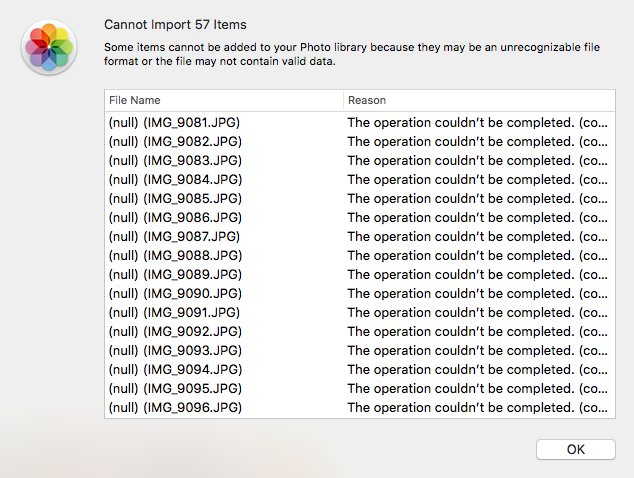- Canon Community
- Discussions & Help
- Camera
- Camera Software
- Re: macOS High Sierra not compatible with EOS Util...
- Subscribe to RSS Feed
- Mark Topic as New
- Mark Topic as Read
- Float this Topic for Current User
- Bookmark
- Subscribe
- Mute
- Printer Friendly Page
macOS High Sierra not compatible with EOS Utility 2.3.0? Help.
- Mark as New
- Bookmark
- Subscribe
- Mute
- Subscribe to RSS Feed
- Permalink
- Report Inappropriate Content
11-21-2017 09:30 PM - edited 11-22-2017 09:10 PM
Foolishly updated my MacBook Pro to MacOS High Sierra over the weekend and tried to download some photos off of my Canon 40D via the EOS Utility so I could update my blog, but it doesn't work. Nothing happens. Turned the camera off/on, unplugged the cable/replugged the cable, tried different USB ports, etc. Nothing happened. Is the EOS Utility not compatible with High Sierra? If not, is there a work-around? Will there be a fix? Thanks!
- Mark as New
- Bookmark
- Subscribe
- Mute
- Subscribe to RSS Feed
- Permalink
- Report Inappropriate Content
11-22-2017 12:48 PM
First... update to the latest version of EOS Utility (your version is rather old. EOS Utility 2 is now at version 2.14.31.)
If you go to the Canon website to download it, you'll need to check software for "Sierra" (not "High Sierra" even though they have a High Sierra section. The last time Canon updated those programs, "Sierra" was the latest OS ... so they haven't added them to the "High Sierra" section yet even though they DO work. (I run High Sierra with the latest versions of software and am able to connect to my cameras.)
Next, how are you launching EOS Utility?
When I download EOS Utility for my cameras (5D IV, 5D III & 60Da) I get a directory called "EOS Utility" and inside that directory I find something named "EOS Utility" (which, oddly enough, is really the "EOS Utility Launcher" and not the real EOS Utility. I also get two sub-folders... one named EU2 and another named EU3. Inside those sub-folders are "EOS Utility 2" and "EOS Utility 3".
Make sure you download and install EOS Utility 2 version 2.14.31.
You can get it here: https://www.usa.canon.com/internet/portal/us/home/support/details/cameras/support-dslr/eos-40d?tab=d...
(while you're at it... you may as well also grab the latest versions of Canon Digital Photo Professional).
Now directly launch "EOS Utility 2" (do not use the "EOS Utility" launcher). I've noticed the "launcher" doesn't detect my 60Da. It DOES detect my 5D IV if I connect via WiFi. However if I directly launch "EOS Utility 2" then it has no problem detecting and controlling my cameras.
Two more things...
If you use a USB hub... bypass the hub and connect directly to the camera. I've gone through a series of USB hubs and find *most* of the hubs I've used are rubbish. I have a Belkin brand USB hub which always works. I have a Sabrent USB hub which works when first connected... but if the Mac goes to sleep and wakes up, the hub doesn't work (I have to disconnect and re-connect the hub). And I have had other hubs that didn't work at all (now in the trash bin.) I've had other hubs for which *some* devices would show up ... and other devices would not (but those same devices showed up fine if they were directly connected to the computer). USB hub quality is all over the board and I generally don't trust them unless I've thoroughly tested a lot of devices and over long periods of time (only my Belkin brand hub _always_ works no matter what.)
Also make sure you use the proper Canon-supplied cable. (I only make the "cable" warning because with the vast number of cellphones and other devices that use USB cables merely to CHARGE the devices... there are now USB "charging" cables that only bother to connect the pins that deal with power... but do NOT connect the pins that deal with DATA. So you use a cable that fits (has the right connections on both sides) and you get nowhere because the cable doesn't actually wire the DATA pins (so the reason the computer can't see the camera connected is because the camera isn't *really* connected.)
Lastly....
I generally don't connect my cameras to my computer via USB. I have a CF & SD card reader and most of the time that's how I transfer the images. The only time I ever really use the USB cable is when I've doing tethered shooting.
5D III, 5D IV, 60Da
- Mark as New
- Bookmark
- Subscribe
- Mute
- Subscribe to RSS Feed
- Permalink
- Report Inappropriate Content
11-22-2017 01:58 PM
TCampbell wrote:...
I generally don't connect my cameras to my computer via USB. I have a CF & SD card reader and most of the time that's how I transfer the images. The only time I ever really use the USB cable is when I've doing tethered shooting.
Like Tim, I prefer to upload pictures via a card reader. But I have found a couple of uses for a USB connection that Tim didn't mention.
In the last several years before I retired, I did a fair amount of photography for work, so I had to keep changing the copyright notice that appeared in the Exif data. Inserting the notice via EOF Utility was a lot quicker and easier than entering it manually.
And if I'm using more than one camera, or if my wife is shooting too, it's useful to have the cameras' time synchronized to facilitate chronological sorting during post-processing. This too is easy to do with EOS Utility, which lets you synchronize a camera's time with that of the computer.
Philadelphia, Pennsylvania USA
- Mark as New
- Bookmark
- Subscribe
- Mute
- Subscribe to RSS Feed
- Permalink
- Report Inappropriate Content
11-22-2017 08:13 PM
Hi there. I`m having the same problem here. Just installed all the latest versions of EOS Utility, but doesnt recognize my T6i on MAC OS High Sierra. Anyone have any idea on how to fix that? Need to do live shooting 😕
- Mark as New
- Bookmark
- Subscribe
- Mute
- Subscribe to RSS Feed
- Permalink
- Report Inappropriate Content
11-22-2017 09:04 PM
Hi Tim! Thanks so much for your helpful response. I will update to the latest EOS Utility version as you suggested. I typically launch the utility from the Dock on my MBP, but come to think of it, if memory serves me right, it may automatically launch once the computer detects the camera. As I get older, I feel like such a simpleton when it comes to technology. And yes, I feel like I am drowning in cables sometimes. But I keep this one with my camera and lenses because it's so important. I guess I should look into a card reader, if that's what the preferred mode is these days. I do sometimes wish I lived in earlier times where film was the only option.
Thanks again and I'll let you know how I make out!!
Take care,
Julia
- Mark as New
- Bookmark
- Subscribe
- Mute
- Subscribe to RSS Feed
- Permalink
- Report Inappropriate Content
11-22-2017 09:15 PM
Thanks, Bob! These insights into how others work are very helpful to me.
Take care,
Julia
- Mark as New
- Bookmark
- Subscribe
- Mute
- Subscribe to RSS Feed
- Permalink
- Report Inappropriate Content
11-26-2017 03:16 AM
- Mark as New
- Bookmark
- Subscribe
- Mute
- Subscribe to RSS Feed
- Permalink
- Report Inappropriate Content
12-02-2017
08:59 AM
- last edited on
12-02-2017
11:25 AM
by
Danny
Hi TCampbell:
Thanks for your instructions. i installed EOS Utility 2 version 2.14.31on my Macbook Pro. Unfortunately my SX170IS is still locked out by MacOS High Sierra. Very frustrating. I am having to use my wife's Macbook Air which we have thankfully not updated to High Sierra. I am using the approved USB wire from Canon, but no success. I get this picture, attached. Any thoughts or suggestions?
Please and thanks,
Phil Brown [email address removed per forum guidelines]
- Mark as New
- Bookmark
- Subscribe
- Mute
- Subscribe to RSS Feed
- Permalink
- Report Inappropriate Content
12-02-2017 09:20 AM
I'm still having the same problem.. anyone have any ideas? Tried to do everything you guys said before, but nothing. Just doesnt recognize mu T6i 😞
- Mark as New
- Bookmark
- Subscribe
- Mute
- Subscribe to RSS Feed
- Permalink
- Report Inappropriate Content
12-02-2017 10:08 AM
philmb wrote:Hi TCampbell:
Thanks for your instructions. i installed EOS Utility 2 version 2.14.31on my Macbook Pro. Unfortunately my SX170IS is still locked out by MacOS High Sierra. Very frustrating. I am having to use my wife's Macbook Air which we have thankfully not updated to High Sierra. I am using the approved USB wire from Canon, but no success. I get this picture, attached. Any thoughts or suggestions?
Please and thanks,
Phil Brown pmb1267@gmail.com
If the problem with High Sierra is that it doesn't let you upload your pictures, then what happens if you try to use a card reader instead? I think a card reader is more convenient anyway. But even if you don't agree, mightn't it at least be a workaround until Canon and Apple get their act together?
Philadelphia, Pennsylvania USA
01/20/2026: New firmware updates are available.
12/22/2025: New firmware update is available for EOS R6 Mark III- Version 1.0.2
11/20/2025: New firmware updates are available.
EOS R5 Mark II - Version 1.2.0
PowerShot G7 X Mark III - Version 1.4.0
PowerShot SX740 HS - Version 1.0.2
10/21/2025: Service Notice: To Users of the Compact Digital Camera PowerShot V1
10/15/2025: New firmware updates are available.
Speedlite EL-5 - Version 1.2.0
Speedlite EL-1 - Version 1.1.0
Speedlite Transmitter ST-E10 - Version 1.2.0
07/28/2025: Notice of Free Repair Service for the Mirrorless Camera EOS R50 (Black)
7/17/2025: New firmware updates are available.
05/21/2025: New firmware update available for EOS C500 Mark II - Version 1.1.5.1
02/20/2025: New firmware updates are available.
RF70-200mm F2.8 L IS USM Z - Version 1.0.6
RF24-105mm F2.8 L IS USM Z - Version 1.0.9
RF100-300mm F2.8 L IS USM - Version 1.0.8
- DPP can't establish a connection for remote shooting with EOS 5D Mark III in Camera Software
- EOS R7 not recognized by EOS Utility in EOS DSLR & Mirrorless Cameras
- EOS RP / R100 — Is there a way to programmatically clear UI Lock from Windows? in EOS DSLR & Mirrorless Cameras
- Which macOS version is compatible with EOS Utility for EOS 5D Mark II? in Camera Software
- Updated my R5 Mark II with latest firmware V.1.1.1 in EOS DSLR & Mirrorless Cameras
Canon U.S.A Inc. All Rights Reserved. Reproduction in whole or part without permission is prohibited.