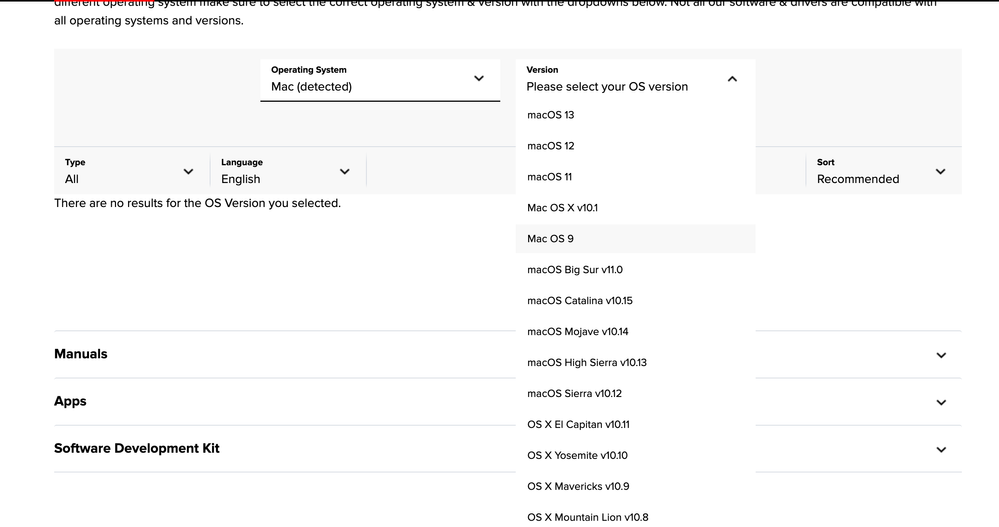- Meet Our Illuminaries
- Discussions & Help
- Gallery
- Learn With Canon
- About Our Community
- Meet Our Illuminaries
- Discussions & Help
- Gallery
- Learn With Canon
- About Our Community
- Canon Community
- Discussions & Help
- Camera
- Camera Software
- R5 New Firmware Release - v1.7.0 - Feedback Thread
- Subscribe to RSS Feed
- Mark Topic as New
- Mark Topic as Read
- Float this Topic for Current User
- Bookmark
- Subscribe
- Mute
- Printer Friendly Page
R5 New Firmware Release - v1.7.0 - Feedback Thread
- Mark as New
- Bookmark
- Subscribe
- Mute
- Subscribe to RSS Feed
- Permalink
- Report Inappropriate Content
12-08-2022 09:42 AM
FW v1.7.0 for the R5 has dropped. I started this thread for people to leave their experiences and feedback.
Firmware Version 1.7.0 incorporates the following fixes:
1. Fixes an issue that, in rare instances, may result in the camera not operating normally when capturing small subjects.
2. Fixes minor issues.
Canon Support for EOS R5 | Canon U.S.A., Inc.
~Rick
Bay Area - CA
~R5 C (1.1.2.1), ~R50v (1.1.1) ~RF Trinity, ~RF 100 Macro, ~RF 100~400, ~RF 100~500, ~RF 200-800 +RF 1.4x TC, BG-R10, 430EX III-RT ~DxO PhotoLab Elite ~DaVinci Resolve Studio ~ImageClass MF644Cdw/MF656Cdw ~Pixel 8 ~CarePaks Are Worth It
- Mark as New
- Bookmark
- Subscribe
- Mute
- Subscribe to RSS Feed
- Permalink
- Report Inappropriate Content
12-09-2022 11:15 AM
I was planning on installing the update. I just got a MAC that has Ventura OS installed. It's not one of the OS options. Anyone know what's the best one to use instead?
- Mark as New
- Bookmark
- Subscribe
- Mute
- Subscribe to RSS Feed
- Permalink
- Report Inappropriate Content
12-10-2022 09:32 PM - edited 12-10-2022 10:07 PM
This is odd. When the thread was created, I went to support for the R5 and R6 and f/w 1.7.0 was not available. Checked last night, 12/9/22, and it was there so I grabbed it. It was also available for the R6 (not mark II), so I grabbed that as well. So far so good as I usually wait a day or two anyway. There are some new menu items added, one of which is in the screen configuration, "Blank screen" is a new option for the info toggling button. I haven't had a chance to walk through ALL of the menus, but I did find that. Performance seems to be the same as before.
Now, today I go to my support site to see if a new manual was released. Not only was there no new manual, the 1.7.0 f/w was not there either. just 1.6.0... Go figure.
**EDIT** Now it's there again (12/10/22) along with a revised manual 🙂
Newton
- Mark as New
- Bookmark
- Subscribe
- Mute
- Subscribe to RSS Feed
- Permalink
- Report Inappropriate Content
12-11-2022 09:10 AM - edited 12-11-2022 09:14 AM
@edlr73 wrote:
I was planning on installing the update. I just got a MAC that has Ventura OS installed. It's not one of the OS options. Anyone know what's the best one to use instead?
Greetings,
Ventura is listed:
The firmware is not OS specific... just Windows or Mac
Your download is here:
https://pdisp01.c-wss.com/gdl/WWUFORedirectTarget.do?id=MDQwMDAwODEyNTAx&cmp=ABR&lang=EN
Run the .dmg and grab the .fir file.
~Rick
Bay Area - CA
~R5 C (1.1.2.1), ~R50v (1.1.1) ~RF Trinity, ~RF 100 Macro, ~RF 100~400, ~RF 100~500, ~RF 200-800 +RF 1.4x TC, BG-R10, 430EX III-RT ~DxO PhotoLab Elite ~DaVinci Resolve Studio ~ImageClass MF644Cdw/MF656Cdw ~Pixel 8 ~CarePaks Are Worth It
- Mark as New
- Bookmark
- Subscribe
- Mute
- Subscribe to RSS Feed
- Permalink
- Report Inappropriate Content
12-11-2022 09:52 AM - edited 12-11-2022 09:52 AM
I m referring to the OS dropdown side, which shows this. Ventura is not listed, but I am not sure if the OS13 is the right one since the others are detailed.
- Mark as New
- Bookmark
- Subscribe
- Mute
- Subscribe to RSS Feed
- Permalink
- Report Inappropriate Content
12-11-2022 11:34 AM - edited 12-11-2022 11:35 AM
Its the right one. As time passes and new releases drop, the list will change. OSX 13 is Ventura.
Please note this is FW for your camera, not software that installs on your MAC.
~Rick
Bay Area - CA
~R5 C (1.1.2.1), ~R50v (1.1.1) ~RF Trinity, ~RF 100 Macro, ~RF 100~400, ~RF 100~500, ~RF 200-800 +RF 1.4x TC, BG-R10, 430EX III-RT ~DxO PhotoLab Elite ~DaVinci Resolve Studio ~ImageClass MF644Cdw/MF656Cdw ~Pixel 8 ~CarePaks Are Worth It
- Mark as New
- Bookmark
- Subscribe
- Mute
- Subscribe to RSS Feed
- Permalink
- Report Inappropriate Content
12-11-2022 11:47 AM
I installed 1.7.0 earlier today on my EOS R5. The installation went smoothly (I used a card reader to transfer the firmware to an SD card) and, so far, I haven't noticed any issues.
- Pie Lover
- Mark as New
- Bookmark
- Subscribe
- Mute
- Subscribe to RSS Feed
- Permalink
- Report Inappropriate Content
12-11-2022 02:38 PM
Problems installing this 1.7 on both my R5 and my R6, each with their respective versions of 1.7.0. I transfer the firmware to the root directory of the card, put it in P mode, select the screen that tells me to update, and the camera appears to shut off. Both with the R5 and R6, and with different batteries, and different cards. When I tried it through EOS Utility, it crashed the app on my Mac. I have to remove the battery to get the camera to turn back on. Not a particularly happy camper this morning....
- Mark as New
- Bookmark
- Subscribe
- Mute
- Subscribe to RSS Feed
- Permalink
- Report Inappropriate Content
12-11-2022 04:59 PM
Okay, I am the idiot here. On all three methods, I had been looking through the camera's viewfinder to go through the menu prompts. When I got to the prompt that told me to upgrade the firmware, I selected that, and that is when the camera appeared to go dead--nothing in the viewfinder at all, and none of the buttons were responsive. What it apparently did instead is swap out the next prompt to the touchscreen, which I almost never use, and I have turned in towards the camera at all times. Once I opened that, it showed me the option to upgrade the firmware, and I was able to complete it. Hopefully, my stupidity will save someone an hour or two of frustration.
- Mark as New
- Bookmark
- Subscribe
- Mute
- Subscribe to RSS Feed
- Permalink
- Report Inappropriate Content
12-13-2022 12:36 AM
We've all been there. The newer MILC body's have slightly different steps to upgrade, where you are required to select the upgrade option and then press Set to proceed. Also important not touch any buttons or try to operate the camera until the update completes. Glad you got it figured out. 👍
~Rick
Bay Area - CA
~R5 C (1.1.2.1), ~R50v (1.1.1) ~RF Trinity, ~RF 100 Macro, ~RF 100~400, ~RF 100~500, ~RF 200-800 +RF 1.4x TC, BG-R10, 430EX III-RT ~DxO PhotoLab Elite ~DaVinci Resolve Studio ~ImageClass MF644Cdw/MF656Cdw ~Pixel 8 ~CarePaks Are Worth It
12/18/2025: New firmware updates are available.
12/15/2025: New firmware update available for EOS C50 - Version 1.0.1.1
11/20/2025: New firmware updates are available.
EOS R5 Mark II - Version 1.2.0
PowerShot G7 X Mark III - Version 1.4.0
PowerShot SX740 HS - Version 1.0.2
10/21/2025: Service Notice: To Users of the Compact Digital Camera PowerShot V1
10/15/2025: New firmware updates are available.
Speedlite EL-5 - Version 1.2.0
Speedlite EL-1 - Version 1.1.0
Speedlite Transmitter ST-E10 - Version 1.2.0
07/28/2025: Notice of Free Repair Service for the Mirrorless Camera EOS R50 (Black)
7/17/2025: New firmware updates are available.
05/21/2025: New firmware update available for EOS C500 Mark II - Version 1.1.5.1
02/20/2025: New firmware updates are available.
RF70-200mm F2.8 L IS USM Z - Version 1.0.6
RF24-105mm F2.8 L IS USM Z - Version 1.0.9
RF100-300mm F2.8 L IS USM - Version 1.0.8
- Feature Request: Please Remove the 29:59 Recording Limit on EOS R5/R6 via Firmware in EOS DSLR & Mirrorless Cameras
- Will Canon ever add these features to the r5? (focal length in evf and eshutter sound) in EOS DSLR & Mirrorless Cameras
- Canon 90D Lens Incompatibility issues any suggestion in EOS DSLR & Mirrorless Cameras
- EOS R5 Mark II wish list - 4K/60p using oversampling and more in EOS DSLR & Mirrorless Cameras
- Updated my R5 Mark II with latest firmware V.1.1.1 in EOS DSLR & Mirrorless Cameras
Canon U.S.A Inc. All Rights Reserved. Reproduction in whole or part without permission is prohibited.