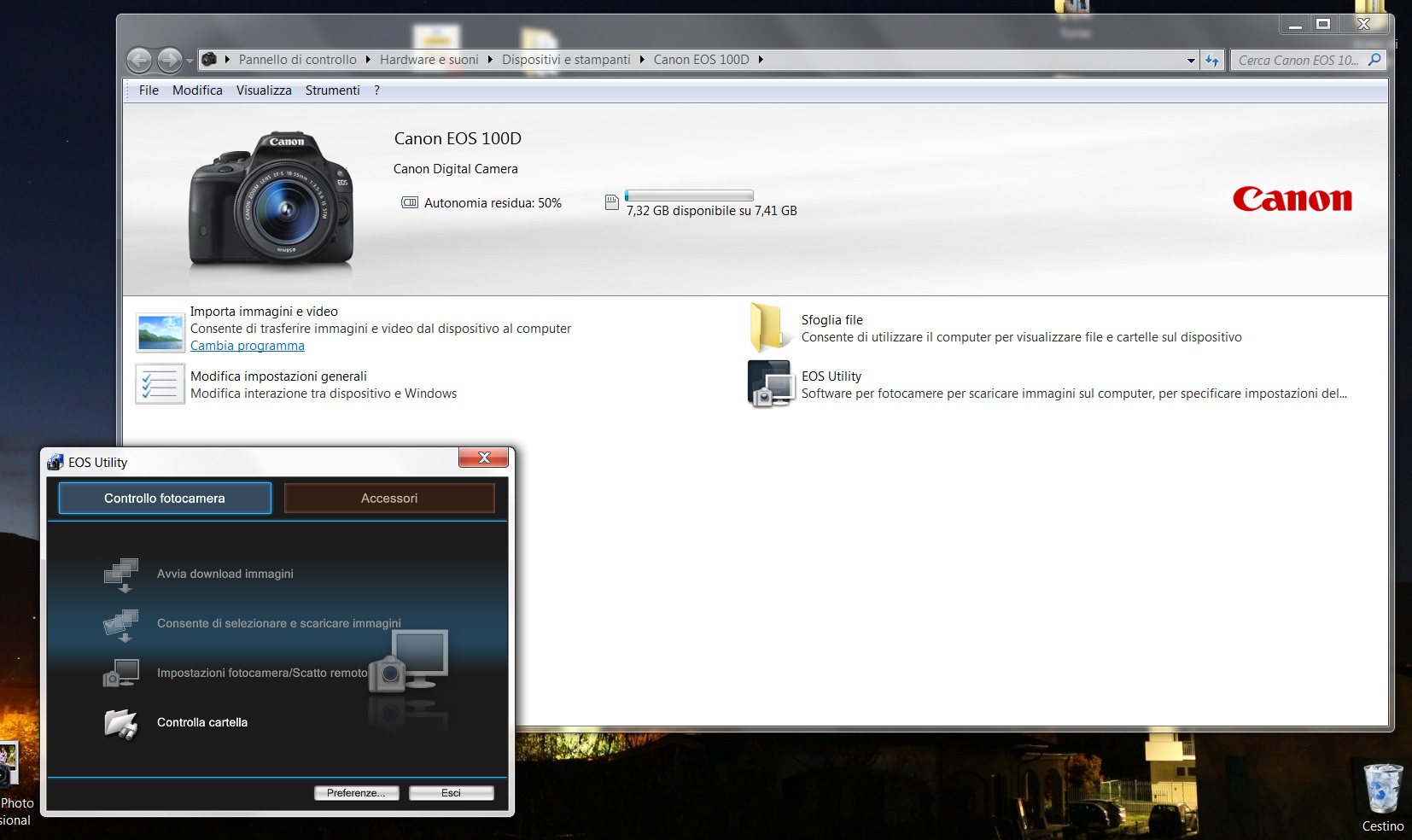- Canon Community
- Discussions & Help
- Camera
- Camera Software
- PROBLEM WITH CANON EOS UTILITY. I'm going crazy HE...
- Subscribe to RSS Feed
- Mark Topic as New
- Mark Topic as Read
- Float this Topic for Current User
- Bookmark
- Subscribe
- Mute
- Printer Friendly Page
PROBLEM WITH CANON EOS UTILITY. I'm going crazy HELP ME
- Mark as New
- Bookmark
- Subscribe
- Mute
- Subscribe to RSS Feed
- Permalink
- Report Inappropriate Content
08-23-2015 06:02 AM - edited 08-23-2015 06:04 AM
Hello everyone!
When I connect the camera to my PC and open the menu eos utility under control camera, it happens that I can click only the latest, of 4 entries (called "controls folder") while none of the other items can be selected.
Someone could kindly help? Thank you
Windows 7 (64bit) canon 100D
ps. sorry for English I used google translator
- Mark as New
- Bookmark
- Subscribe
- Mute
- Subscribe to RSS Feed
- Permalink
- Report Inappropriate Content
08-29-2015 08:02 AM - edited 08-29-2015 08:05 AM
If you start EOS Utility without camera connected and turned that is what you get.
If your camera is connected and powered on and you get what you are getting there is some other issue. Sorry I can't help with that. Perhaps someone else has some idea.
Never mind, I just noticed that your camera is connected. Too early in the morning, I haven't had enough coffee. ![]()
Perhaps you could try uninstalling and reinstalling the EOS utility.
01/20/2026: New firmware updates are available.
12/22/2025: New firmware update is available for EOS R6 Mark III- Version 1.0.2
11/20/2025: New firmware updates are available.
EOS R5 Mark II - Version 1.2.0
PowerShot G7 X Mark III - Version 1.4.0
PowerShot SX740 HS - Version 1.0.2
10/21/2025: Service Notice: To Users of the Compact Digital Camera PowerShot V1
10/15/2025: New firmware updates are available.
Speedlite EL-5 - Version 1.2.0
Speedlite EL-1 - Version 1.1.0
Speedlite Transmitter ST-E10 - Version 1.2.0
07/28/2025: Notice of Free Repair Service for the Mirrorless Camera EOS R50 (Black)
7/17/2025: New firmware updates are available.
05/21/2025: New firmware update available for EOS C500 Mark II - Version 1.1.5.1
02/20/2025: New firmware updates are available.
RF70-200mm F2.8 L IS USM Z - Version 1.0.6
RF24-105mm F2.8 L IS USM Z - Version 1.0.9
RF100-300mm F2.8 L IS USM - Version 1.0.8
- R6 file name issue after 9,999... in EOS DSLR & Mirrorless Cameras
- DPP 4 Crashing when saving to camera's memory card in Camera Software
- EOS 30D can't connect to computer in EOS DSLR & Mirrorless Cameras
- EOS R6 body is affecting my lenses and the image stabilizer in EOS DSLR & Mirrorless Cameras
- EOS Utility won't fully launch for remote shooting on macOS v15.5 in Camera Software
Canon U.S.A Inc. All Rights Reserved. Reproduction in whole or part without permission is prohibited.