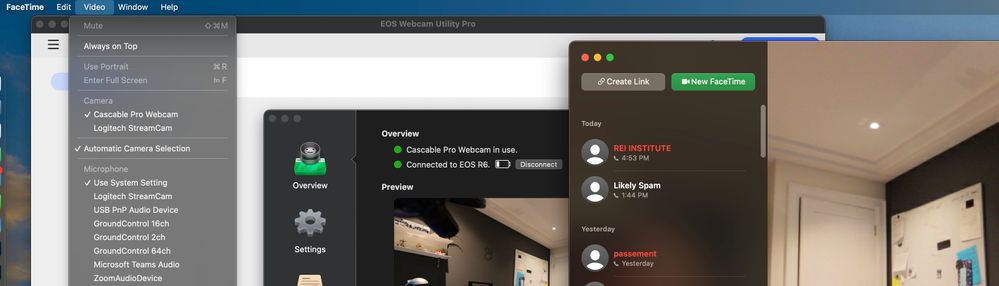- Canon Community
- Discussions & Help
- EOS Webcam Utility Pro
- EOS Webcam Utility Pro - Discussions
- Facetime and EOS Webcam Utility
- Subscribe to RSS Feed
- Mark Topic as New
- Mark Topic as Read
- Float this Topic for Current User
- Bookmark
- Subscribe
- Mute
- Printer Friendly Page
- Mark as New
- Bookmark
- Subscribe
- Mute
- Subscribe to RSS Feed
- Permalink
- Report Inappropriate Content
11-09-2022 05:17 AM
I am tearing my hair out here!
Running an Mac Pro Intel Trashcan with latest version of Monterey.
Got latest drivers etc of EOS Webcam Utility
My EOS camera works fine with Teams, Skype, Zoom and Cisco. But Facetime?
There are no options to change the camera even! Just the microphone and audio outputs.
I just had a blazing row with Apple who blame Canon for this. But I just tore the guy to pieces by saying well how come 3rd party software running on the same **bleep** computer with YOUR OSX works with all the 3rd party developers like Zoom?
So I’ve come here to find out if anyone else has this problem?
On the Canon webpage for downloading and instructions on EOS Webcam Utility it clearly states compatible with Apple Facetime!
Please confirm this Canon? Then I can go back to Apple and complain again
Solved! Go to Solution.
- Mark as New
- Bookmark
- Subscribe
- Mute
- Subscribe to RSS Feed
- Permalink
- Report Inappropriate Content
11-09-2022 06:55 AM
Take it up with Apple. FaceTime is an Apple app. It does not allow for external cameras.
"The right mouse button is your friend."
- Mark as New
- Bookmark
- Subscribe
- Mute
- Subscribe to RSS Feed
- Permalink
- Report Inappropriate Content
11-09-2022 06:55 AM
Take it up with Apple. FaceTime is an Apple app. It does not allow for external cameras.
"The right mouse button is your friend."
- Mark as New
- Bookmark
- Subscribe
- Mute
- Subscribe to RSS Feed
- Permalink
- Report Inappropriate Content
09-15-2023 09:32 PM
This is not true.
I downloaded “Cascable Pro Webcam”, and it was able to bridge FaceTime to my Canon camera through EOS Webcam Utility. So,
FaceTime -> Cascable -> EOS Webcam Utility -> Canon R6
The development team at Canon for some reason is unwilling or unable to do this.
- Mark as New
- Bookmark
- Subscribe
- Mute
- Subscribe to RSS Feed
- Permalink
- Report Inappropriate Content
11-09-2022 09:06 PM
Thanks Waddizzle....it's nice to have my thoughts confirmed even tho Apple aren't offering a solution
04/16/2024: New firmware updates are available.
RF100-300mm F2.8 L IS USM - Version 1.0.6
RF400mm F2.8 L IS USM - Version 1.0.6
RF600mm F4 L IS USM - Version 1.0.6
RF800mm F5.6 L IS USM - Version 1.0.4
RF1200mm F8 L IS USM - Version 1.0.4
03/27/2024: RF LENS WORLD Launched!
03/26/2024: New firmware updates are available.
EOS 1DX Mark III - Version 1.9.0
03/22/2024: Canon Learning Center | Photographing the Total Solar Eclipse
02/29/2024: New software version 2.1 available for EOS WEBCAM UTILITY PRO
02/01/2024: New firmware version 1.1.0.1 is available for EOS C500 Mark II
12/05/2023: New firmware updates are available.
EOS R6 Mark II - Version 1.3.0
11/13/2023: Community Enhancements Announced
09/26/2023: New firmware version 1.4.0 is available for CN-E45-135mm T 2.4 L F
08/18/2023: Canon EOS R5 C training series is released.
07/31/2023: New firmware updates are available.
06/30/2023: New firmware version 1.0.5.1 is available for EOS-R5 C
- EOS WebCam Pro not finding R5C (Mac Sonoma) in EOS Webcam Utility Pro - Discussions
- EOS Webcam Utility does not work for Canon Rebel T5 as streaming in EOS Webcam Utility Pro - Discussions
- Missing EOS Webcam as a camera option [Canon T5i + EOS Webcam Utility Pro (2.1.18) + macOS Sonoma] in EOS Webcam Utility Pro - Discussions
- Can't Connect Canon Rebel T3 As a Webcam (Black Logo Screen) in EOS Webcam Utility Pro - Discussions
- EOS R: EOS Webcam Utility Pro does not work with Apple Silicon / Sonoma in EOS Webcam Utility Pro - Discussions
Canon U.S.A Inc. All Rights Reserved. Reproduction in whole or part without permission is prohibited.