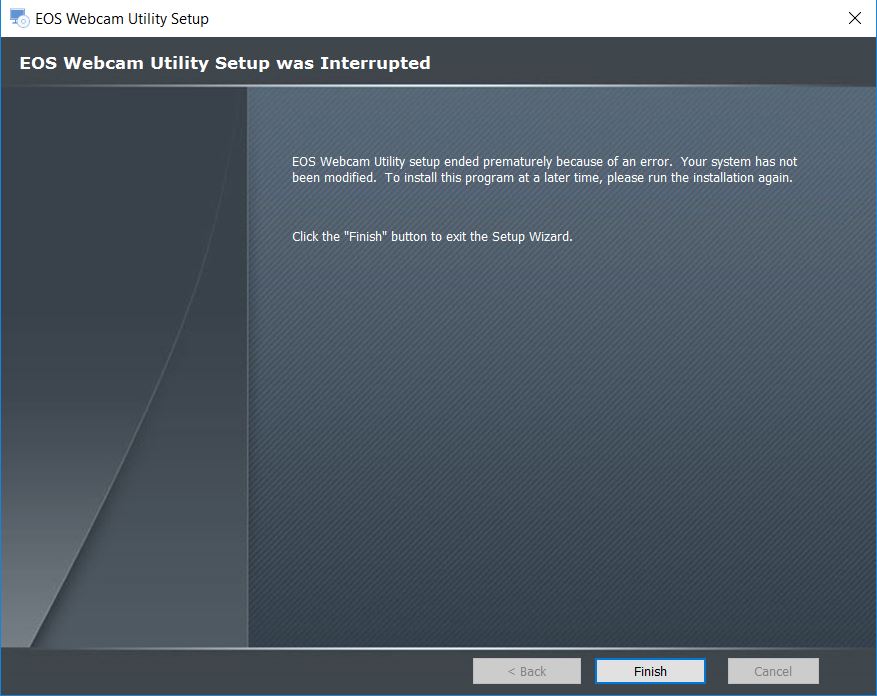- Canon Community
- Discussions & Help
- EOS Webcam Utility Pro
- EOS Webcam Utility Pro - Discussions
- EOS Webcam Utlity Stopped Prematurely
- Subscribe to RSS Feed
- Mark Topic as New
- Mark Topic as Read
- Float this Topic for Current User
- Bookmark
- Subscribe
- Mute
- Printer Friendly Page
- Mark as New
- Bookmark
- Subscribe
- Mute
- Subscribe to RSS Feed
- Permalink
- Report Inappropriate Content
03-29-2021 01:26 AM
Hi All,
I have a Canon EOS 80D and I am trying to setup the Webcam Utility but I am not able to install it successfully. I am attaching the screenshot with this message.
OS: Microsoft Windows 10 version 1607 (OS Build 14393.2214)
Thanks,
Manoj
Solved! Go to Solution.
- Mark as New
- Bookmark
- Subscribe
- Mute
- Subscribe to RSS Feed
- Permalink
- Report Inappropriate Content
03-29-2021 10:59 AM
@manojchak wrote:
It was a native installation and I am using a hp laptop. The version of OS was taken using the winver command.
Build 1607 dates back to the Anniversary Edtiion of Windows 10 n 2017. I think you need to update it.
Is your HP running an Intel Chipset?
"The right mouse button is your friend."
- Mark as New
- Bookmark
- Subscribe
- Mute
- Subscribe to RSS Feed
- Permalink
- Report Inappropriate Content
03-29-2021 09:49 AM
The software requirements call for a native installation of Windows 10, not an upgrade from a previous version.
The hardware requirements are frequently overlooked. What type of PC are you using? Does it use an Intel chipset?
"The right mouse button is your friend."
- Mark as New
- Bookmark
- Subscribe
- Mute
- Subscribe to RSS Feed
- Permalink
- Report Inappropriate Content
03-29-2021 09:52 AM
- Mark as New
- Bookmark
- Subscribe
- Mute
- Subscribe to RSS Feed
- Permalink
- Report Inappropriate Content
03-29-2021 10:59 AM
@manojchak wrote:
It was a native installation and I am using a hp laptop. The version of OS was taken using the winver command.
Build 1607 dates back to the Anniversary Edtiion of Windows 10 n 2017. I think you need to update it.
Is your HP running an Intel Chipset?
"The right mouse button is your friend."
- Mark as New
- Bookmark
- Subscribe
- Mute
- Subscribe to RSS Feed
- Permalink
- Report Inappropriate Content
03-29-2021 02:00 PM
I was having issues with Updating windows too. And somehow managed to get it upgraded and post the upgrade I did try to reinstall the webcam utility and it worked 🙂 Thanks for your help. And to answer your question indeed it is a Intel Chipset.
- Mark as New
- Bookmark
- Subscribe
- Mute
- Subscribe to RSS Feed
- Permalink
- Report Inappropriate Content
03-29-2021 04:34 PM - edited 03-29-2021 04:34 PM
@manojchak wrote:I was having issues with Updating windows too. And somehow managed to get it upgraded and post the upgrade I did try to reinstall the webcam utility and it worked 🙂 Thanks for your help. And to answer your question indeed it is a Intel Chipset.
Great. Another happy customer. If you're running Canon software that uses USB ports stick to Intel chipsets. The AMD chipsets seem to have some sort of compatibility issue associated with the USB ports on many AMD motherboards.
I understand that the latest and greatest AMD motherboards, initially released in 2021, may have fixed the problem, which leads me to believe that it was a hardware issue all along, not a firmware issue. it should not take more than 3 years to fix a bug in your firmware....and it still isn't fixed in the older boards.
"The right mouse button is your friend."
- Mark as New
- Bookmark
- Subscribe
- Mute
- Subscribe to RSS Feed
- Permalink
- Report Inappropriate Content
02-28-2022 07:26 AM
Hi. I am having the same problem (error message) now since I updated my laptop (intel with nvdia gpu) to Windows 11. I can't install webcam Utility. Please help
04/16/2024: New firmware updates are available.
RF100-300mm F2.8 L IS USM - Version 1.0.6
RF400mm F2.8 L IS USM - Version 1.0.6
RF600mm F4 L IS USM - Version 1.0.6
RF800mm F5.6 L IS USM - Version 1.0.4
RF1200mm F8 L IS USM - Version 1.0.4
03/27/2024: RF LENS WORLD Launched!
03/26/2024: New firmware updates are available.
EOS 1DX Mark III - Version 1.9.0
03/22/2024: Canon Learning Center | Photographing the Total Solar Eclipse
02/29/2024: New software version 2.1 available for EOS WEBCAM UTILITY PRO
02/01/2024: New firmware version 1.1.0.1 is available for EOS C500 Mark II
12/05/2023: New firmware updates are available.
EOS R6 Mark II - Version 1.3.0
11/13/2023: Community Enhancements Announced
09/26/2023: New firmware version 1.4.0 is available for CN-E45-135mm T 2.4 L F
08/18/2023: Canon EOS R5 C training series is released.
07/31/2023: New firmware updates are available.
06/30/2023: New firmware version 1.0.5.1 is available for EOS-R5 C
Canon U.S.A Inc. All Rights Reserved. Reproduction in whole or part without permission is prohibited.