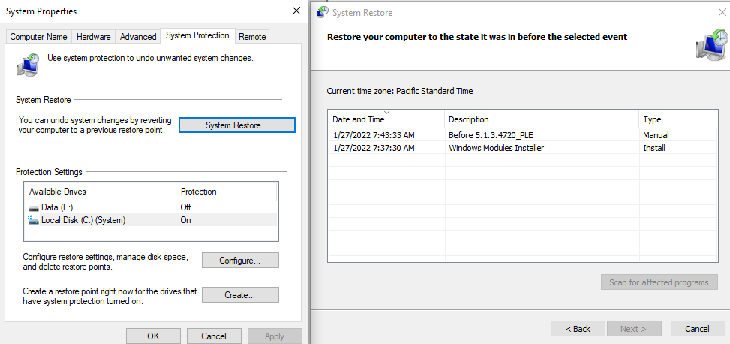- Canon Community
- Discussions & Help
- EOS Webcam Utility Pro
- EOS Webcam Utility Pro - Discussions
- Re: EOS Webcam Utility Not Working
- Subscribe to RSS Feed
- Mark Topic as New
- Mark Topic as Read
- Float this Topic for Current User
- Bookmark
- Subscribe
- Mute
- Printer Friendly Page
EOS Webcam Utility Not Working
- Mark as New
- Bookmark
- Subscribe
- Mute
- Subscribe to RSS Feed
- Permalink
- Report Inappropriate Content
02-02-2022 03:50 AM
Hey,
So I installed the software in December of 2020 for my Canon Rebel T6s and had to no problem with it until a month ago when I had a Zoom call and only the logo appeared.
I uninstalled my webcam utility including the driver on device manager. Now whenever I try to reinstall it isn’t showing up on any application that uses a camera. I checked the device driver and it has no camera driver.
When I plug in my camera now the device manager says “unrecognized Canon Digital Camera”.
Please help if you have some knowledge on this issue.
- Mark as New
- Bookmark
- Subscribe
- Mute
- Subscribe to RSS Feed
- Permalink
- Report Inappropriate Content
02-02-2022 09:38 AM
Greetings,
Maybe a driver or recent update has caused an issue?
Use System Restore and return to a date / point in time when the Utility was working.
Example is below:
~Rick
Bay Area - CA
~R5 C (1.0.6.1) ~RF Trinity, ~RF 100 Macro, ~RF 100~400, ~RF 100~500, +RF 1.4x TC, +Canon Control Ring, BG-R10, 430EX III-RT ~DxO PhotoLab Elite ~DaVinci Resolve ~Windows11 Pro ~ImageClass MF644Cdw/MF656Cdw ~Pixel 8
~CarePaks Are Worth It
- Mark as New
- Bookmark
- Subscribe
- Mute
- Subscribe to RSS Feed
- Permalink
- Report Inappropriate Content
02-02-2022 04:04 PM
Hello,
I do not have a restore point on my system so I will not be able to do system restore sadly. I just enabled it for the future. Would you happen to know any solutions?
Best,
Blake
- Mark as New
- Bookmark
- Subscribe
- Mute
- Subscribe to RSS Feed
- Permalink
- Report Inappropriate Content
02-03-2022 01:35 PM
Hello,
I have tried to do a clean install of EOS Webcam Utility and my camera is coming up as an unrecognized “Canon Digital Camera” under device manager. When I tried to update driver it said something along the lines of “unable to update MTP USB driver”.
04/16/2024: New firmware updates are available.
RF100-300mm F2.8 L IS USM - Version 1.0.6
RF400mm F2.8 L IS USM - Version 1.0.6
RF600mm F4 L IS USM - Version 1.0.6
RF800mm F5.6 L IS USM - Version 1.0.4
RF1200mm F8 L IS USM - Version 1.0.4
03/27/2024: RF LENS WORLD Launched!
03/26/2024: New firmware updates are available.
EOS 1DX Mark III - Version 1.9.0
03/22/2024: Canon Learning Center | Photographing the Total Solar Eclipse
02/29/2024: New software version 2.1 available for EOS WEBCAM UTILITY PRO
02/01/2024: New firmware version 1.1.0.1 is available for EOS C500 Mark II
12/05/2023: New firmware updates are available.
EOS R6 Mark II - Version 1.3.0
11/13/2023: Community Enhancements Announced
09/26/2023: New firmware version 1.4.0 is available for CN-E45-135mm T 2.4 L F
08/18/2023: Canon EOS R5 C training series is released.
07/31/2023: New firmware updates are available.
06/30/2023: New firmware version 1.0.5.1 is available for EOS-R5 C
- EOS WebCam Pro not finding R5C (Mac Sonoma) in EOS Webcam Utility Pro - Discussions
- EOS Webcam Utility does not work for Canon Rebel T5 as streaming in EOS Webcam Utility Pro - Discussions
- Missing EOS Webcam as a camera option [Canon T5i + EOS Webcam Utility Pro (2.1.18) + macOS Sonoma] in EOS Webcam Utility Pro - Discussions
- Can't Connect Canon Rebel T3 As a Webcam (Black Logo Screen) in EOS Webcam Utility Pro - Discussions
- EOS R: EOS Webcam Utility Pro does not work with Apple Silicon / Sonoma in EOS Webcam Utility Pro - Discussions
Canon U.S.A Inc. All Rights Reserved. Reproduction in whole or part without permission is prohibited.