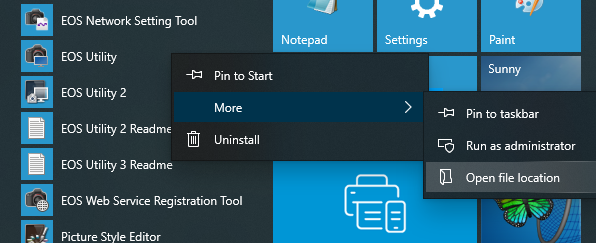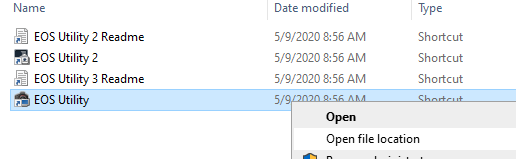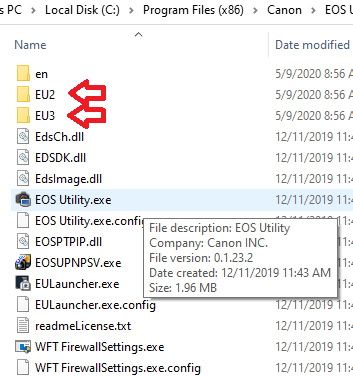- Canon Community
- Discussions & Help
- Camera
- Camera Software
- EOS Utility 3
- Subscribe to RSS Feed
- Mark Topic as New
- Mark Topic as Read
- Float this Topic for Current User
- Bookmark
- Subscribe
- Mute
- Printer Friendly Page
- Mark as New
- Bookmark
- Subscribe
- Mute
- Subscribe to RSS Feed
- Permalink
- Report Inappropriate Content
06-06-2020 11:12 AM
I have tried downloading the Canon EOS Utility 3 on my windows 10 PC. I have 1 and 2 downloaded. When the download is complete, the Readme3 file is there but bo shortcut to the utility. When I try to load it again, it says it is already loaded. When i go to the directory with the other 2 or search for the .exe file I do not find anything. I can however, uninstall the EOS Utility 3. After I do, the same thing happens again. I can only use the Download Pictures on 2 I used to be able to do remote shooting with it, I am hoping Utility 3 will fix that if I can ever get it loaded. I am using an EOS Rebel SL2... THANKS
Solved! Go to Solution.
Accepted Solutions
- Mark as New
- Bookmark
- Subscribe
- Mute
- Subscribe to RSS Feed
- Permalink
- Report Inappropriate Content
06-07-2020 11:26 AM
Yep. I was wrong.
Shortcut points to the EU in the system tray.
Which then choses the correct version > 2 or 3 for you. Thanks for correcting me guys.
~Rick
Bay Area - CA
~R5 C (1.1.2.1), ~R50v (1.1.1) ~RF Trinity, ~RF 100 Macro, ~RF 100~400, ~RF 100~500, ~RF 200-800 +RF 1.4x TC, BG-R10, 430EX III-RT ~DxO PhotoLab Elite ~DaVinci Resolve Studio ~ImageClass MF644Cdw/MF656Cdw ~Pixel 8 ~CarePaks Are Worth It
- Mark as New
- Bookmark
- Subscribe
- Mute
- Subscribe to RSS Feed
- Permalink
- Report Inappropriate Content
06-06-2020 11:55 AM
I do not know what you meant by "I have 1 and 2 downloaded."
I believe the SL2 only works with the EOS Utility 2.
"Enjoying photography since 1972."
- Mark as New
- Bookmark
- Subscribe
- Mute
- Subscribe to RSS Feed
- Permalink
- Report Inappropriate Content
06-06-2020 03:23 PM
I mean I have valid menu options for EOS Utility and EOS Utility 2 but no menu option to select EOS Utility 3 even though I allegedly downloaded it and there is an EOS Utility 3 ReadMe option...
- Mark as New
- Bookmark
- Subscribe
- Mute
- Subscribe to RSS Feed
- Permalink
- Report Inappropriate Content
06-06-2020 06:26 PM - edited 06-06-2020 06:28 PM
@bpalansk wrote:I mean I have valid menu options for EOS Utility and EOS Utility 2 but no menu option to select EOS Utility 3 even though I allegedly downloaded it and there is an EOS Utility 3 ReadMe option...
The "EOS Utility" is 3
EOS Utility 2 is 2
The SL2 appears to be supported by v3.12.10 (EOS Utility 3)
EOS 800D, EOS Kiss X9 / EOS REBEL SL2 / EOS 200D,
If you right-click on the item in the start menu > select more > open file location, you'll see it points to EU3..
~Rick
Bay Area - CA
~R5 C (1.1.2.1), ~R50v (1.1.1) ~RF Trinity, ~RF 100 Macro, ~RF 100~400, ~RF 100~500, ~RF 200-800 +RF 1.4x TC, BG-R10, 430EX III-RT ~DxO PhotoLab Elite ~DaVinci Resolve Studio ~ImageClass MF644Cdw/MF656Cdw ~Pixel 8 ~CarePaks Are Worth It
- Mark as New
- Bookmark
- Subscribe
- Mute
- Subscribe to RSS Feed
- Permalink
- Report Inappropriate Content
06-07-2020 07:39 AM
No, unfortunately it points to EOS Utility 2.exe which is file version 2.14.20.0. However, there appears to be a folder for EU3. At least I've found the .EXE file. I'll just create a shoirtcut to the Desktop. THANKS That will do it! Bruce
- Mark as New
- Bookmark
- Subscribe
- Mute
- Subscribe to RSS Feed
- Permalink
- Report Inappropriate Content
06-07-2020 07:43 AM
Actually, it points to the original EOS Utility.
- Mark as New
- Bookmark
- Subscribe
- Mute
- Subscribe to RSS Feed
- Permalink
- Report Inappropriate Content
06-07-2020 08:29 AM
@bpalansk wrote:No, unfortunately it points to EOS Utility 2.exe which is file version 2.14.20.0. However, there appears to be a folder for EU3. At least I've found the .EXE file. I'll just create a shoirtcut to the Desktop. THANKS That will do it! Bruce
For whatever reason, the installer does not create a Start Menu shortcut for EOS Utility 3. On most systems, the EOS Launcher Service wants to default to connecting to a LAN, which is odd because most users want to use USB. Close out of the LAN version EOS Utility.
While the camera is still connected, and turned on, start the EOS Utility version that is correct for your camera. Once you start the EOS Utility 2/3 while the camera is connected the first time, the EOS Launcher Service is able to get it figured out.
"Enjoying photography since 1972."
- Mark as New
- Bookmark
- Subscribe
- Mute
- Subscribe to RSS Feed
- Permalink
- Report Inappropriate Content
06-07-2020 11:26 AM
Yep. I was wrong.
Shortcut points to the EU in the system tray.
Which then choses the correct version > 2 or 3 for you. Thanks for correcting me guys.
~Rick
Bay Area - CA
~R5 C (1.1.2.1), ~R50v (1.1.1) ~RF Trinity, ~RF 100 Macro, ~RF 100~400, ~RF 100~500, ~RF 200-800 +RF 1.4x TC, BG-R10, 430EX III-RT ~DxO PhotoLab Elite ~DaVinci Resolve Studio ~ImageClass MF644Cdw/MF656Cdw ~Pixel 8 ~CarePaks Are Worth It
- Mark as New
- Bookmark
- Subscribe
- Mute
- Subscribe to RSS Feed
- Permalink
- Report Inappropriate Content
06-07-2020 06:49 PM
THANKS! All systems go (for now 😉
01/20/2026: New firmware updates are available.
12/22/2025: New firmware update is available for EOS R6 Mark III- Version 1.0.2
11/20/2025: New firmware updates are available.
EOS R5 Mark II - Version 1.2.0
PowerShot G7 X Mark III - Version 1.4.0
PowerShot SX740 HS - Version 1.0.2
10/21/2025: Service Notice: To Users of the Compact Digital Camera PowerShot V1
10/15/2025: New firmware updates are available.
Speedlite EL-5 - Version 1.2.0
Speedlite EL-1 - Version 1.1.0
Speedlite Transmitter ST-E10 - Version 1.2.0
07/28/2025: Notice of Free Repair Service for the Mirrorless Camera EOS R50 (Black)
7/17/2025: New firmware updates are available.
05/21/2025: New firmware update available for EOS C500 Mark II - Version 1.1.5.1
02/20/2025: New firmware updates are available.
RF70-200mm F2.8 L IS USM Z - Version 1.0.6
RF24-105mm F2.8 L IS USM Z - Version 1.0.9
RF100-300mm F2.8 L IS USM - Version 1.0.8
- EOS Utility 3 seldom works (Canon EOS R6 Mk II) in Camera Software
- EOS Utility 3.0 How to zoom an image in Quick Preview in Camera Software
- Where to download EOS Utility 2 in Camera Software
- DPP can't establish a connection for remote shooting with EOS 5D Mark III in Camera Software
- Tahoe 26.1 vs EOS Utility 3 in Camera Software
Canon U.S.A Inc. All Rights Reserved. Reproduction in whole or part without permission is prohibited.