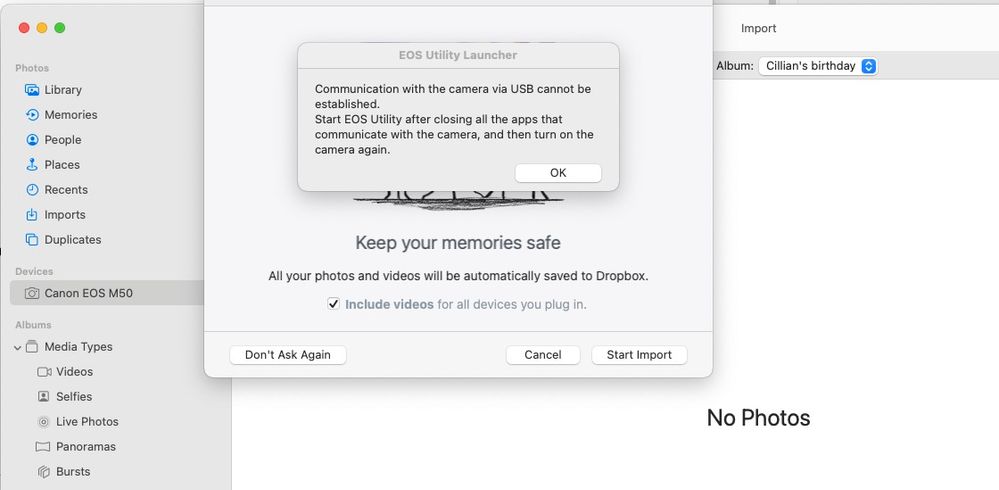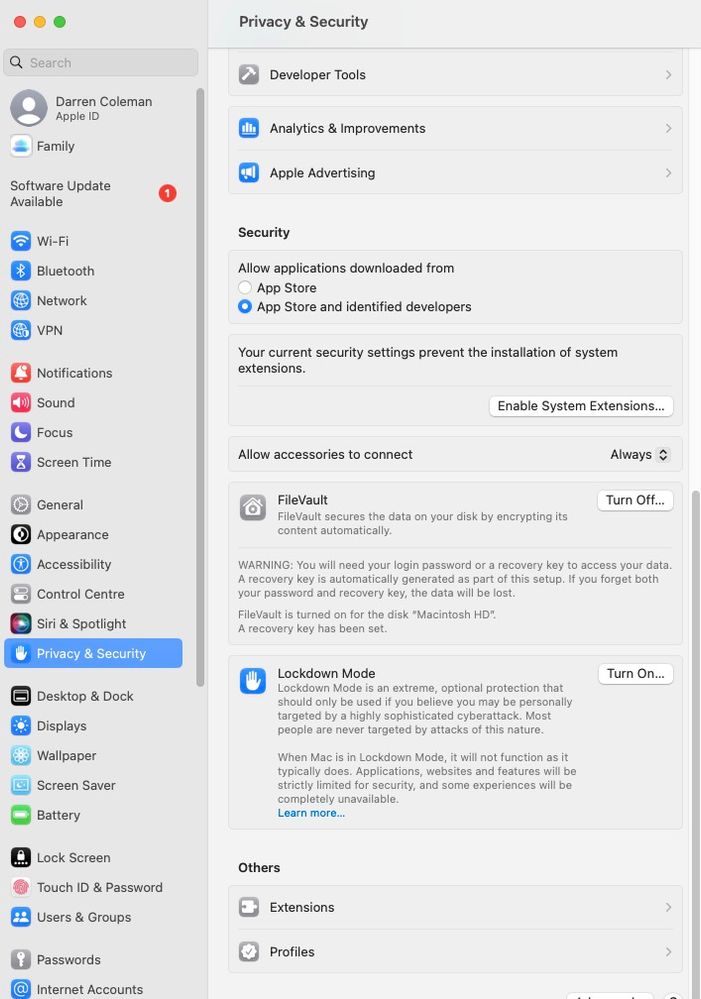- Canon Community
- Discussions & Help
- Camera
- Camera Software
- Re: EOS Utility 3 doesn't work with Ventura 13.0 v...
- Subscribe to RSS Feed
- Mark Topic as New
- Mark Topic as Read
- Float this Topic for Current User
- Bookmark
- Subscribe
- Mute
- Printer Friendly Page
EOS Utility 3 doesn't work with Ventura 13.0 via Cable
- Mark as New
- Bookmark
- Subscribe
- Mute
- Subscribe to RSS Feed
- Permalink
- Report Inappropriate Content
07-07-2023 04:34 AM
I can connect EOS Utility to a Mac running 12.5.1 (Monterrey) but not my new Mac running Ventura V13 on Apple M2 Max processor.
I've been in touch with Canon Customer Support they advised:"It seems that the camera cannot be connected with a cable when using a Mac with the Ventura OS. However, you can connect the camera via Wi-Fi using the EOS Utility software."
Wifi connectivity where I work isn't great so I used ethernet - hence WiFi isn't an option.
Has anyone found a solution to this?
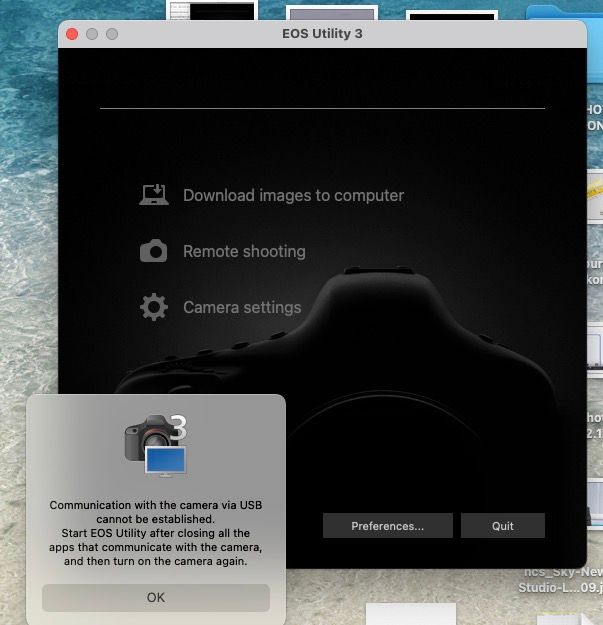
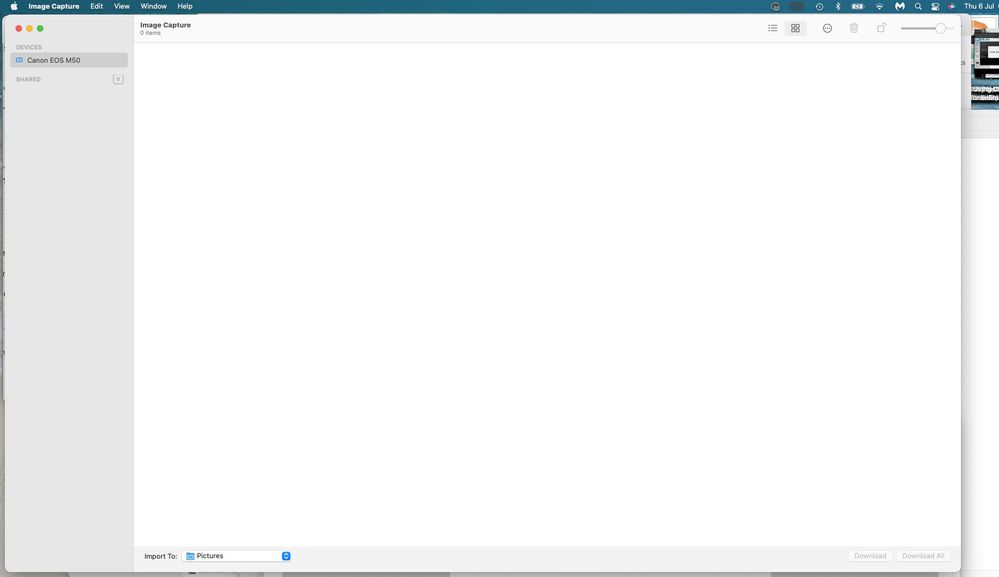
- Mark as New
- Bookmark
- Subscribe
- Mute
- Subscribe to RSS Feed
- Permalink
- Report Inappropriate Content
07-07-2023 09:20 AM
@johnrmoyer wrote:I have Intel hardware, but I have read that Ventura added new USB security features. There are settings menus on machines with the M1 chip that I do not see on my machine with the Intel chip.
Also, at one point I fixed a similar problem by removing the Canon apps, deleting the folder for the Canon apps, downloading the Canon apps again and installing them again. It seems to me that some of the software permissions are only granted when the software is being installed.
https://support.apple.com/guide/mac-help/allow-accessories-to-connect-mchlf779ae93/mac
Uninstalled and reinstalled EOSU. Same problem.
Conway, NH
R6 Mark III, M200, Many lenses, Pixma PRO-100, Pixma TR8620a, Lr Classic
- Mark as New
- Bookmark
- Subscribe
- Mute
- Subscribe to RSS Feed
- Permalink
- Report Inappropriate Content
07-07-2023 09:22 AM
Wifi is turned off.
I can connect EOS Utility to a Mac running 12.5.1 (Monterrey) but not my new Mac running Ventura V13 on Apple M2 Max processor.
- Mark as New
- Bookmark
- Subscribe
- Mute
- Subscribe to RSS Feed
- Permalink
- Report Inappropriate Content
07-07-2023 09:26 AM
@darrencoleman wrote:Wifi is turned off.
I can connect EOS Utility to a Mac running 12.5.1 (Monterrey) but not my new Mac running Ventura V13 on Apple M2 Max processor.
That's my EOSU experience today w/Ventura. Not sure why your M50 won't download via Image capture since both my cameras do.
Depending on how important it is to you to have capability now (vs waiting for a possible fix) there is an app called Kuuvik Capture that may work with your M50 for camera control.
Conway, NH
R6 Mark III, M200, Many lenses, Pixma PRO-100, Pixma TR8620a, Lr Classic
- Mark as New
- Bookmark
- Subscribe
- Mute
- Subscribe to RSS Feed
- Permalink
- Report Inappropriate Content
07-07-2023 09:29 AM
Thank you for this thoughtful response. I was hopeful that would do the job (settings change image attached) but I'm still getting the same error (attached).
- Mark as New
- Bookmark
- Subscribe
- Mute
- Subscribe to RSS Feed
- Permalink
- Report Inappropriate Content
07-07-2023 09:39 AM - edited 07-07-2023 01:50 PM
Hi Guys,
I am a Windows user, but have an M2 with Ventura. I haven't upgraded to 13.5 yet. I think I have 13.3 currently. Like John, I already have my camera's allowed in GateKeeper. I'll see if it works and if I can break it with an update. Since moving to card readers exclusively years ago, I don't worry about this stuff any longer. I don't shoot tethered either so its not a big deal for me.
~Rick
Bay Area - CA
~R5 C (1.1.2.1), ~R50v (1.1.1) ~RF Trinity, ~RF 100 Macro, ~RF 100~400, ~RF 100~500, ~RF 200-800 +RF 1.4x TC, BG-R10, 430EX III-RT ~DxO PhotoLab Elite ~DaVinci Resolve Studio ~ImageClass MF644Cdw/MF656Cdw ~Pixel 8 ~CarePaks Are Worth It
- Mark as New
- Bookmark
- Subscribe
- Mute
- Subscribe to RSS Feed
- Permalink
- Report Inappropriate Content
07-07-2023 09:42 AM
Hi Rick. Did you mean to say Monterey? Ventura is macOS 13.
Conway, NH
R6 Mark III, M200, Many lenses, Pixma PRO-100, Pixma TR8620a, Lr Classic
- Mark as New
- Bookmark
- Subscribe
- Mute
- Subscribe to RSS Feed
- Permalink
- Report Inappropriate Content
07-07-2023 10:46 AM
Hi Rick - when you say a "card reader" what do you mean? Card readers were mentioned in an earlier post but I've no idea what that mean (beyond paying for something at a store!)
- Mark as New
- Bookmark
- Subscribe
- Mute
- Subscribe to RSS Feed
- Permalink
- Report Inappropriate Content
07-07-2023 11:16 AM
I think folks are missing that you said you want to control the camera for videos. Card readers would allow you to download images from your card by removing card from camera and inserting in card reader.
Conway, NH
R6 Mark III, M200, Many lenses, Pixma PRO-100, Pixma TR8620a, Lr Classic
- Mark as New
- Bookmark
- Subscribe
- Mute
- Subscribe to RSS Feed
- Permalink
- Report Inappropriate Content
07-07-2023 01:52 PM
Edited. John, Thank you. I did mean Ventura 13.x My Neice is turning 12 this weekend. 🤣
~Rick
Bay Area - CA
~R5 C (1.1.2.1), ~R50v (1.1.1) ~RF Trinity, ~RF 100 Macro, ~RF 100~400, ~RF 100~500, ~RF 200-800 +RF 1.4x TC, BG-R10, 430EX III-RT ~DxO PhotoLab Elite ~DaVinci Resolve Studio ~ImageClass MF644Cdw/MF656Cdw ~Pixel 8 ~CarePaks Are Worth It
- Mark as New
- Bookmark
- Subscribe
- Mute
- Subscribe to RSS Feed
- Permalink
- Report Inappropriate Content
07-10-2023 04:17 AM
I see. You're correct, I don't need to download the images. I need to control the camera via EOS Utility - which I could with Monterrey but not Ventura.
- « Previous
-
- 1
- 2
- Next »
- « Previous
-
- 1
- 2
- Next »
12/18/2025: New firmware updates are available.
12/15/2025: New firmware update available for EOS C50 - Version 1.0.1.1
11/20/2025: New firmware updates are available.
EOS R5 Mark II - Version 1.2.0
PowerShot G7 X Mark III - Version 1.4.0
PowerShot SX740 HS - Version 1.0.2
10/21/2025: Service Notice: To Users of the Compact Digital Camera PowerShot V1
10/15/2025: New firmware updates are available.
Speedlite EL-5 - Version 1.2.0
Speedlite EL-1 - Version 1.1.0
Speedlite Transmitter ST-E10 - Version 1.2.0
07/28/2025: Notice of Free Repair Service for the Mirrorless Camera EOS R50 (Black)
7/17/2025: New firmware updates are available.
05/21/2025: New firmware update available for EOS C500 Mark II - Version 1.1.5.1
02/20/2025: New firmware updates are available.
RF70-200mm F2.8 L IS USM Z - Version 1.0.6
RF24-105mm F2.8 L IS USM Z - Version 1.0.9
RF100-300mm F2.8 L IS USM - Version 1.0.8
- Trouble using EOS R10 as a webcam in EOS DSLR & Mirrorless Cameras
- EOS-1D X Mark III USB-C port is not functioning properly in EOS DSLR & Mirrorless Cameras
- Trying to update firmware on my 5D Mk IV in Camera Software
- Is it no longer possible to use 70D as a webcam? in EOS DSLR & Mirrorless Cameras
- Canon EOS M - Trying to use as a webcam...Help?! in EOS DSLR & Mirrorless Cameras
Canon U.S.A Inc. All Rights Reserved. Reproduction in whole or part without permission is prohibited.