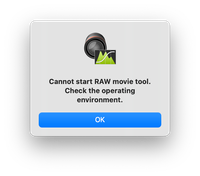- Canon Community
- Discussions & Help
- Camera
- Camera Software
- DPP "Cannot start RAW movie tool" on R5 CRM
- Subscribe to RSS Feed
- Mark Topic as New
- Mark Topic as Read
- Float this Topic for Current User
- Bookmark
- Subscribe
- Mute
- Printer Friendly Page
- Mark as New
- Bookmark
- Subscribe
- Mute
- Subscribe to RSS Feed
- Permalink
- Report Inappropriate Content
07-26-2023 04:59 PM
I want to open a Canon RAW video from EOS R5 in Digital Photo Professional 4 but I'm getting a "Cannot start RAW movie tool. Check the operating environment." error message.
I'm running DPP 4.17.30 on macOS Ventura 13.4.1 on a 16gig M1 Mac Mini, but I am getting this message on an (admittedly underpowered) Windows 10 HP i3 8gig laptop as well.
Another thread referenced environment requirements, but it would be good to know what specs does my machine fail in actuality, and if RAW movie tool is supported on Apple Silicon at all.
Solved! Go to Solution.
- Mark as New
- Bookmark
- Subscribe
- Mute
- Subscribe to RSS Feed
- Permalink
- Report Inappropriate Content
03-31-2024 06:42 PM
My M2 Max 16" MacBook Pro with 32 GB gives the same error.
- Mark as New
- Bookmark
- Subscribe
- Mute
- Subscribe to RSS Feed
- Permalink
- Report Inappropriate Content
03-31-2024 08:21 PM
The notes for DPP 4.18 do not state that Apple Silicon is supported for Raw Movie Tool and the Windows environment is very high end.
Conway, NH
R6 Mark III, M200, Many lenses, Pixma PRO-100, Pixma TR8620a, Lr Classic
- Mark as New
- Bookmark
- Subscribe
- Mute
- Subscribe to RSS Feed
- Permalink
- Report Inappropriate Content
03-31-2024 08:48 PM
Trying to get this reply in the right place.
My 2020 27" 5K iMac, 3.8 GHz 8-Core Intel Core i7, AMD Radeon Pro 5700 XT 16 GB, 40 GB 2133 MHz DDR4 will run the Raw Movie Tool on Ventura. I believe that's the highest specification video card for that generation of Mac. I'm not really well versed in the different hardware specifications. I bought it as a refurb in 2021 and it's a great machine for everything else I do.
- Mark as New
- Bookmark
- Subscribe
- Mute
- Subscribe to RSS Feed
- Permalink
- Report Inappropriate Content
04-03-2024 05:07 PM - edited 04-03-2024 05:12 PM
@IthacaNY wrote:My M2 Max 16" MacBook Pro with 32 GB gives the same error.
While this is disappointing it is the most valuable answer to me, basically meaning that even getting a Mac Studio (32gb), which I considered, will not let me run this software.
- Mark as New
- Bookmark
- Subscribe
- Mute
- Subscribe to RSS Feed
- Permalink
- Report Inappropriate Content
04-03-2024 05:10 PM - edited 04-03-2024 05:13 PM
@IthacaNY wrote:My 2020 27" 5K iMac, 3.8 GHz 8-Core Intel Core i7, AMD Radeon Pro 5700 XT 16 GB, 40 GB 2133 MHz DDR4 will run the Raw Movie Tool on Ventura. I believe that's the highest specification video card for that generation of Mac. I'm not really well versed in the different hardware specifications. I bought it as a refurb in 2021 and it's a great machine for everything else I do.
Your intel iMac meets/exceeds the requirements listed, with both over 32gb of ram and separate vram, so it better run Raw Movie Tool 😉
- Mark as New
- Bookmark
- Subscribe
- Mute
- Subscribe to RSS Feed
- Permalink
- Report Inappropriate Content
04-03-2024 05:15 PM
@fullest_rasps wrote:
@IthacaNY wrote:My 2020 27" 5K iMac, 3.8 GHz 8-Core Intel Core i7, AMD Radeon Pro 5700 XT 16 GB, 40 GB 2133 MHz DDR4 will run the Raw Movie Tool on Ventura. I believe that's the highest specification video card for that generation of Mac. I'm not really well versed in the different hardware specifications. I bought it as a refurb in 2021 and it's a great machine for everything else I do.
Your intel iMac meets/exceeds the requirements listed, with both over 32gb of ram and separate vram, so it better run Raw Movie Tool 😉
Conway, NH
R6 Mark III, M200, Many lenses, Pixma PRO-100, Pixma TR8620a, Lr Classic
- Mark as New
- Bookmark
- Subscribe
- Mute
- Subscribe to RSS Feed
- Permalink
- Report Inappropriate Content
04-03-2024 05:15 PM
Yes, I would have thought that my M2 16" MacBook Pro would have been a high enough spec machine to be able to run it. I guess I never saw the requirements page for the software. Ironic that my older 2020 iMac can. That is turning out to be a great purchase. It wasn't inexpensive, even as a 1 year old refurb.
- Mark as New
- Bookmark
- Subscribe
- Mute
- Subscribe to RSS Feed
- Permalink
- Report Inappropriate Content
04-03-2024 05:18 PM
@jrhoffman75 wrote:The notes for DPP 4.18 do not state that Apple Silicon is supported for Raw Movie Tool
This is a very good point.
- « Previous
-
- 1
- 2
- Next »
- « Previous
-
- 1
- 2
- Next »
01/20/2026: New firmware updates are available.
12/22/2025: New firmware update is available for EOS R6 Mark III- Version 1.0.2
11/20/2025: New firmware updates are available.
EOS R5 Mark II - Version 1.2.0
PowerShot G7 X Mark III - Version 1.4.0
PowerShot SX740 HS - Version 1.0.2
10/21/2025: Service Notice: To Users of the Compact Digital Camera PowerShot V1
10/15/2025: New firmware updates are available.
Speedlite EL-5 - Version 1.2.0
Speedlite EL-1 - Version 1.1.0
Speedlite Transmitter ST-E10 - Version 1.2.0
07/28/2025: Notice of Free Repair Service for the Mirrorless Camera EOS R50 (Black)
7/17/2025: New firmware updates are available.
05/21/2025: New firmware update available for EOS C500 Mark II - Version 1.1.5.1
02/20/2025: New firmware updates are available.
RF70-200mm F2.8 L IS USM Z - Version 1.0.6
RF24-105mm F2.8 L IS USM Z - Version 1.0.9
RF100-300mm F2.8 L IS USM - Version 1.0.8
- Trying to Color Footage from my Canon EOS R50-V while using C-Log in EOS DSLR & Mirrorless Cameras
- EOS R7 - Can't Find Aspect Markers in EOS DSLR & Mirrorless Cameras
- EOS M50 Mark II — Firmware Update Freezes / Shooting Info Overlays Missing (Firmware 1.0.0) in EOS DSLR & Mirrorless Cameras
- EOS R5 Time-lapse movies don't save, .dat file shows up on card in EOS DSLR & Mirrorless Cameras
- R6iii Feature Requests From Someone Who Just Switched From Sony in EOS DSLR & Mirrorless Cameras
Canon U.S.A Inc. All Rights Reserved. Reproduction in whole or part without permission is prohibited.