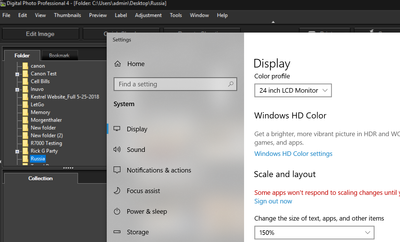- Canon Community
- Discussions & Help
- Camera
- Camera Software
- Re: DPP 4 won't start if Winidows 10 display size ...
- Subscribe to RSS Feed
- Mark Topic as New
- Mark Topic as Read
- Float this Topic for Current User
- Bookmark
- Subscribe
- Mute
- Printer Friendly Page
DPP 4 won't start if Winidows 10 display size is 150%
- Mark as New
- Bookmark
- Subscribe
- Mute
- Subscribe to RSS Feed
- Permalink
- Report Inappropriate Content
06-12-2019 12:17 AM
I set Advanced scaling settings to 150% (under Dispaly) and Digital Photo Professional 4 displays an error message
"Not all screen elements can be shown under the computer's current display size settings. Before use, reduce the display size."
If I click "OK" the error msg disappears but the program won't launch. If I set it back to 100% the program launches again but the text is way too small for me to comfortably work with the program.
I have version 4.6.10.0.
(If I press F5 to check for updates nothing happens, but that's a different problem.)
- Mark as New
- Bookmark
- Subscribe
- Mute
- Subscribe to RSS Feed
- Permalink
- Report Inappropriate Content
06-12-2019 10:06 AM
Start by downloading 4.10.21.0
Then uninstall 4.6.10.0
Now perform a fresh install of the file your downloaded. Open it at 100% scaling. Close, change scaling to 150% and open it again.
FYI, working fine here.
~Rick
Bay Area - CA
~R5 C (1.1.2.1), ~R50v (1.1.1) ~RF Trinity, ~RF 100 Macro, ~RF 100~400, ~RF 100~500, ~RF 200-800 +RF 1.4x TC, BG-R10, 430EX III-RT ~DxO PhotoLab Elite ~DaVinci Resolve Studio ~ImageClass MF644Cdw/MF656Cdw ~Pixel 8 ~CarePaks Are Worth It
- Mark as New
- Bookmark
- Subscribe
- Mute
- Subscribe to RSS Feed
- Permalink
- Report Inappropriate Content
06-12-2019 11:17 PM
Thank you again for your help.
12/18/2025: New firmware updates are available.
12/15/2025: New firmware update available for EOS C50 - Version 1.0.1.1
11/20/2025: New firmware updates are available.
EOS R5 Mark II - Version 1.2.0
PowerShot G7 X Mark III - Version 1.4.0
PowerShot SX740 HS - Version 1.0.2
10/21/2025: Service Notice: To Users of the Compact Digital Camera PowerShot V1
10/15/2025: New firmware updates are available.
Speedlite EL-5 - Version 1.2.0
Speedlite EL-1 - Version 1.1.0
Speedlite Transmitter ST-E10 - Version 1.2.0
07/28/2025: Notice of Free Repair Service for the Mirrorless Camera EOS R50 (Black)
7/17/2025: New firmware updates are available.
05/21/2025: New firmware update available for EOS C500 Mark II - Version 1.1.5.1
02/20/2025: New firmware updates are available.
RF70-200mm F2.8 L IS USM Z - Version 1.0.6
RF24-105mm F2.8 L IS USM Z - Version 1.0.9
RF100-300mm F2.8 L IS USM - Version 1.0.8
- EOS R5 Mark II "Optical Viewfinder simulation assist" won't work if EVF brightness not set to "Auto" in EOS DSLR & Mirrorless Cameras
- EOS Utility 3 Can't Communicate With Camera. in Camera Software
- 6-week-old EOS R5 Mark II has autofocus issues and freezes in EOS DSLR & Mirrorless Cameras
- Updated my R5 Mark II with latest firmware V.1.1.1 in EOS DSLR & Mirrorless Cameras
- EOS R5 Mark II - Firmware Update - Anticipated Changes Coming In v1.1.0 in Camera Software
Canon U.S.A Inc. All Rights Reserved. Reproduction in whole or part without permission is prohibited.