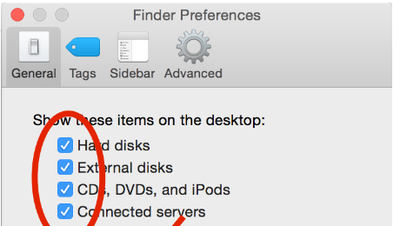- Meet Our Illuminaries
- Discussions & Help
- Gallery
- Learn With Canon
- About Our Community
- Meet Our Illuminaries
- Discussions & Help
- Gallery
- Learn With Canon
- About Our Community
- Canon Community
- Discussions & Help
- Camera
- Camera Software
- Computer doesn’t recognize r3 update as a valid fi...
- Subscribe to RSS Feed
- Mark Topic as New
- Mark Topic as Read
- Float this Topic for Current User
- Bookmark
- Subscribe
- Mute
- Printer Friendly Page
- Mark as New
- Bookmark
- Subscribe
- Mute
- Subscribe to RSS Feed
- Permalink
- Report Inappropriate Content
04-01-2023 09:53 AM
I’m sure it’s an easy answer but I don’t know it. I can’t download the 1.4 version of the firmware for the R3. Keep getting an error message on my Mac that the file is not a valid file…thoughts anyone?
Solved! Go to Solution.
Accepted Solutions
- Mark as New
- Bookmark
- Subscribe
- Mute
- Subscribe to RSS Feed
- Permalink
- Report Inappropriate Content
04-01-2023 10:29 AM - edited 04-01-2023 10:35 AM
@Waddizzle is correct about the Mac statistics.
If your file is not "appearing" to open or mount, please open Finder preferences and ensure the "Hard Disk" option is enabled. This allows the folder to mount on your desktop.
There is a difference between invalid or corrupt file and "I cannot find it". If you aren't seeing it, try the "hard disk" recommendation. If the file is showing as invalid or corrupt, try downloading from a different location.
~Rick
Bay Area - CA
~R5 C (1.1.2.1), ~R50v (1.1.1) ~RF Trinity, ~RF 100 Macro, ~RF 100~400, ~RF 100~500, ~RF 200-800 +RF 1.4x TC, BG-R10, 430EX III-RT ~DxO PhotoLab Elite ~DaVinci Resolve Studio ~ImageClass MF644Cdw/MF656Cdw ~Pixel 8 ~CarePaks Are Worth It
- Mark as New
- Bookmark
- Subscribe
- Mute
- Subscribe to RSS Feed
- Permalink
- Report Inappropriate Content
04-01-2023 10:10 AM
Where are you trying to save the file?
Have you been able to download previous updates in the past? If not, can you download any of the previous updates now?
"Enjoying photography since 1972."
- Mark as New
- Bookmark
- Subscribe
- Mute
- Subscribe to RSS Feed
- Permalink
- Report Inappropriate Content
04-01-2023 10:13 AM - edited 04-01-2023 10:14 AM
The overwhelming majority of computer issues being posted to these forums are Mac related. Try looking at the solution in this recent thread. The forum member posted about a similar problem with an R5.
[EDIT] Please do not post questions regarding your issue on the other thread. Post your questions and comments about your issue here. I posted the link to the other thread as a reference.
"Enjoying photography since 1972."
- Mark as New
- Bookmark
- Subscribe
- Mute
- Subscribe to RSS Feed
- Permalink
- Report Inappropriate Content
04-01-2023 10:29 AM - edited 04-01-2023 10:35 AM
@Waddizzle is correct about the Mac statistics.
If your file is not "appearing" to open or mount, please open Finder preferences and ensure the "Hard Disk" option is enabled. This allows the folder to mount on your desktop.
There is a difference between invalid or corrupt file and "I cannot find it". If you aren't seeing it, try the "hard disk" recommendation. If the file is showing as invalid or corrupt, try downloading from a different location.
~Rick
Bay Area - CA
~R5 C (1.1.2.1), ~R50v (1.1.1) ~RF Trinity, ~RF 100 Macro, ~RF 100~400, ~RF 100~500, ~RF 200-800 +RF 1.4x TC, BG-R10, 430EX III-RT ~DxO PhotoLab Elite ~DaVinci Resolve Studio ~ImageClass MF644Cdw/MF656Cdw ~Pixel 8 ~CarePaks Are Worth It
- Mark as New
- Bookmark
- Subscribe
- Mute
- Subscribe to RSS Feed
- Permalink
- Report Inappropriate Content
04-01-2023 11:30 AM
This did it thank you all food
- Mark as New
- Bookmark
- Subscribe
- Mute
- Subscribe to RSS Feed
- Permalink
- Report Inappropriate Content
04-01-2023 11:31 AM
Lol all good
12/18/2025: New firmware updates are available.
12/15/2025: New firmware update available for EOS C50 - Version 1.0.1.1
11/20/2025: New firmware updates are available.
EOS R5 Mark II - Version 1.2.0
PowerShot G7 X Mark III - Version 1.4.0
PowerShot SX740 HS - Version 1.0.2
10/21/2025: Service Notice: To Users of the Compact Digital Camera PowerShot V1
10/15/2025: New firmware updates are available.
Speedlite EL-5 - Version 1.2.0
Speedlite EL-1 - Version 1.1.0
Speedlite Transmitter ST-E10 - Version 1.2.0
07/28/2025: Notice of Free Repair Service for the Mirrorless Camera EOS R50 (Black)
7/17/2025: New firmware updates are available.
05/21/2025: New firmware update available for EOS C500 Mark II - Version 1.1.5.1
02/20/2025: New firmware updates are available.
RF70-200mm F2.8 L IS USM Z - Version 1.0.6
RF24-105mm F2.8 L IS USM Z - Version 1.0.9
RF100-300mm F2.8 L IS USM - Version 1.0.8
- Canon R6 M ll firmware help for installation in EOS DSLR & Mirrorless Cameras
- Need help with Canon EOS R-7 firmware update in EOS DSLR & Mirrorless Cameras
- Firmware update for EOS 90D: Do I need it? How to do it? in EOS DSLR & Mirrorless Cameras
- Sollutions uploading Firmware EOS R5 in EOS DSLR & Mirrorless Cameras
- PowerShot SX740HS Firmware Update Issues in Point & Shoot Digital Cameras
Canon U.S.A Inc. All Rights Reserved. Reproduction in whole or part without permission is prohibited.