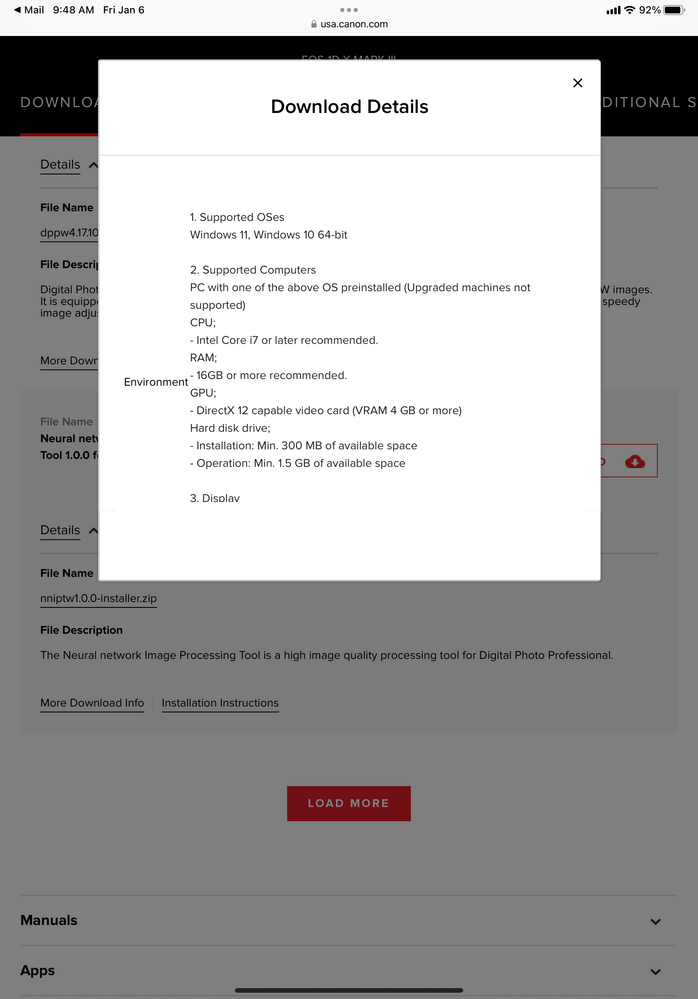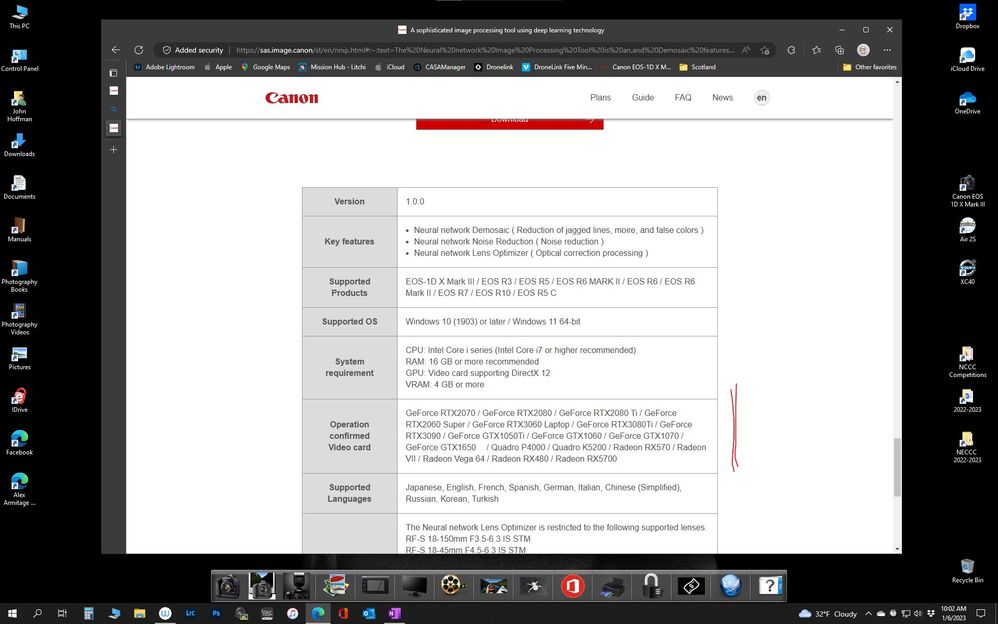- Canon Community
- Discussions & Help
- Camera
- Camera Software
- Re: Canon Neural Network Image Processing Tool - S...
- Subscribe to RSS Feed
- Mark Topic as New
- Mark Topic as Read
- Float this Topic for Current User
- Bookmark
- Subscribe
- Mute
- Printer Friendly Page
Canon Neural Network Image Processing Tool - Software New Technology Release
- Mark as New
- Bookmark
- Subscribe
- Mute
- Subscribe to RSS Feed
- Permalink
- Report Inappropriate Content
11-25-2022 07:15 AM
Canon Neural Network Image Processing Software was released 11/21/2022 for the R5 C, and other MILC bodies. It integrates with DPP. This is a subscription-based product. More below if you want to read about it.
image.canon | Cloud RAW image processing
~Rick
Bay Area - CA
~R5 C (1.1.2.1), ~R50v (1.1.1) ~RF Trinity, ~RF 100 Macro, ~RF 100~400, ~RF 100~500, ~RF 200-800 +RF 1.4x TC, BG-R10, 430EX III-RT ~DxO PhotoLab Elite ~DaVinci Resolve Studio ~ImageClass MF644Cdw/MF656Cdw ~Pixel 8 ~CarePaks Are Worth It
- Mark as New
- Bookmark
- Subscribe
- Mute
- Subscribe to RSS Feed
- Permalink
- Report Inappropriate Content
01-06-2023 12:08 AM
BTW: I know what'll happen now. Someone will cite the URL for hardware specifications. Here it is: https://cam.start.canon/hy/S002/manual/html/UG-05_Synthetic_0080.html.
Computer #3 has i7, has 32 Gb and I confirmed with son - definitely the GPU support is there. What he says is probably needs something called high CUDA cores... go figure. And he said, looking at the specs demand he's pretty sure will significantly hog the computer.
- Mark as New
- Bookmark
- Subscribe
- Mute
- Subscribe to RSS Feed
- Permalink
- Report Inappropriate Content
01-06-2023 12:09 AM

01-05-2023 11:19 AM
I use for Day to day straight DPP and publish to friends/family. I am no professional, don't need fancy tools like LS, DT, Capture One, etc. I don't do pixel peeking and hate those who do and finally not hung over some crazy stuff like "slightly soft at corners" mumbo-jumbo as long as I have a semi-professional camera and lens.
In order to further reduce the time it takes for me to process via DPP, I decided to try this new offering (pop-up keeps coming up) of this new neural processing tool.
Why crap? Well - guess what - I tried across 3 computers. Computer #1 - Intel i5 with 16 Gb RAM and a decent photo processing ($100) GPU card, computer #2 - AMD Ryzen with its in-built GPU (I use it for web surfing mostly) and computer #3 - with i7 32 Gb RAM and a GPU which satisfies my teen son playing stuff like Fortnight.
Across all 3 the message came - unable to determine your hardware meets our requirement type. I said: well, h$$$ with you. There are many products quite good, very well accepted by photography community I can use instead! To use your stuff if I have to shell out $300+ for a video card or have to upgrade my whole PC .. nah, not worth it. Especially when I don't think its benefits are that high. Oh wait... they (Canon) want to even charge (subscription fee) for it? Go figure...
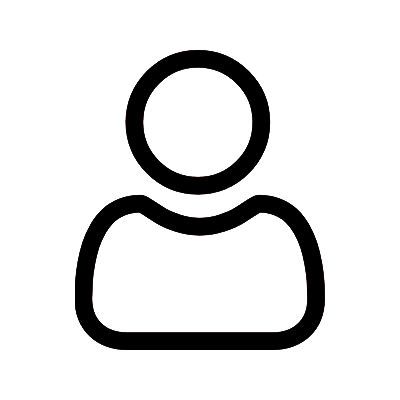
01-05-2023 11:19 AM
I use for Day to day straight DPP and publish to friends/family. I am no professional, don't need fancy tools like LS, DT, Capture One, etc. I don't do pixel peeking and hate those who do and finally not hung over some crazy stuff like "slightly soft at corners" mumbo-jumbo as long as I have a semi-professional camera and lens.
In order to further reduce the time it takes for me to process via DPP, I decided to try this new offering (pop-up keeps coming up) of this new neural processing tool.
Why crap? Well - guess what - I tried across 3 computers. Computer #1 - Intel i5 with 16 Gb RAM and a decent photo processing ($100) GPU card, computer #2 - AMD Ryzen with its in-built GPU (I use it for web surfing mostly) and computer #3 - with i7 32 Gb RAM and a GPU which satisfies my teen son playing stuff like Fortnight.
Across all 3 the message came - unable to determine your hardware meets our requirement type. I said: well, h$$$ with you. There are many products quite good, very well accepted by photography community I can use instead! To use your stuff if I have to shell out $300+ for a video card or have to upgrade my whole PC .. nah, not worth it. Especially when I don't think its benefits are that high. Oh wait... they (Canon) want to even charge (subscription fee) for it? Go figure...
- Mark as New
- Bookmark
- Subscribe
- Mute
- Subscribe to RSS Feed
- Permalink
- Report Inappropriate Content
01-06-2023 06:33 AM
The error message you posted states “unable to determine”, not that your setups aren’t compatible. Do you have a firewall block that needs to be opened so that the Canon website can access your computer to query your hardware configuration?
Conway, NH
R6 Mark III, M200, Many lenses, Pixma PRO-100, Pixma TR8620a, Lr Classic
- Mark as New
- Bookmark
- Subscribe
- Mute
- Subscribe to RSS Feed
- Permalink
- Report Inappropriate Content
01-06-2023 09:16 AM
It should be mentioned in documentation what the product needs....
- Mark as New
- Bookmark
- Subscribe
- Mute
- Subscribe to RSS Feed
- Permalink
- Report Inappropriate Content
01-06-2023 09:22 AM
- Mark as New
- Bookmark
- Subscribe
- Mute
- Subscribe to RSS Feed
- Permalink
- Report Inappropriate Content
01-06-2023 09:22 AM
I checked my firewall logs - there's nothing, no blocks.
- Mark as New
- Bookmark
- Subscribe
- Mute
- Subscribe to RSS Feed
- Permalink
- Report Inappropriate Content
01-06-2023 09:50 AM - edited 01-06-2023 10:06 AM
If your computer meets these specs, which are listed in the download details, give Canon a call at (866) 261-9362 and see if they can assist.
Conway, NH
R6 Mark III, M200, Many lenses, Pixma PRO-100, Pixma TR8620a, Lr Classic
- Mark as New
- Bookmark
- Subscribe
- Mute
- Subscribe to RSS Feed
- Permalink
- Report Inappropriate Content
01-06-2023 10:31 PM
As I said before someone I knew will send this. That's the 1st. thing I checked. Meets and exceeds. But software complained. As I said it's a money-making tool and not worth spending any more time trying to figure it out. I'm not calling Canon for all that'll happen is they'll direct me to the same URL.
- Mark as New
- Bookmark
- Subscribe
- Mute
- Subscribe to RSS Feed
- Permalink
- Report Inappropriate Content
03-03-2023 12:35 AM
can't see the images
- « Previous
-
- 1
- 2
- Next »
- « Previous
-
- 1
- 2
- Next »
12/18/2025: New firmware updates are available.
12/15/2025: New firmware update available for EOS C50 - Version 1.0.1.1
11/20/2025: New firmware updates are available.
EOS R5 Mark II - Version 1.2.0
PowerShot G7 X Mark III - Version 1.4.0
PowerShot SX740 HS - Version 1.0.2
10/21/2025: Service Notice: To Users of the Compact Digital Camera PowerShot V1
10/15/2025: New firmware updates are available.
Speedlite EL-5 - Version 1.2.0
Speedlite EL-1 - Version 1.1.0
Speedlite Transmitter ST-E10 - Version 1.2.0
07/28/2025: Notice of Free Repair Service for the Mirrorless Camera EOS R50 (Black)
7/17/2025: New firmware updates are available.
05/21/2025: New firmware update available for EOS C500 Mark II - Version 1.1.5.1
02/20/2025: New firmware updates are available.
RF70-200mm F2.8 L IS USM Z - Version 1.0.6
RF24-105mm F2.8 L IS USM Z - Version 1.0.9
RF100-300mm F2.8 L IS USM - Version 1.0.8
- Image processing using DPP and free software in Camera Software
- Pictures disappearing in LightRoom Classic on a Mac in Camera Software
- New version 4.21.10.0 of Canon DPP software is available in Camera Software
- Why does EOS VR Utility now show only a lens mask instead of an image mask after the update? in Camera Software
- EOS 60D Solution Disk Software/Firmware & Operating System Capatability in Camera Software
Canon U.S.A Inc. All Rights Reserved. Reproduction in whole or part without permission is prohibited.