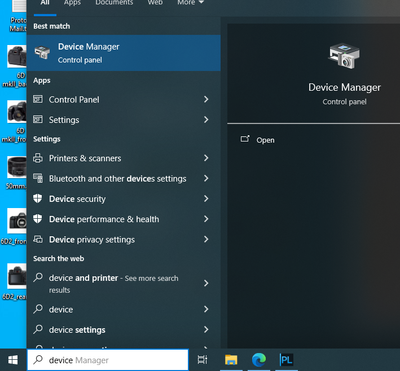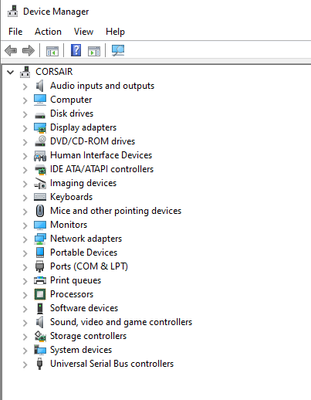- Canon Community
- Discussions & Help
- Camera
- Camera Software
- CameraWindow does not recognize my PowerShotSX540 ...
- Subscribe to RSS Feed
- Mark Topic as New
- Mark Topic as Read
- Float this Topic for Current User
- Bookmark
- Subscribe
- Mute
- Printer Friendly Page
CameraWindow does not recognize my PowerShotSX540 HS
- Mark as New
- Bookmark
- Subscribe
- Mute
- Subscribe to RSS Feed
- Permalink
- Report Inappropriate Content
03-31-2024 08:16 AM
I am looking for any assistance for an issue that I have recently encountered with my Power Shot SX540HS and inability to utilize the CameraWindow to retrieve photos from the camera and import them to my desktop. The operating system on my desk top is Windows 10. I keep getting a dialog message that the camera is not detected. Check connection and retry. I have all photos backed up in 2 different cloud storage and also have all on a portable external hard drive as well. I uninstalled the program that was on my desktop and reinstalled this morning hoping that this would be a solution but unfortunately it did not and I am still getting the above mentioned dialog message box. I am a novice when it comes to any technical issues and can never find any helpful resource within any data base knowledge offered. Also my Wi Fi connectivity feature is hit or miss as well so I utilize USB cable for any data transfer. Any suggestions, recommendations, or assistance is greatly appreciated as I would like to retrieve the photos that are on the camera before the SD card becomes full.
- Mark as New
- Bookmark
- Subscribe
- Mute
- Subscribe to RSS Feed
- Permalink
- Report Inappropriate Content
03-31-2024 09:19 AM
Greetings,
A card reader is typically a good option for transferring images from a SD Card.
It sounds like your issue is related to your computer environment and its inability to detect the camera when connected. If you are going to use a cable, please turn Wi-Fi on the camera off.
Has the cable you are using to connect worked before? Have you tried another cable?
Are you connecting it directly to the computers USB port or motherboard? Don't use any hubs or adapters.
Do other devices detect properly when connected to USB? Mouse, keyboard, USB stick, etc? Does a drive letter get assigned to any external storage device when connected? Do you hear a detection sound? Anythng? Try connecting the camera to a different port, maybe the one your external drive is connected to. Use Safely Remove in the system tray before disconnection.
Windows 10, press the start button, lower left, start typing.. "Device Manager" and open this.
Now connect the camera and watch the device tree, does it refresh and acknowledge the camera connection. Does it appear with a red x or yellow triangle?
~Rick
Bay Area - CA
~R5 C (1.1.2.1), ~R50v (1.1.1) ~RF Trinity, ~RF 100 Macro, ~RF 100~400, ~RF 100~500, ~RF 200-800 +RF 1.4x TC, BG-R10, 430EX III-RT ~DxO PhotoLab Elite ~DaVinci Resolve Studio ~ImageClass MF644Cdw/MF656Cdw ~Pixel 8 ~CarePaks Are Worth It
- Mark as New
- Bookmark
- Subscribe
- Mute
- Subscribe to RSS Feed
- Permalink
- Report Inappropriate Content
01-18-2025 07:37 PM
I'm having a similar problem with a Canon G11... camerawindow does not recognize my camera. Windows does recognize it.
I've never had any trouble with the connection before, and am still using the same computer and usb cable that used to work. I've restarted the computer, the camera, uninstalled, restarted, and reinstalled camerawindow. None of that has fixed the issue.
Anybody have any thoughts on best next steps?
- Mark as New
- Bookmark
- Subscribe
- Mute
- Subscribe to RSS Feed
- Permalink
- Report Inappropriate Content
01-20-2025 01:05 PM
Hi Morite! Thanks for letting us know what Canon product you've got. The PowerShot G11 is an older model which we have retired. While that means that Canon USA no longer offers direct support for it, your friends here in the Canon Community are welcome to offer suggestions!
You can also speak with a Canon Upgrade Program specialist to help you find a modern replacement that would meet your current needs at a discount. You can reach them weekdays and Saturdays at 1-866-443-8002.
Hope this helps!
12/18/2025: New firmware updates are available.
12/15/2025: New firmware update available for EOS C50 - Version 1.0.1.1
11/20/2025: New firmware updates are available.
EOS R5 Mark II - Version 1.2.0
PowerShot G7 X Mark III - Version 1.4.0
PowerShot SX740 HS - Version 1.0.2
10/21/2025: Service Notice: To Users of the Compact Digital Camera PowerShot V1
10/15/2025: New firmware updates are available.
Speedlite EL-5 - Version 1.2.0
Speedlite EL-1 - Version 1.1.0
Speedlite Transmitter ST-E10 - Version 1.2.0
07/28/2025: Notice of Free Repair Service for the Mirrorless Camera EOS R50 (Black)
7/17/2025: New firmware updates are available.
05/21/2025: New firmware update available for EOS C500 Mark II - Version 1.1.5.1
02/20/2025: New firmware updates are available.
RF70-200mm F2.8 L IS USM Z - Version 1.0.6
RF24-105mm F2.8 L IS USM Z - Version 1.0.9
RF100-300mm F2.8 L IS USM - Version 1.0.8
- CameraWindow does not open in Windows 11 in Camera Software
- CameraWindow DC 8.10.11b for Mac OS X Impossible to Download for PowerShot A3500 IS in Camera Software
- Lightroom will not recognize G9X with a iMac in Point & Shoot Digital Cameras
- Problems connecting a PowerShot SX702 HS to a wireless network in Point & Shoot Digital Cameras
Canon U.S.A Inc. All Rights Reserved. Reproduction in whole or part without permission is prohibited.