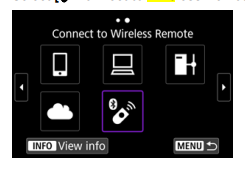- Meet Our Illuminaries
- Discussions & Help
- Printer
- Desktop Inkjet Printers
- Printer Software & Networking
- Office Printers
- Professional Photo Printers
- Mobile & Compact Printers
- Scanners
- Production Printing
- Printer Software & Networking
- Office Printers
- Professional Photo Printers
- Mobile & Compact Printers
- Scanners
- Production Printing
- Desktop Inkjet Printers
- Printer Software & Networking
- Office Printers
- Professional Photo Printers
- Mobile & Compact Printers
- Scanners
- Production Printing
- Camera
- EOS DSLR & Mirrorless Cameras
- Point & Shoot Digital Cameras
- EF & RF Lenses
- Camera Software
- Speedlite Flashes
- Camera Accessories
- EOS DSLR & Mirrorless Cameras
- Point & Shoot Digital Cameras
- EF & RF Lenses
- Camera Software
- Speedlite Flashes
- Camera Accessories
- EOS DSLR & Mirrorless Cameras
- Point & Shoot Digital Cameras
- EF & RF Lenses
- Camera Software
- Speedlite Flashes
- Camera Accessories
- EOS Webcam Utility Pro
- Video
- General Discussion
- Gear Guide
- EOS Webcam Utility Pro
- Video
- General Discussion
- Gear Guide
- Printer
- Desktop Inkjet Printers
- Printer Software & Networking
- Office Printers
- Professional Photo Printers
- Mobile & Compact Printers
- Scanners
- Production Printing
- Printer Software & Networking
- Office Printers
- Professional Photo Printers
- Mobile & Compact Printers
- Scanners
- Production Printing
- Desktop Inkjet Printers
- Printer Software & Networking
- Office Printers
- Professional Photo Printers
- Mobile & Compact Printers
- Scanners
- Production Printing
- Camera
- EOS DSLR & Mirrorless Cameras
- Point & Shoot Digital Cameras
- EF & RF Lenses
- Camera Software
- Speedlite Flashes
- Camera Accessories
- EOS DSLR & Mirrorless Cameras
- Point & Shoot Digital Cameras
- EF & RF Lenses
- Camera Software
- Speedlite Flashes
- Camera Accessories
- EOS DSLR & Mirrorless Cameras
- Point & Shoot Digital Cameras
- EF & RF Lenses
- Camera Software
- Speedlite Flashes
- Camera Accessories
- EOS Webcam Utility Pro
- Video
- General Discussion
- Gear Guide
- Printer
- Gallery
- Learn With Canon
- About Our Community
- Meet Our Illuminaries
- Discussions & Help
- Printer
- Desktop Inkjet Printers
- Printer Software & Networking
- Office Printers
- Professional Photo Printers
- Mobile & Compact Printers
- Scanners
- Production Printing
- Printer Software & Networking
- Office Printers
- Professional Photo Printers
- Mobile & Compact Printers
- Scanners
- Production Printing
- Desktop Inkjet Printers
- Printer Software & Networking
- Office Printers
- Professional Photo Printers
- Mobile & Compact Printers
- Scanners
- Production Printing
- Camera
- EOS DSLR & Mirrorless Cameras
- Point & Shoot Digital Cameras
- EF & RF Lenses
- Camera Software
- Speedlite Flashes
- Camera Accessories
- EOS DSLR & Mirrorless Cameras
- Point & Shoot Digital Cameras
- EF & RF Lenses
- Camera Software
- Speedlite Flashes
- Camera Accessories
- EOS DSLR & Mirrorless Cameras
- Point & Shoot Digital Cameras
- EF & RF Lenses
- Camera Software
- Speedlite Flashes
- Camera Accessories
- EOS Webcam Utility Pro
- Video
- General Discussion
- Gear Guide
- EOS Webcam Utility Pro
- Video
- General Discussion
- Gear Guide
- Printer
- Desktop Inkjet Printers
- Printer Software & Networking
- Office Printers
- Professional Photo Printers
- Mobile & Compact Printers
- Scanners
- Production Printing
- Printer Software & Networking
- Office Printers
- Professional Photo Printers
- Mobile & Compact Printers
- Scanners
- Production Printing
- Desktop Inkjet Printers
- Printer Software & Networking
- Office Printers
- Professional Photo Printers
- Mobile & Compact Printers
- Scanners
- Production Printing
- Camera
- EOS DSLR & Mirrorless Cameras
- Point & Shoot Digital Cameras
- EF & RF Lenses
- Camera Software
- Speedlite Flashes
- Camera Accessories
- EOS DSLR & Mirrorless Cameras
- Point & Shoot Digital Cameras
- EF & RF Lenses
- Camera Software
- Speedlite Flashes
- Camera Accessories
- EOS DSLR & Mirrorless Cameras
- Point & Shoot Digital Cameras
- EF & RF Lenses
- Camera Software
- Speedlite Flashes
- Camera Accessories
- EOS Webcam Utility Pro
- Video
- General Discussion
- Gear Guide
- Printer
- Gallery
- Learn With Canon
- About Our Community
- Canon Community
- Discussions & Help
- Camera
- Camera Software
- Camera Connect Err65 since updating R5 to 1.17
- Subscribe to RSS Feed
- Mark Topic as New
- Mark Topic as Read
- Float this Topic for Current User
- Bookmark
- Subscribe
- Mute
- Printer Friendly Page
Camera Connect Err65 since updating R5 to 1.17
- Mark as New
- Bookmark
- Subscribe
- Mute
- Subscribe to RSS Feed
- Permalink
- Report Inappropriate Content
01-24-2023 04:41 PM
Since I updated my R5 to firmware 1.17 I am getting error code Err65 when I try to connect via Canon Camera Connect on my iPad.
Has anyone else had this issue?
- Mark as New
- Bookmark
- Subscribe
- Mute
- Subscribe to RSS Feed
- Permalink
- Report Inappropriate Content
01-26-2023 05:20 PM
Hello ron_studebaker,
I have not heard of that happening particularly after updating the camera's firmware. Error 65 indicates that the wireless LAN connection was lost, for some reason, and the connection cannot be restored. I would suggest resetting the wireless settings on the camera to defaults and re-establishing the connection from scratch. You can find that reset in the purple WIFI menu #2.
- Mark as New
- Bookmark
- Subscribe
- Mute
- Subscribe to RSS Feed
- Permalink
- Report Inappropriate Content
01-29-2023 10:07 AM
I’m having the same problem, I don’t think it’s 1.17 fault, I’ve noticed I have this problem when there’s plenty other wifi networks around that my camera decides to go crazy and not connect to my iPad. I’ve already reset all possible settings, deleted the camera info from my iPad, etc.
currently my camera is being checked by canon, I’ll let you know.
- Mark as New
- Bookmark
- Subscribe
- Mute
- Subscribe to RSS Feed
- Permalink
- Report Inappropriate Content
01-29-2023 11:07 AM
Gents,
Going to assume both of you are referring to FW v1.7.0 and that 1.17 is a typo. Please ensure you are using the latest version of Camera Connect available from the App Store.
Reset network settings on the camera. Forget the Camera connection in Canon Connect on iPhone or iPAD.
Now perform the connection set up again. Open the Camera connect app, select the camera model R5. Now move to the camera and enable Wi-fi / Bluetooth (desired communication type). Follow the instruction for connecting to an iPhone. Follow the prompts. The camera will become the Access Point for the iPAD.
~Rick
Bay Area - CA
~R5 C (1.1.2.1), ~R50v (1.1.1) ~RF Trinity, ~RF 100 Macro, ~RF 100~400, ~RF 100~500, ~RF 200-800 +RF 1.4x TC, BG-R10, 430EX III-RT ~DxO PhotoLab Elite ~DaVinci Resolve Studio ~ImageClass MF644Cdw/MF656Cdw ~Pixel 8 ~CarePaks Are Worth It
- Mark as New
- Bookmark
- Subscribe
- Mute
- Subscribe to RSS Feed
- Permalink
- Report Inappropriate Content
02-02-2023 03:24 PM - edited 02-02-2023 03:26 PM
Same problem. Very frustrating at work as I need to upload images in real time. My R5 will not connect either at the stadium or at home. Firm 1.7.
my R7 connects no problem and the R5 problem didn’t show up until the new firm.
I am a pro and shoot several times a week and can no longer use my R5 for certain work. I have reset IOS network settings, reset network settings on the camera dozens of times and even deleted and reinstalled Camera Connect and nothing is working.
I tried to connect to my iPad Air M1 just using wifi since the Bluetooth wouldn’t connect and it just will not connect to IOS 16.3.
- Mark as New
- Bookmark
- Subscribe
- Mute
- Subscribe to RSS Feed
- Permalink
- Report Inappropriate Content
02-06-2023 01:26 AM - edited 02-06-2023 01:33 AM
I have found the problem, at least for my situation.
After hours of trouble shooting, I have discovered that that problem for me was "nicknames". I noticed that when trying to connect, the name Canon Connect was trying to connect to was not the nickname of my iPad. If the camera or the iPad has a nickname, the Canon software will not work after R5 firm 1.7. This is what I did to fix it.
1. "reset" network settings (iPad). This will reset the default iPad name that Canon Connect sees.
2. "delete" network settings on the R5. That will reset the R5's name.
When I did this I was able to reconnect the R5 and Camera Connect. I worked all night without any hitches. During my workflow, I have to access the iPads photo editing software which disconnects me from the Canon Connect app. I had no issues reconnected time and time again tonight. I am satisfied my issue is resolved.
If I change the name of either the R5 or my iPad, connecting the two becomes problematic or impossible. This was not an issue before EOS 16.3 and the R5's 1.7. I hope this is helpful and fixes the problems you all are having as well. Nicknames confuse Canon.
- Mark as New
- Bookmark
- Subscribe
- Mute
- Subscribe to RSS Feed
- Permalink
- Report Inappropriate Content
02-08-2023 10:18 PM
I’m having issues with connections too. Works fine for several shoots, then flakes out. I’m getting a little tired of resetting the network setting on my R5 C. I have two sets, one for my iPhone 13, another for my iPad. The iPhone seems better on keeping the connections, but then I use it less with the R5 C than my iPad.
Can you clarify your step 1? Is it resetting the network settings through the iPads settings?
When things get flakey, I’ve tried connecting Wi-Fi manually, and after the Canon Connect App is paired via Bluetooth. In both instances I’m getting an error 65. Once I get that, I have to shut off the camera, and pull the battery to clear it. Then it acts like it’s connecting, but times out again.
Pretty frustrating. Any help would be appreciated.
- Mark as New
- Bookmark
- Subscribe
- Mute
- Subscribe to RSS Feed
- Permalink
- Report Inappropriate Content
02-08-2023 10:41 PM
you would think in 2023 WiFi and Bluetooth would be sorted out by now, at least from only inches away. I am looking for a 3rd party app cuz Canon Connect sucks.
Yes, clear network settings on the IOS device, then clear on the camera. Sometimes just turning on airplane mode does it, but my point was that if I have anything but the "default" names for either camera or IOS device I have major connection issues. Once I deleted the "nicknames" on both camera and IOS device, my problem was resolved.
- Mark as New
- Bookmark
- Subscribe
- Mute
- Subscribe to RSS Feed
- Permalink
- Report Inappropriate Content
02-09-2023 01:23 AM - edited 02-09-2023 01:24 AM
Greetings,
I will add that I do not use nicknames.
The recommended solution has always been to reset the network settings on the camera and to forget or remove a saved camera profile on the phone or iPAD. I've never needed to reset the network interface on a mobile device. Do what works in your situation, I am only conveying what is recommended by Canon and what I've recommended to others who have reported success. I have not had connectivity issues with my phones (Android) which are the only devices I've used.
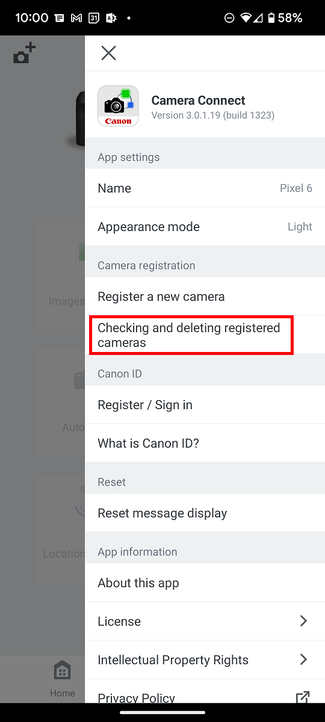
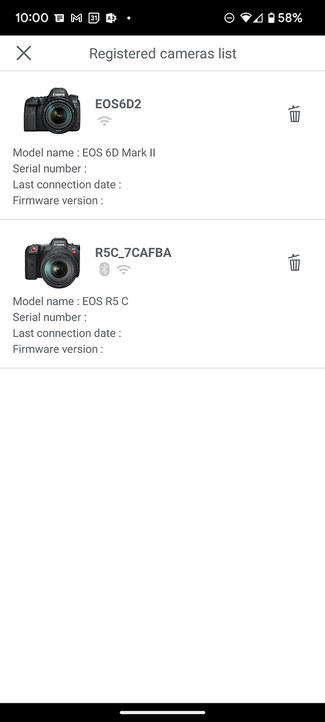
~Rick
Bay Area - CA
~R5 C (1.1.2.1), ~R50v (1.1.1) ~RF Trinity, ~RF 100 Macro, ~RF 100~400, ~RF 100~500, ~RF 200-800 +RF 1.4x TC, BG-R10, 430EX III-RT ~DxO PhotoLab Elite ~DaVinci Resolve Studio ~ImageClass MF644Cdw/MF656Cdw ~Pixel 8 ~CarePaks Are Worth It
- Mark as New
- Bookmark
- Subscribe
- Mute
- Subscribe to RSS Feed
- Permalink
- Report Inappropriate Content
02-09-2023 09:16 PM
Thanks Rick.
I followed your advice and got rid of the nicknames. I did have them.
Still have the connection issues. I’m able to get it to work halfway, I can make the Bluetooth connection. When I go to download the images, and connect to Wi-Fi, that’s where it gets flakey. I get the pop up asking if I want to join the iPad via Wi-Fi, then it times out in about a minute, and I get an error 65. I’ve tried to connect via Wi-Fi manually, and get the same response.
Guess I’ll give CPS a call. This might be related to my older iPad Pro 1st gen, but it’s running iOS 16.3. It works ok with my R, and my MK IVs. The R5 C connects with my iPhone 13 ok too.
Thanks for the tips!
12/18/2025: New firmware updates are available.
12/15/2025: New firmware update available for EOS C50 - Version 1.0.1.1
11/20/2025: New firmware updates are available.
EOS R5 Mark II - Version 1.2.0
PowerShot G7 X Mark III - Version 1.4.0
PowerShot SX740 HS - Version 1.0.2
10/21/2025: Service Notice: To Users of the Compact Digital Camera PowerShot V1
10/15/2025: New firmware updates are available.
Speedlite EL-5 - Version 1.2.0
Speedlite EL-1 - Version 1.1.0
Speedlite Transmitter ST-E10 - Version 1.2.0
07/28/2025: Notice of Free Repair Service for the Mirrorless Camera EOS R50 (Black)
7/17/2025: New firmware updates are available.
05/21/2025: New firmware update available for EOS C500 Mark II - Version 1.1.5.1
02/20/2025: New firmware updates are available.
RF70-200mm F2.8 L IS USM Z - Version 1.0.6
RF24-105mm F2.8 L IS USM Z - Version 1.0.9
RF100-300mm F2.8 L IS USM - Version 1.0.8
- GPS Geotagging images with the G1X Mk II in Point & Shoot Digital Cameras
- EOS 600D wont recognize as camera when i plug in the computer in EOS DSLR & Mirrorless Cameras
- image.canon How to change image download folders in Camera Software
- Canon Camera Connect app & Eos Rebel T100: error connecting to wifi in Camera Software
- PowerShot ELPH 360 HS A Unable to connect wirelessly to computer in Point & Shoot Digital Cameras
Canon U.S.A Inc. All Rights Reserved. Reproduction in whole or part without permission is prohibited.