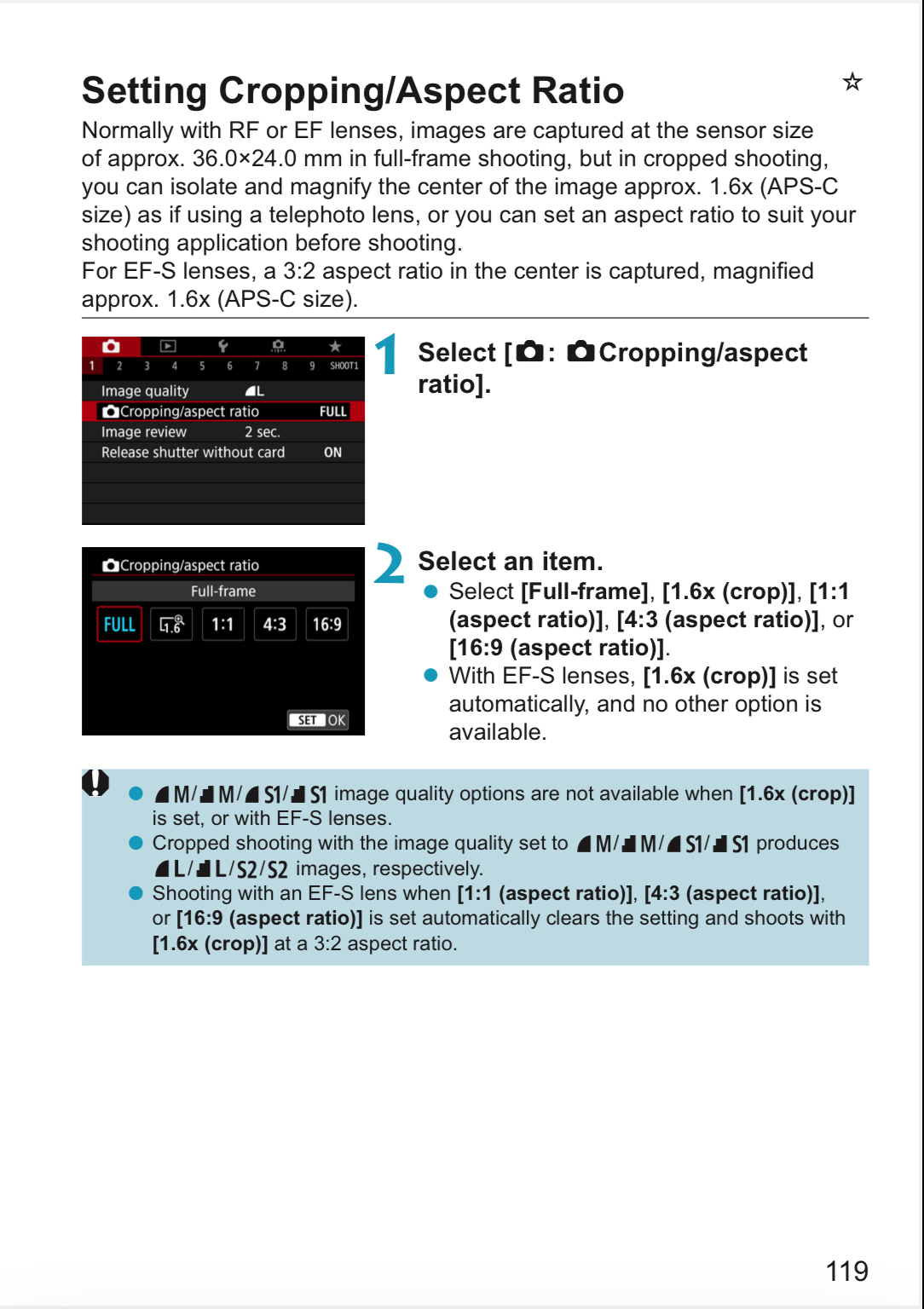- Meet Our Illuminaries
- Discussions & Help
- Gallery
- Learn With Canon
- About Our Community
- Meet Our Illuminaries
- Discussions & Help
- Gallery
- Learn With Canon
- About Our Community
- Canon Community
- Discussions & Help
- Camera
- Camera Accessories
- Mount Adapter EF-EOS R vignettes terribly
- Subscribe to RSS Feed
- Mark Topic as New
- Mark Topic as Read
- Float this Topic for Current User
- Bookmark
- Subscribe
- Mute
- Printer Friendly Page
Mount Adapter EF-EOS R vignettes terribly
- Mark as New
- Bookmark
- Subscribe
- Mute
- Subscribe to RSS Feed
- Permalink
- Report Inappropriate Content
05-20-2021
11:13 AM
- last edited on
07-23-2024
09:46 AM
by
Danny
Canon RP camera with adapter. Sigma 18-200 vignettes terribly so that picture is an oval surrounded by black. If shooting at 200 it is fine, but anything less vignettes. Same with Tamron. Is this to be expected? If so the adapter is useless...Thanks
- Mark as New
- Bookmark
- Subscribe
- Mute
- Subscribe to RSS Feed
- Permalink
- Report Inappropriate Content
05-20-2021 11:49 AM
Which Sigma 18-200? Is it the EF-S version?
Is it the Canon Adapter?
Note that all the adapter does is put the lens at the same physical location it would be on an EF/EF-S camera, so it should not vignette any more than the lens on an EF or EF-S camera.
- Mark as New
- Bookmark
- Subscribe
- Mute
- Subscribe to RSS Feed
- Permalink
- Report Inappropriate Content
05-20-2021 12:58 PM
Sounds like your Sigma lens may be EF-S (designed to work with crop-sensor cameras). But the RP is full frame so the lens' image circle isn't large enough to cover the entire sensor.
Ricky
Camera: EOS R5 II, RF 50mm f/1.2L, RF 135mm f/1.8L
Lighting: Profoto Lights & Modifiers
- Mark as New
- Bookmark
- Subscribe
- Mute
- Subscribe to RSS Feed
- Permalink
- Report Inappropriate Content
05-20-2021 01:11 PM
It is the standard Canon adapter...Lens is Sigma DC 18-200 with Canon mount. Not sure if EF or EF S... Used with D80 and no problem...Vignette problem is 18-150
Have a Tamron SP 10-24 same problem. Vignette from about 10-16.
Tamron 200-500 seems fine.
Canon ef 28-80 is also fine.
- Mark as New
- Bookmark
- Subscribe
- Mute
- Subscribe to RSS Feed
- Permalink
- Report Inappropriate Content
05-20-2021 01:15 PM
A D80 is a crop-sensor camera.
No doubt, wide angle lenses as well as wide aperture lenses (e.g. EF 50mm f/1.2L) will vignette. But as mentioned earlier, if you are using a lens on your full-frame camera that was desgined for a crop (smaller) sensor camera, that will really add to amount of vignetting. And entire portions of the corner of the image may also now be completely black since not possible for any light to reach that area.
Ricky
Camera: EOS R5 II, RF 50mm f/1.2L, RF 135mm f/1.8L
Lighting: Profoto Lights & Modifiers
- Mark as New
- Bookmark
- Subscribe
- Mute
- Subscribe to RSS Feed
- Permalink
- Report Inappropriate Content
05-20-2021 01:19 PM
Disappointing that this has happened...read numerous reviews of the adapter and do not remember this being mentioned as a problem...
- Mark as New
- Bookmark
- Subscribe
- Mute
- Subscribe to RSS Feed
- Permalink
- Report Inappropriate Content
05-20-2021 01:44 PM
It's not the adapter. Please re-read the answers you got above. Also, you'll want to find out if your lens is EF-S or not. I suspect it is. If so, that's the issue.
Ricky
Camera: EOS R5 II, RF 50mm f/1.2L, RF 135mm f/1.8L
Lighting: Profoto Lights & Modifiers
- Mark as New
- Bookmark
- Subscribe
- Mute
- Subscribe to RSS Feed
- Permalink
- Report Inappropriate Content
05-20-2021 01:45 PM - edited 05-20-2021 01:47 PM
@clifff27 wrote:Disappointing that this has happened...read numerous reviews of the adapter and do not remember this being mentioned as a problem...
The problem is not the mount adapter. It is the lenses. Canon EF-S lenses cause the camera to automatically enter a crop mode. Somehow the camera senses the EF-S lens through the adapter and it "adapts" itself into a crop mode.
Apparently, this is not automatically taking place with your third party lenses. The cause must be due to the fact that even though lens circle is for a crop sensor body, many third party lens manufacturers use only one lens mount for both full frame and APS-C lenses.
Of course the one lens mount they tend ot use is for full frame lenses. It works on both types of bodies. I would speculate that the camera thinks there is a full frame lenses mounted to it, so it is notautomatically going into crop mode.
"Enjoying photography since 1972."
- Mark as New
- Bookmark
- Subscribe
- Mute
- Subscribe to RSS Feed
- Permalink
- Report Inappropriate Content
05-20-2021 03:39 PM
thank you..all is well...just need to save for a full frame lens...
- Mark as New
- Bookmark
- Subscribe
- Mute
- Subscribe to RSS Feed
- Permalink
- Report Inappropriate Content
05-21-2021 11:16 AM
I can’t remember mounting a DC on my FF body so I don’t know if it will.
EOS 1D, EOS 1D MK IIn, EOS 1D MK III, EOS 1Ds MK III, EOS 1D MK IV and EOS 1DX and many lenses.
12/18/2025: New firmware updates are available.
12/15/2025: New firmware update available for EOS C50 - Version 1.0.1.1
11/20/2025: New firmware updates are available.
EOS R5 Mark II - Version 1.2.0
PowerShot G7 X Mark III - Version 1.4.0
PowerShot SX740 HS - Version 1.0.2
10/21/2025: Service Notice: To Users of the Compact Digital Camera PowerShot V1
10/15/2025: New firmware updates are available.
Speedlite EL-5 - Version 1.2.0
Speedlite EL-1 - Version 1.1.0
Speedlite Transmitter ST-E10 - Version 1.2.0
07/28/2025: Notice of Free Repair Service for the Mirrorless Camera EOS R50 (Black)
7/17/2025: New firmware updates are available.
05/21/2025: New firmware update available for EOS C500 Mark II - Version 1.1.5.1
02/20/2025: New firmware updates are available.
RF70-200mm F2.8 L IS USM Z - Version 1.0.6
RF24-105mm F2.8 L IS USM Z - Version 1.0.9
RF100-300mm F2.8 L IS USM - Version 1.0.8
- Overseas Traveling with EOS 6D: Power and Lens Questions in EF & RF Lenses
- EOS R6 Mark II, EF 24-70mm f/2.8L II USM, EF-EOS R adapter vignette in EF & RF Lenses
- Yongnuo lens won't fit on EOS Rebel T3i in EF & RF Lenses
- Adapting 16-35 f/4 EF to EOS R body--vignette or distortion at 16mm? in EF & RF Lenses
- Canon EOS R7 Blurry Images in EOS DSLR & Mirrorless Cameras
Canon U.S.A Inc. All Rights Reserved. Reproduction in whole or part without permission is prohibited.