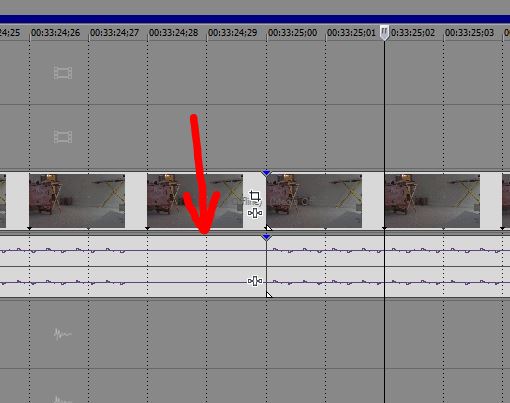- Canon Community
- Discussions & Help
- Video
- Camcorders
- Re: Split files?
- Subscribe to RSS Feed
- Mark Topic as New
- Mark Topic as Read
- Float this Topic for Current User
- Bookmark
- Subscribe
- Mute
- Printer Friendly Page
- Mark as New
- Bookmark
- Subscribe
- Mute
- Subscribe to RSS Feed
- Permalink
- Report Inappropriate Content
08-03-2018 08:15 AM
I have a Canon Vixia HF R800. The memory card in it is formatted as exFAT, which supports file sizes greater than 4 GB. However, I shot a continuous video about an hour long, and the camera stored the video on the memoy card as 4 individual files, 3 of them a hair over 4 GB, and the last one a bit under 4 GB. Why is this happening? The memory card should support one large file. I can't find any camera setting that specifies the maximum file size, or anything like that.
Solved! Go to Solution.
Accepted Solutions
- Mark as New
- Bookmark
- Subscribe
- Mute
- Subscribe to RSS Feed
- Permalink
- Report Inappropriate Content
08-03-2018 06:58 PM
Hello jla930,
The camera has the ability to capture files that are 4GB in size or 29m 59s in length, whichever comes first. It does not record clips continuously like a tape would, it breaks them up into 4GB clips. These are able to be merged seamlessly during the post-production process.
- Mark as New
- Bookmark
- Subscribe
- Mute
- Subscribe to RSS Feed
- Permalink
- Report Inappropriate Content
08-03-2018 06:58 PM
Hello jla930,
The camera has the ability to capture files that are 4GB in size or 29m 59s in length, whichever comes first. It does not record clips continuously like a tape would, it breaks them up into 4GB clips. These are able to be merged seamlessly during the post-production process.
- Mark as New
- Bookmark
- Subscribe
- Mute
- Subscribe to RSS Feed
- Permalink
- Report Inappropriate Content
08-04-2018 05:30 AM
ExFAT does not support files larger than 4Gb. For longer the file system would need to be HTFS. There is no setting on the camera to specify the file size, which is also governed by the Bitrate and Framerate that you are shooting at.. If you use Canons' own transfer utility to transfer the files from the camcorder to your computer, the separate files will automatically be combined into one.
EOS C100 mk2 with a Canon EF-S 18-135mm IS STM, and a Sigma EF mount 10mm-20mm EX DC HSM wide angle - Zoom H2Essential - Dell 8700 i7-4790 3.6Ghz, 24GB Ram, Win 10, Nvidia GTX 1060 6GB - DaVinci Resolve Studio 20.3 - Blackmagic Speed Editor - Presonus Faderport 1.
- Mark as New
- Bookmark
- Subscribe
- Mute
- Subscribe to RSS Feed
- Permalink
- Report Inappropriate Content
08-05-2018 05:59 PM
Thank you, Tim. Good explanation.
- Mark as New
- Bookmark
- Subscribe
- Mute
- Subscribe to RSS Feed
- Permalink
- Report Inappropriate Content
08-05-2018 06:04 PM - edited 08-05-2018 06:17 PM
lamintheUK,
Plese check your facts.
1). Exfat does support files larger than 4 GB. You’re thinking of FAT32 which does not.
2). You said “HTFS”. Do you mean “NTFS”? A file system does not have to be NTFS for files larger than 4 GB. Exfat will do.
By the way, what is the name of Canon’s transfer utility? Can it be downloaded?
- Mark as New
- Bookmark
- Subscribe
- Mute
- Subscribe to RSS Feed
- Permalink
- Report Inappropriate Content
08-05-2018 06:37 PM - edited 08-05-2018 06:51 PM
Yes, I meant NTFS. You will find that Canon use FAT32 on their SD cards hence the 4gb max. I misread you post which said ExFAT. You can find the Transfer Utility LE download on the Pixela website.http://www.pixela.co.jp
EOS C100 mk2 with a Canon EF-S 18-135mm IS STM, and a Sigma EF mount 10mm-20mm EX DC HSM wide angle - Zoom H2Essential - Dell 8700 i7-4790 3.6Ghz, 24GB Ram, Win 10, Nvidia GTX 1060 6GB - DaVinci Resolve Studio 20.3 - Blackmagic Speed Editor - Presonus Faderport 1.
- Mark as New
- Bookmark
- Subscribe
- Mute
- Subscribe to RSS Feed
- Permalink
- Report Inappropriate Content
01-19-2019 12:31 PM
Is it really "seemless" ?
When I zoom in I can se that the audio drops out for a frame or so.
I am not sure of the video drops out for a frame either?
If either of these scenarios are true, then there will be a one-frame glitch.
- Mark as New
- Bookmark
- Subscribe
- Mute
- Subscribe to RSS Feed
- Permalink
- Report Inappropriate Content
04-28-2019 03:49 PM
"These are able to be merged seamlessly during the post-production process."
How? I'm not a professional videographer. Is there Canon software to download?
We use this camcorder at work to record some of our meetings and responsibility for doing so has changed hands a few times. I do not even know where the original user manual is. We're lucky if we can get the files onto a computer.
This answer is a bit like a recipe for beef wellington that only says "the ingredients are able to be merged seamlessly prior to baking."
- Mark as New
- Bookmark
- Subscribe
- Mute
- Subscribe to RSS Feed
- Permalink
- Report Inappropriate Content
04-28-2019 04:28 PM
The Canon camcorder can be plugged into a computer via any USB cable.
Then it will show up on your computer as an external drive.
Then you can browse this external drive for the MP4 files it created.
Copy these MP4s to your computer and then import them into any video editing software such as Sony Vegas, Adobe Premiere etc.
And then append the files one after the other.
- Mark as New
- Bookmark
- Subscribe
- Mute
- Subscribe to RSS Feed
- Permalink
- Report Inappropriate Content
04-28-2019 11:45 PM
Hi Tim,
what software will I use to merged the splitted files from my R500? Would have this software?
12/18/2025: New firmware updates are available.
12/15/2025: New firmware update available for EOS C50 - Version 1.0.1.1
11/20/2025: New firmware updates are available.
EOS R5 Mark II - Version 1.2.0
PowerShot G7 X Mark III - Version 1.4.0
PowerShot SX740 HS - Version 1.0.2
10/21/2025: Service Notice: To Users of the Compact Digital Camera PowerShot V1
10/15/2025: New firmware updates are available.
Speedlite EL-5 - Version 1.2.0
Speedlite EL-1 - Version 1.1.0
Speedlite Transmitter ST-E10 - Version 1.2.0
07/28/2025: Notice of Free Repair Service for the Mirrorless Camera EOS R50 (Black)
7/17/2025: New firmware updates are available.
05/21/2025: New firmware update available for EOS C500 Mark II - Version 1.1.5.1
02/20/2025: New firmware updates are available.
RF70-200mm F2.8 L IS USM Z - Version 1.0.6
RF24-105mm F2.8 L IS USM Z - Version 1.0.9
RF100-300mm F2.8 L IS USM - Version 1.0.8
- EOS C70 XF-AVC No audio in Premiere Pro 25.6.3, audio OK on camera playback in Professional Video
- Canon Vixia HG10 Hard Drive Issues? in Camcorders
- XA50 and XF405 How to find usage hours in Professional Video
- VIXIA HF R100 SD card files nowhere to be found in Camcorders
- R5C File names on video as overlay / watermark on the bottom of video in Professional Video
Canon U.S.A Inc. All Rights Reserved. Reproduction in whole or part without permission is prohibited.